CVE Dashboard update and new functionality
Some time ago, we announced the availability of the CVE Dashboard for the Extended Lifecycle Support service. It provides an up-to-date view of CVE information and the status regarding our work on each one. The goal was to provide more transparency into our workflow and provide more information on upcoming patches’ availability.
And we didn’t stop there. Continuing the work on the dashboard, and with the great feedback we received from you on additional functionality and experiences, we have improved it further.
First, we improved the actual style of the dashboard page. Its original intent was just to provide as much content and information as possible, so the looks were not the first priority. We’ve changed that, and it’s just received a facelift, making it look as good as it works.
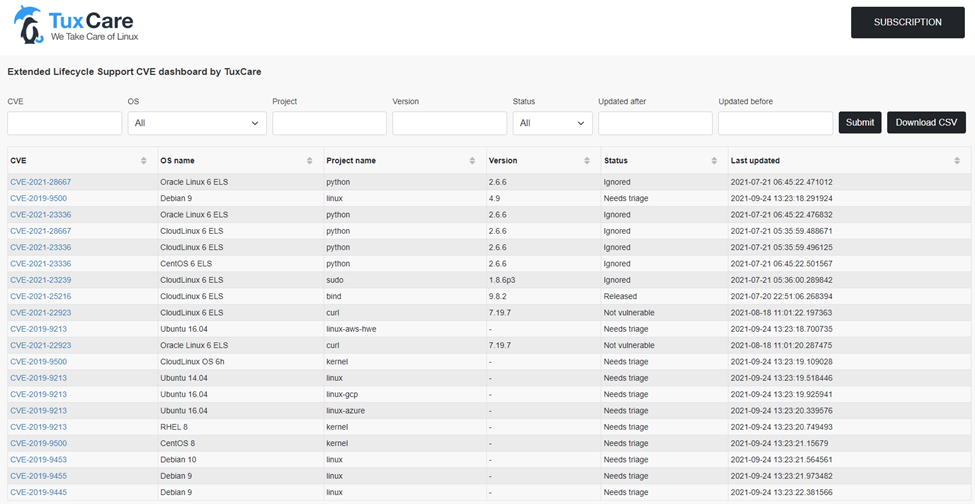
Next, we added the possibility of downloading the data in CSV format for easier parsing and integration. This data can serve as the basis for reporting information or for automated checks for updates. You can use it directly from the UI or through this link: https://cve.tuxcare.com/download-csv? .
Note you will be downloading the complete list that matches whatever filter you’ve applied, not just the page currently showing.
We also improved the filter query, making it more useful. It also affects the CSV export so that you can get just the information that you actually want. This feature avoids you having to filter it out after downloading to find the data that actually matters to you.
We have also implemented a CVE description page, where you find a description of the vulnerability, severity, and status, as well as links to the major CVE indexing services and vendor information.
The link for each one follows a common format: https://cve.tuxcare.com/cve/{CVE_identifier}
For example, https://cve.tuxcare.com/cve/CVE-2021-39275 shows this:
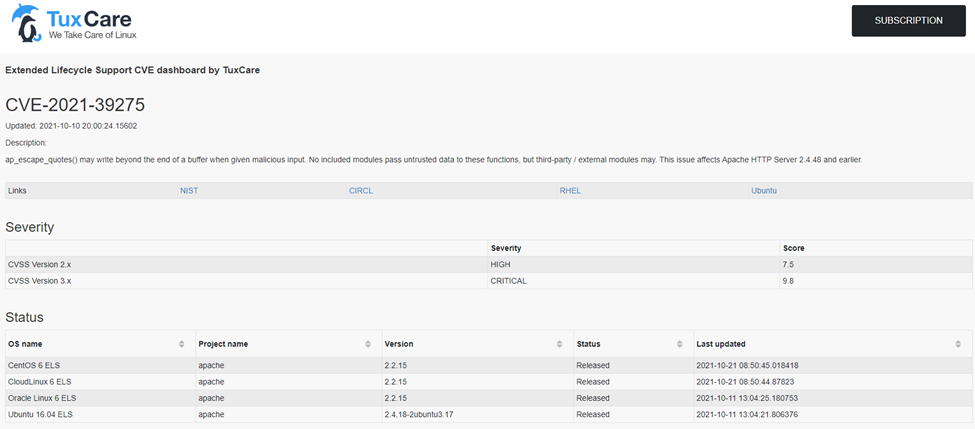
Lastly, you can now subscribe and unsubscribe from status update notifications, letting you filter by OS type (distribution) and update status. This feature is handy for receiving notifications on the latest vulnerabilities that affect a given distribution, with the added bonus of filtering it by the ones with patches already available for deployment.
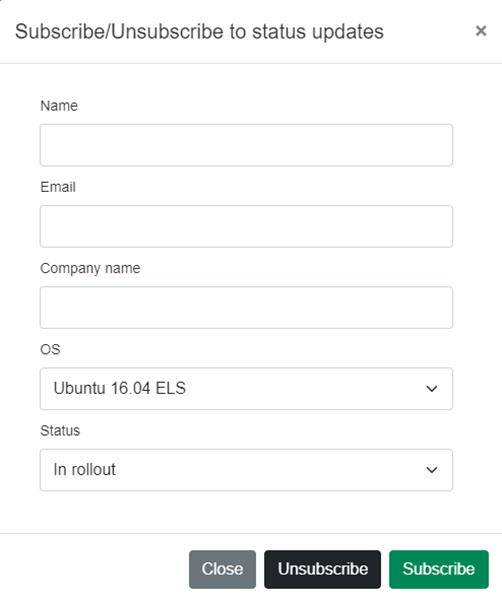
We will have a mechanism to control the frequency of notifications available in the near future.
And the updates won’t stop here. We plan on continuing to refine the dashboard, so if you want to suggest any changes or improvements that would make your life easier or make information easier to access, please get in touch with us on the e-mail [email protected], we would love to hear from you.

 Documentation
Documentation Login
Login



