How To Recover Lost And Deleted Data In Linux As A Consequence Of Unpatched Software
You don’t need to be a Linux mastermind to recover lost and deleted data in Linux. With the right know-how, you can recover both, and this goes for information that was corrupted and deleted by cybercriminals as well as data that was inadvertently deleted due to unpatched software or a faulty migration.
In this blog post, we’re going to walk you through the steps on how to restore deleted data in Linux because, with the right tools, file recovery is more than just a faint possibility.
Before divulging the steps of file recovery in Linux, let’s identify some of the root causes and consequences of data loss and why it’s a prominent concern.
Why Is It Difficult to Recover Lost and Deleted Data in Linux?
It’s frustrating enough to accidentally delete a file that is of paramount importance to you. But, thinking that you’ll be unable to restore lost and deleted data in Linux leads to a whole new level of panic.
So how can you find yourself in a situation like this? Three of the most common reasons that lead to data loss are unpatched software failure, faulty migrations, and malware or unauthorized deletion.
Data Loss as a Consequence of Unpatched Software
Linux distros, such as Ubuntu 16.04 and CentOS 8, are no longer supported with regular security updates from their manufacturers. Since end-of-life distros like these aren’t receiving ongoing security updates, they’re ultimately putting organizations that continue to use these distros at a greater risk of cyberattacks.
Whether it’s losing a series of crucial files or becoming a victim of ransomware that resulted from an unpatched vulnerability in an end-of-life Linux distro, the consequences can be catastrophic. For instance, you can end up losing unsaved work or facing a slowdown in productivity.
In terms of logical solutions, the starting point would be migrating from an end-of-life distro to a supported distro. However, doing this is a costly endeavor due to how much downtime the migration involves and the potential revenue loss such a migration could entail.
However, there are – fortunately – ways that organizations can continue to use end-of-life Linux systems while still receiving security patches.
For an end-of-life distro like Ubuntu 16.04, CentOS 6, Oracle Linux 6, and more, TuxCare’s Extended Lifecycle Support delivers security fixes for four years after the official end-of-life date. By using this solution, users of these outdated Linux distros continue to get patches and prevent many types of data loss that can result from a cyberattacker exploiting an unpatched vulnerability.
Faulty Migrations
Transitioning from end-of-life Linux distros quickly without streamlining risk management can be brutal for companies. Rushing the migration process to avoid a delay in updates is a fair move, but without a plan in place, a botched migration process significantly puts the large files of data at risk of moving to an unnamed or faulty destination, ultimately triggering unexplained deletions that are often never retrieved. This ultimately makes it difficult to recover lost and deleted data in Linux.
Malware and Unauthorized Deletions
Malware and unauthorized deletions are never a fun experience. Ransomware, especially, is constantly evolving and companies are facing the brunt of it as it is costing them billions of dollars over a year solely due to downtime. In fact, malicious software contributes to 1 attack every 40 seconds.
Moreover, with unpatched software, anti-virus systems begin to increase their susceptibility toward hijackers, ransomware, and other attacks. And, ultimately, this makes it extremely easy for data loss to occur and ten times tougher to restore deleted files in Linux.
How to Restore Deleted Data in Linux
The TestDisk recovery tool is ideal for recovering lost and deleted data in a Linux environment while repairing corrupted files simultaneously. TestDisk can be installed on a multitude of Linux distros such as Rocky Linux or AlmaLinux, CentOS, and Ubuntu.
Once you’ve installed TestDisk, here are the steps you need to follow to recover deleted files in Linux.
- First, you need to switch to the root user account.
- Then, launch TestDisk and navigate toward the highlighted option that prompts you with [Create a new file].
- You should now be seeing a list of disk devices on your screen. All you need to do is navigate to the desired disk drive using the arrow keys.
- Next, you want to navigate to the [proceed] menu that should be visible at the bottom of the list with the disk drives.
- Then, you need to press [advanced] and click on [enter].
- Use the arrow keys to highlight the [undelete] option that should be visible at the bottom of your screen.
- Now, TestDisk should be displaying a list of deleted files that can be recovered.
- You should now use the [ : ] symbol to navigate and select the files that are highlighted.
- Press [C] (upper-case) to copy all the files you wish to recover.
- TestDisk will now prompt you to select a folder for recovery where the app should retrieve and store the deleted files.
- Use the left arrow key to navigate to the parent directory and click ‘enter’ to choose a folder.
- Lastly, choose your desired folder and press [C] (upper-case) to recover the files deleted from Linux and save them to that location.
- Once you’ve recovered the deleted files, you can quit the application using the [q] button.
How Linux Live Patching Can Prevent Data Loss and Exploitation of Vulnerabilities
Whether it’s unpatched software, faulty migrations, or malware, live patching (automated patching without reboots or downtime) can rapidly patch vulnerabilities and decrease downtime by minimizing the rebooting of servers.
Starting at as little as $59.50 per server each year, TuxCare offers live patching for all popular Enterprise Linux distributions – enabling organizations to automatically patch the lastest vulnerabilities in the background without needing to restart their systems or schedule maintenance operations.
TuxCare’s Extended Lifecycle Support is ideal for prolonging the security lifecycle of end-of-life Linux distros, and even software languages like PHP and Python, giving you ample time to migrate to a supported distribution.
Get in touch with TuxCare’s cybersecurity experts to learn more about live patching or Extended Lifecycle Support, which can both help to make sure you never have to worry about needing to recover lost and deleted data in Linux environments.
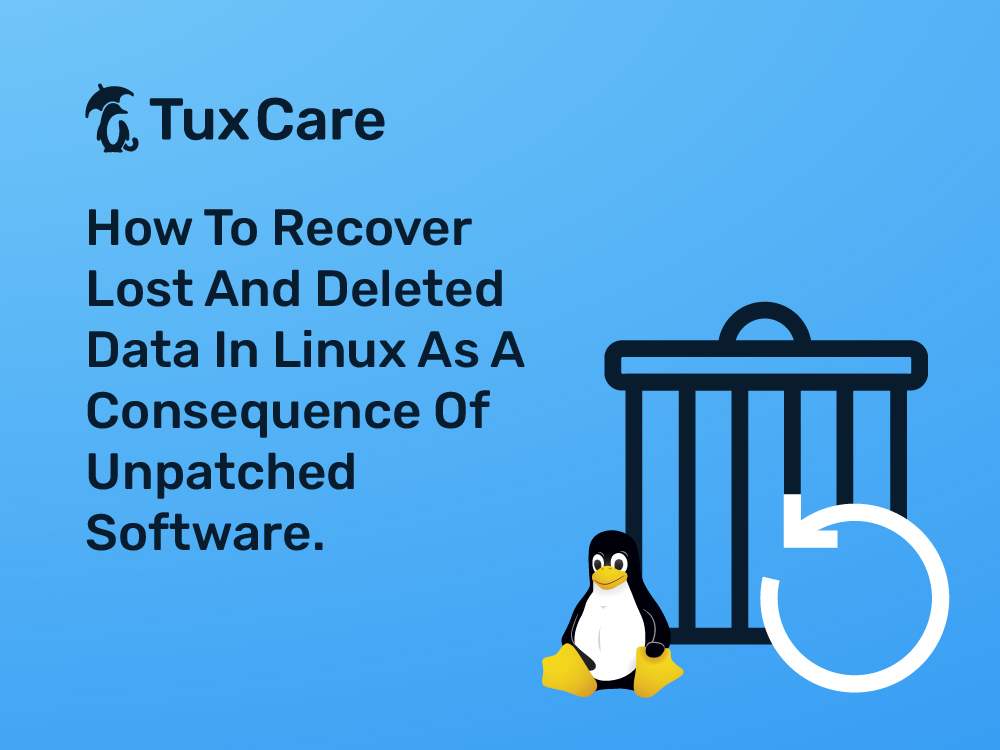


 Documentation
Documentation Login
Login



