How to Try or Purchase KernelCare+ (2 Different Ways)
 Since the beginning of KernelCare+ Beta testing, we’ve been working hard on the automation of the trial and purchase of live patching for shared libraries. Today, we are glad to announce the availability of KernelCare+ Trial and Purchase functionality in CloudLinux Network (CLN). Now you can try KernelCare+ for 7 days and purchase it instantly, through your CLN account.
Since the beginning of KernelCare+ Beta testing, we’ve been working hard on the automation of the trial and purchase of live patching for shared libraries. Today, we are glad to announce the availability of KernelCare+ Trial and Purchase functionality in CloudLinux Network (CLN). Now you can try KernelCare+ for 7 days and purchase it instantly, through your CLN account.About KernelCare+
To operate servers securely, it’s not enough to patch their Linux kernels. Their shared software libraries must be patched as well. Otherwise, an enterprise lays itself open to attacks that exploit vulnerabilities such as Heartbleed or GHOST.
The usual way that enterprises deal with library vulnerabilities is by rebooting their servers. Admins rarely know exact libraries that services were using, so they just reboot the whole server to update them all. These reboots, however, bring serious problems:
- Server downtime: When servers are down, websites go down, and display only error messages to visitors. After rebooting, it can take some time for server performance to stabilize, and occasionally servers don’t come back up properly after a reboot.
- Windows of vulnerability: Because rebooting is laborious and problematic, enterprises often only do it on a periodically scheduled basis, leaving their servers open to attack. Even if they reboot every 30 days to comply with security standards, their servers may be vulnerable for two weeks or more.
In case servers have been patched manually, without a reboot, shared libraries may still contain vulnerabilities. When libraries are updated on disk, old unpatched files can persist in a server’s memory. Also, vulnerability scanners don’t detect these old unpatched library files in memory.
KernelCare+ patches shared libraries without rebooting. The package includes:
- Rebootless Linux kernel patching;
- Rebootless glibc patching;
- Rebootless OpenSSL patching;
- Puppet, Ansible, Chef integrations and deployment assistance;
- Nessus, Qualys, and Rapid7 integrations and reporting setup assistance;
- ePortal for enterprises who require a private patch server inside their secured environment;
- Premium Support 24/7 with LiveChat.
How to try KernelCare+ (2 different ways)
There are two different ways you can obtain the trial of KernelCare+:
1. Getting the KernelCare+ trial on the dedicated Trial Page:
- Visit the KernelCare+ trial page
- Fill in a simple form on the page. Note that only corporate emails are allowed. Filling this form will create an account in CLN, and you will be able to manage your current and future subscriptions there.
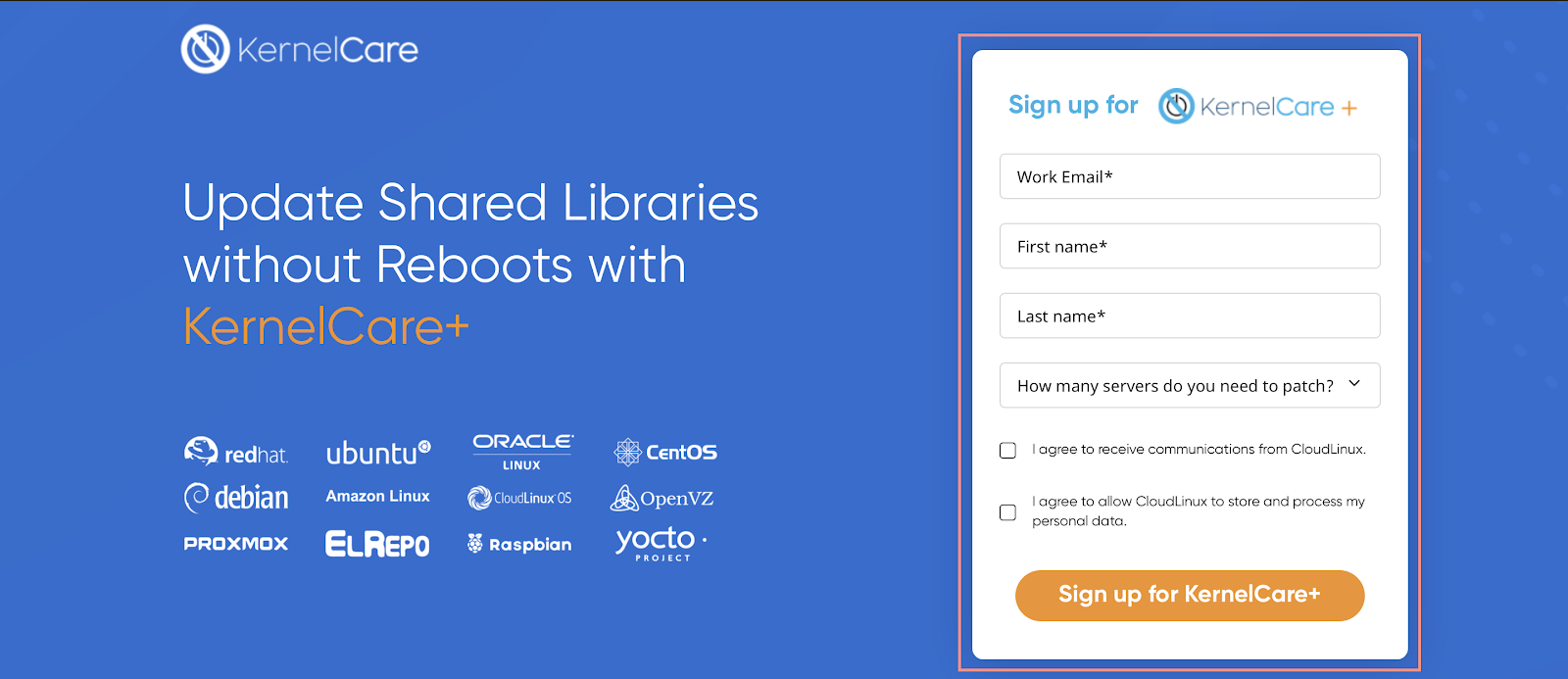
- Check your email for your license key & instructions.
- Install KernelCare+. One license key can be installed on all your servers.
- In 7 days or earlier, you can subscribe to KernelCare+, downgrade to KernelCare Base, or cancel your trial in the CLN account.
2. Getting the KernelCare+ trial in the CLN account
The CLN (CloudLinux Network) is where CloudLinux Inc. product licenses (including KernelCare) are managed. To get the trial of KernelCare+ through CLN:
- Visit CloudLinux Network Page
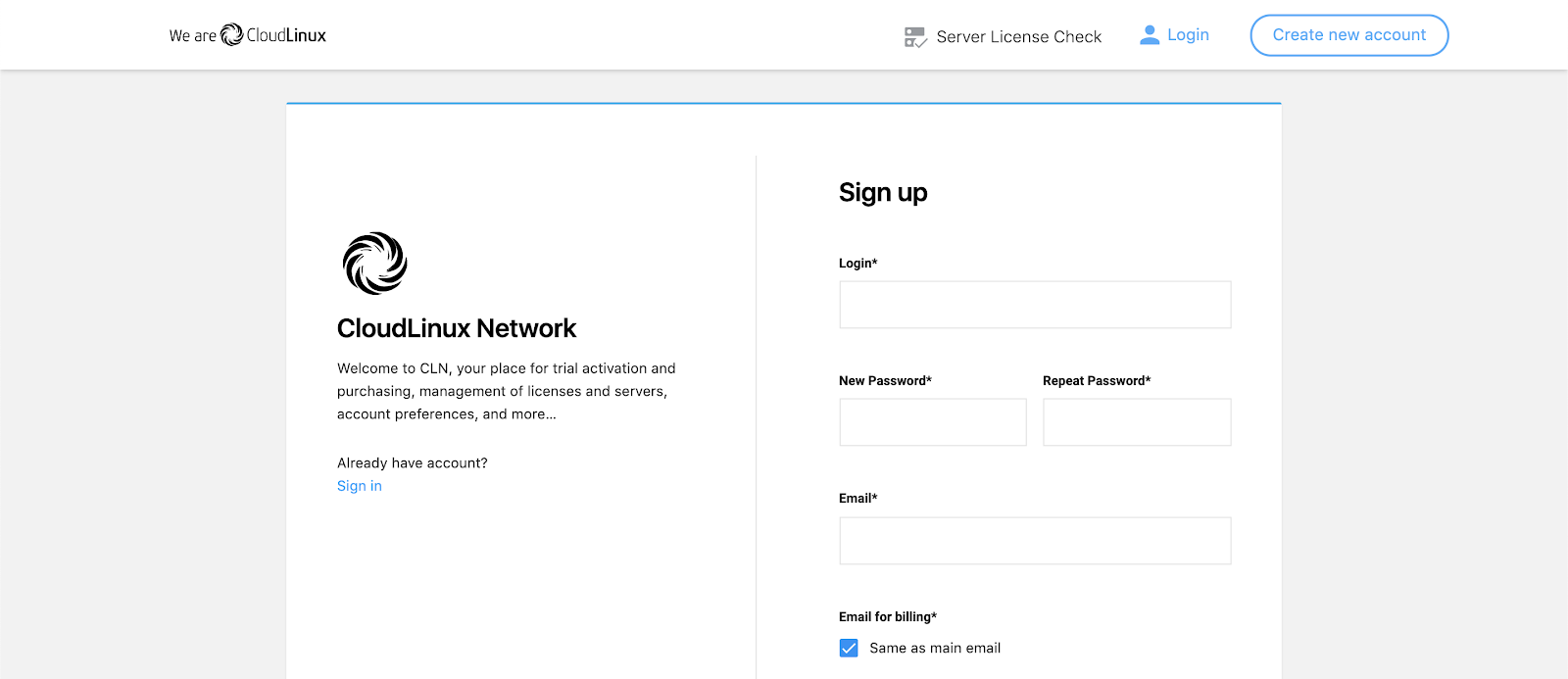
- Create a new account if you do not have one yet or sign in to your account.
- Confirm your email if you just created the account.
- Sign in & click Start Free Trial Button on the dashboard.
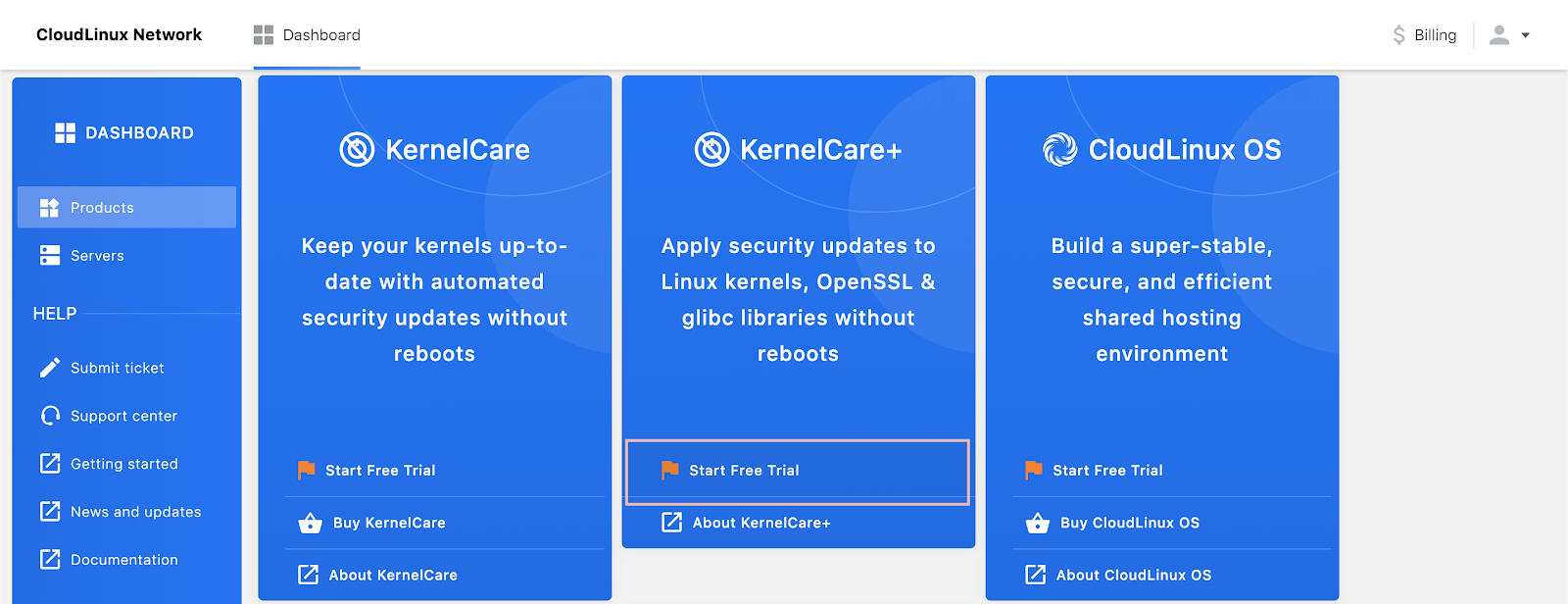
- Check your email for license key & installation instructions.
- Install KernelCare+. One license key can be installed on all your servers.
To install KernelCare+, run:
curl -s -L https://kernelcare.com/installer | bash
Or…
wget -qq -O - https://kernelcare.com/installer | bash
And to register the key, run:
/usr/bin/kcarectl --register KEY
The software will automatically check for new patches every 4 hours. To update manually, run:
/usr/bin/kcarectl --update
Once the trial is over, or earlier, if you decide to purchase KernelCare+ right away – you can subscribe to KernelCare+, downgrade to KernelCare Base, or cancel your trial in the CLN account.
How to purchase KernelCare+
KernelCare+ is automated Live patching for Linux kernels, OpenSSL & glibc patching, vulnerability scanners reporting & patch management deployment assistance. Perfect for medium & large enterprise companies (500+ servers). Prices start from $3.95 per server per month or $47 per server per year. Compare all pricing packages here.
After the trial is over, or any time earlier, you can subscribe to KernelCare+, taking just a few simple steps in your CLN account:
- When you are in KernelCare+ Product Dashboard in CLN, click on the Buy Now button.
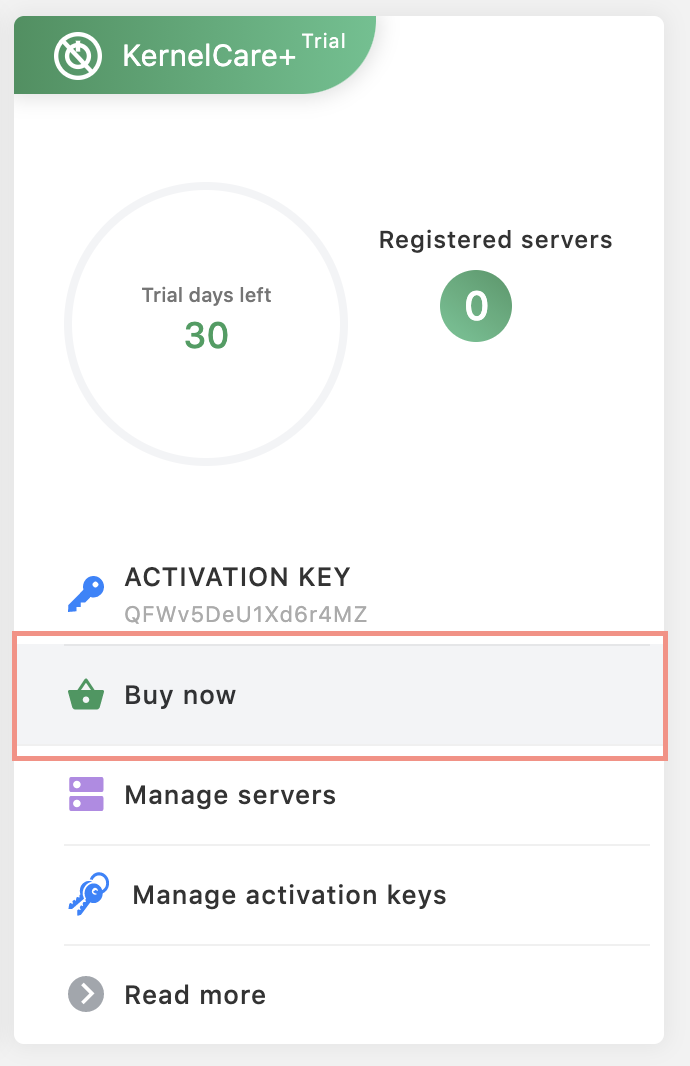
- Find the KernelCare+ Subscription in the subscription options and input the number of licenses you want to buy. You can pay monthly or yearly, the last-mentioned is cheaper than a monthly subscription, so we recommend to pick the yearly subscription.
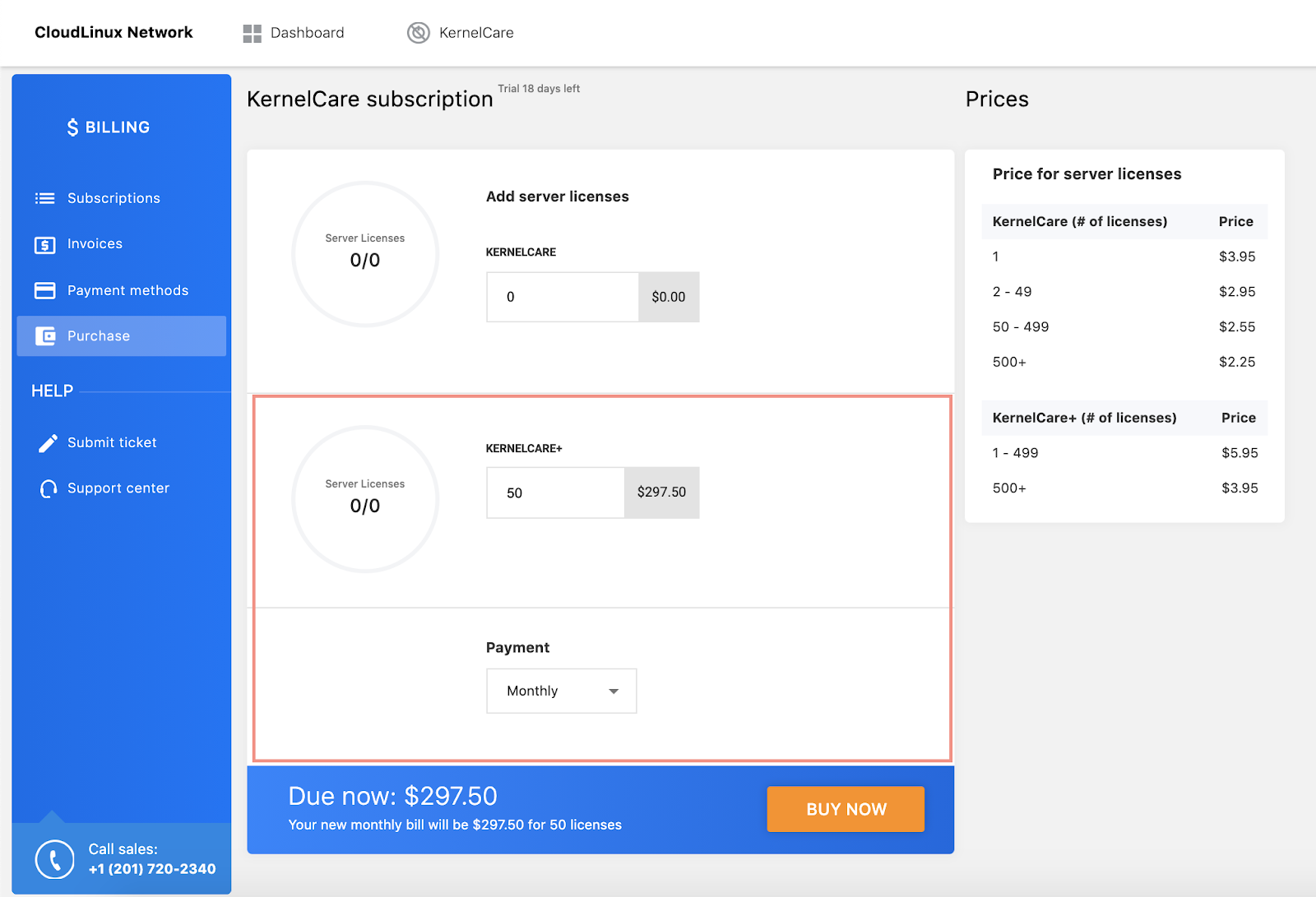
- When you’ve chosen a subscription – proceed with the Buy Now button. You can purchase KernelCare+ with Credit Card or Paypal.
Below is the video instruction of the whole process:
To operate servers securely, it’s not enough to patch their Linux kernels. Their shared software libraries must be patched as well. Otherwise, an enterprise lays itself open to attacks that exploit vulnerabilities such as Heartbleed or GHOST.
Start using KernelCare+ today to patch both shared libraries and Linux kernels without a server reboot or a service restart.
Get a FREE 7-Day Supported Trial of KernelCare

 Documentation
Documentation Login
Login



