What is binary compatibility, and what does it mean for Linux distributions?
Binary compatibility is an essential technical concept that often remains overlooked but plays a crucial role in enabling programs to be distributed across different platforms. For Linux developers, binary compatibility poses a significant challenge due to the variety of Linux distributions available.
In this article, we will take a closer look at what binary compatibility is and explore its different contexts. Additionally, we will discuss what binary compatibility means for Linux distributions specifically.
WHAT IS BINARY COMPATIBILITY?
To begin with, the term “binary” in development refers to compiled executable code. Essentially, developers write code in high-level programming languages such as C or C++ and then run the source code through a compiler to generate machine-readable executable code. The resulting file is called a binary.
Binaries are compiled for specific computing environments, meaning that a binary compiled for a Linux OS, for instance, cannot be executed on a Windows OS. While minor environmental differences may not hinder binary compatibility, major differences can result in failed execution.
Two different computing environments are binary compatible if the source code compiled into a binary for one environment also runs flawlessly in the other environment. This means the developer will not be required to recompile the code to execute it successfully in another environment.
WHY DOES BINARY COMPATIBILITY MATTER?
You can look at the importance of binary compatibility from two perspectives. If you are developing software for a single, specific purpose, you will want to avoid the need to recompile a large codebase just to respond to a change in environment.
From an alternate perspective, you might be using commercially available software tested on a particular operating system, and which may or may not function on a variant of that operating system (for instance, another Linux distribution). Recompiling the code is not an option for you, and your environment may differ from the one the vendor used to test their program in.
THE PROBLEM WITH RECOMPILING
Although recompiling is a viable solution in some instances, it may not be practical when dealing with complex applications that must cater to multiple environments. Repetitive recompilation in such scenarios can be time-consuming and challenging, often requiring specialized skills.
In situations where a different environment lacks binary compatibility, several issues may arise. These issues may include files located in different positions or slightly different libraries. Therefore, ensuring the new binary works correctly in the new environment involves significant time, effort, and expertise.
Recompiling can also introduce new bugs or errors that were not present in the original version, especially if there are changes to the underlying architecture or platform. Moreover, recompiling can be expensive, particularly for organizations that use custom software solutions developed in-house.
BINARY COMPATIBILITY REMOVES THE NEED TO RECOMPILE
Knowing that an alternative environment is binary compatible provides assurance that compiled executables – whether developed in-house or supplied by a vendor – will function smoothly in the target environment. Binary compatibility reduces the necessity for recompiling by enabling software updates without any modifications to dependent code. This saves valuable time and resources and streamlines the software update process.
However, various circumstances can raise doubts about binary compatibility. For example, when a new version of an operating system is released, questions arise about whether existing applications will continue to operate seamlessly, indicating if the OS is binary compatible.
Similarly, suppose an organization’s preferred OS reaches its end-of-life stage, for instance, CentOS 8. In that case, it becomes crucial to have an alternative binary compatible OS available to avoid the need for recompilation or an application switch. Therefore, it is essential to consider binary compatibility when reviewing an organization’s OS strategy.
THE STORY OF BINARY COMPATIBILITY UNDER LINUX
Linux is a freely available open-source operating system that exists in multiple flavors or distributions, known as distributions – or “distros”. Each Linux distribution often serves a specific purpose. For instance, Tails focuses on security and privacy while Kali Linux is explicitly designed for penetration testing.
Since each distro contains its unique set of features and configurations, it can lead to compatibility issues for developers. The software designed for one distro might require additional modifications or configurations to run smoothly on another distro.
Different Linux distributions can vary significantly, resulting in environments that are so distinct that packages running on one distribution may not function on another. Suppose you have created an application on Ubuntu, a well-known Linux distribution. However, if you aim to execute the application on a different distribution, such as Red Hat or Fedora, you might face difficulties due to the lack of system libraries or other dependencies.
Differences in the operating system’s ABI (Application Binary Interface) are also a frequent source of compatibility problems. The ABI specifies how various components of the system interact, and any changes to the ABI can lead to compatibility issues when attempting to run software compiled on a different version of the operating system. These incompatibilities can pose significant obstacles for software developers, restricting the ability to operate their applications across various distributions.
But that’s not the case with Linux binary compatibility. It guarantees that applications built on one Linux version can function on other versions, expanding the software’s accessibility and increasing its reach to a broader audience. This factor is critical because it can affect the portability and accessibility of applications across various Linux distributions. To overcome this challenge, developers need to consider Linux binary compatibility.
Some Linux distributions ensure binary compatibility alongside other benefits, such as reduced or no fees. For example, FreeBSD, a free and open-source Unix-like operating system, offers optional binary compatibility with Linux, enabling users to install and run unmodified Linux binaries.
TWO ASPECTS OF LINUX BINARY COMPATIBILITY
It is important to note that the binary compatibility of Linux distributions matters in two key directions. The first direction involves binary compatibility between two distinct distributions. For instance, although Ubuntu is essentially derived from Debian, the changes made to Ubuntu suggest that packages built for Debian may not necessarily operate on Ubuntu.
In contrast, both CentOS and Oracle Linux are application binary compatible with RHEL. This implies that if an application is developed and certified for RHEL, it is also ready to operate on CentOS and Oracle Linux.
Nevertheless, even if two Linux distributions lack binary compatibility, certain packages may still work on both distributions since Linux distributions share the Linux kernel and many other components.
Another factor to consider is the binary compatibility from one distribution version to the next. Generally speaking, there is an expectation that version 9 of a typical Linux distribution will maintain binary compatibility with version 8. However, it may be compromised at some point to integrate enhancements into a distribution.
To ensure application compatibility, it is advisable to refer to the release guidance provided by the vendor or community. This guidance will provide the necessary assurance as to whether an application compatibility review is required or whether the version to be upgraded is binary compatible. If the latter is the case, upgrading the operating system will not disrupt the proper functioning of applications.
CASE IN POINT: THE STORY OF CENTOS AND RHEL
Applications are usually tested and guaranteed to function only on a specific Linux distribution only. Commercial software vendors tend to focus on enterprise-grade Linux distributions, such as Red Hat Enterprise Linux (RHEL) or Oracle Linux, which come with a high price tag. Developers may assume that those willing to pay substantial sums for a Linux distribution would also be more likely to pay for their software and, thus, test and certify their software on commercial distributions.
However, some organizations may not want to adopt an enterprise Linux distribution for various reasons, such as cost or lock-in. This is where binary compatible Linux distributions come in, including well-known examples like CentOS. Such distributions aim to provide binary compatibility with enterprise-grade Linux distributions, allowing users to run applications designed for these distributions without having to pay for them.
One option for achieving binary compatibility with RHEL is CentOS, a free distribution released by Red Hat that promises full binary compatibility with its enterprise-focused parent. This means that if an enterprise application was developed for RHEL, it would also run on CentOS. However, in December 2020, Red Hat stopped issuing CentOS as a stable release, which caused concerns for many users. To address this, TuxCare extended the life of CentOS for at least 4 more years, providing security patches to new vulnerabilities.
BINARY COMPATIBILITY HELPS – JUST DON’T ASSUME IT’S THERE
In many ways, maintaining binary compatibility for a Linux distribution is a worthwhile objective in and of itself, even if it places restrictions on how much can be altered in included packages.
Linux distributions, on the other hand, are typically not binary compatible. Given the complexity of Linux distributions, binary compatibility is something you should be aware of, whether you’re building your own code or buying it from a vendor.
Despite this, certain distributions are binary compatible, giving you choices if you are looking to save money over an enterprise-oriented distribution or if you are required to switch away from another distribution.
WRAPPING UP
Binary compatibility is essential to software development as it enables developers to create software that can operate on various platforms without any modifications. This feature benefits developers significantly, allowing them to make their software available to a larger user base. However, achieving binary compatibility can be challenging in Linux, dealing with various architectures and operating systems.
As a result, developers would need to create distinct versions of their applications for each Linux distribution. This process would be time-consuming and inefficient, limiting the accessibility of their applications since users would need to choose a particular distribution to run the application on.
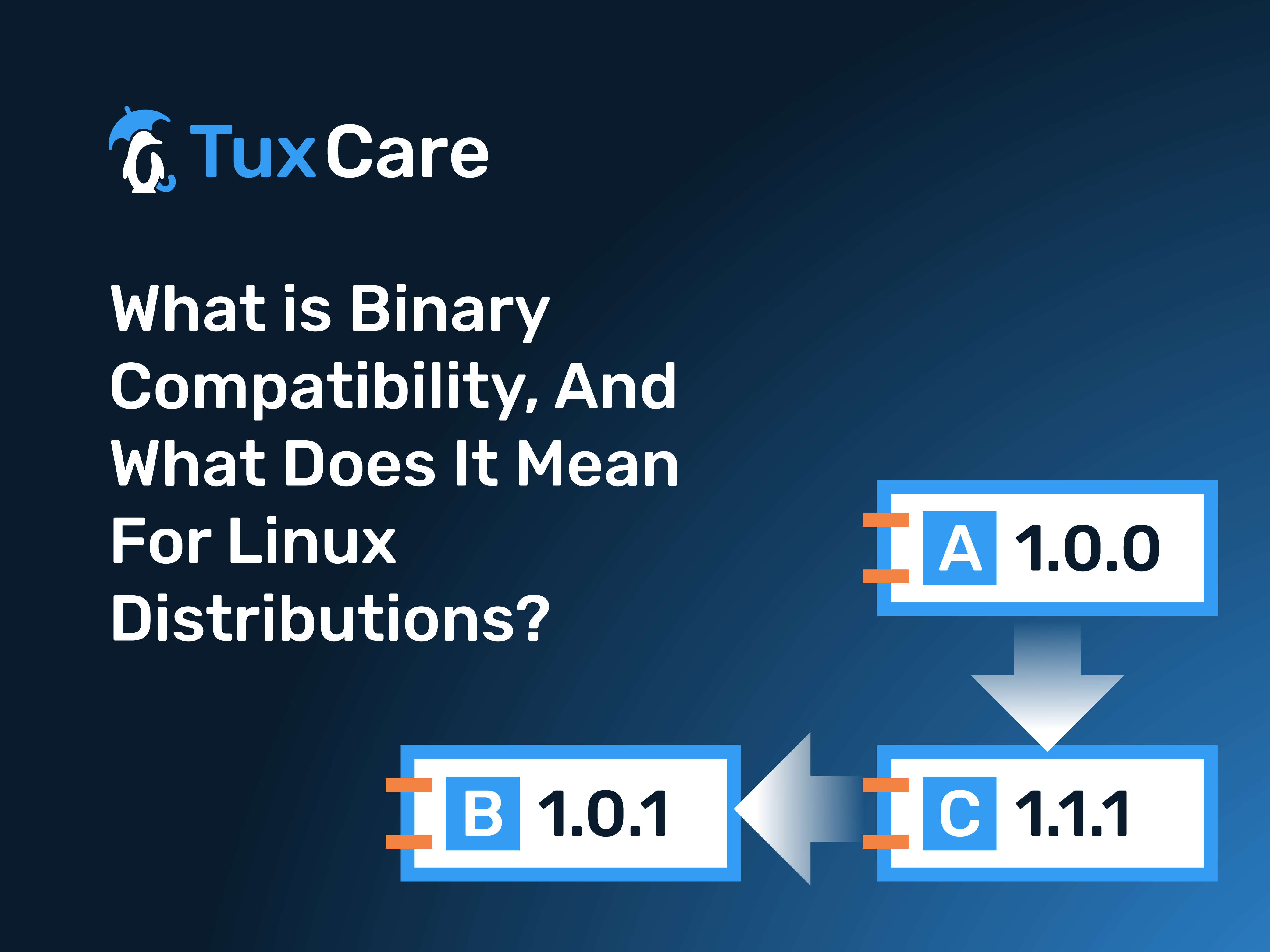


 Documentation
Documentation Login
Login



