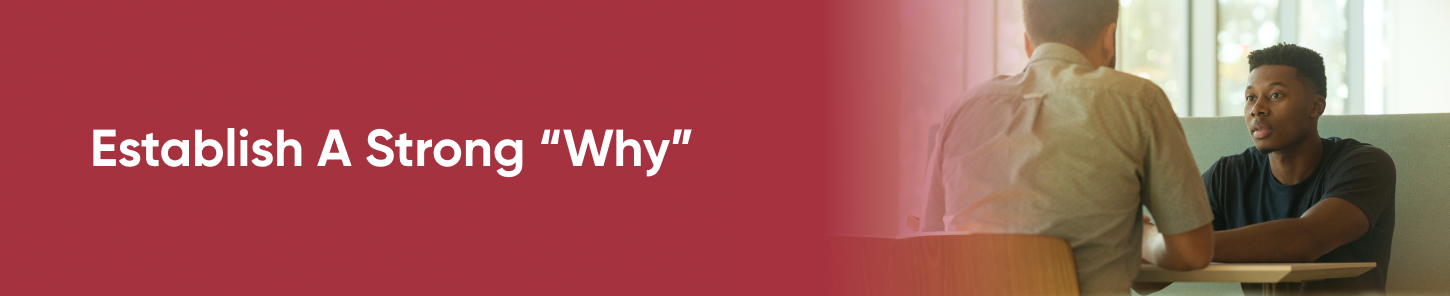How to Negotiate the Purchase of a New IT Tool – 5 Steps to Success
The new year is finally upon us and with that comes the task of taking a careful examination of our IT practices over the previous years, establishing the areas that require improvement, and formulating a plan to tackle any unresolved issues via the purchase or acquisition of new IT tools. 2020 was a year unlike any other and nearly all industries were faced with considerable challenges that called for rapid adaptation, and the IT field was no exception.
As IT buyers begin the process of remedying the issues presented in the last year, many face the unique obstacle of increasingly tight budget constraints. In order to successfully negotiate the purchase of IT tools to best suit your company’s needs, it is important to have a thorough understanding of where the trends in the IT industry currently stand and how you can adopt these findings into your strategy for software acquisition. By using this information to your benefit, you can tackle your technology adoption gameplan from a place of confidence, knowledge, and assurance. IT buying trends are ever-evolving, and following them with a keen eye can make or break the negotiations for your next IT tool purchase.
Content
- Where are IT trends headed in 2021?
- The 5 Steps to Successful Negotiation for IT Buyers
- Establish A Strong “Why”
- Put Security First
- Focus on Tried and True Methods
- Emphasis on Ease
- Immediate Results Sell
- The Moral of the Story

Where are IT trends headed in 2021?
One prevailing theme across the IT buying field in 2021 is the growing need to operate under increasingly tight budgets. COVID-19 has brought with it a number of effects that continue to ripple throughout our daily operations and will remain an informing factor in our IT tool decisions for years to come. The first and most obvious consequence of the global pandemic was the sudden, extensive demand for remote work technologies. As businesses across the world grappled with the need for their workers to continue their duties from the safe and distanced confines of their homes, the IT industry witnessed a spike in demand for remote access technologies.
Recent research indicates that COVID-19 has served as the catalyst for substantial changes in IT spending for businesses in the new year and 76 percent of companies are implementing long-term IT changes as a result. However, these changes are largely taking place within the confines of previously established budgets, leaving IT buyers to juggle the demand for new remote work technologies, increasing cybersecurity concerns, and the maintenance of their current technological infrastructures. These factors have seen an increasing trend toward cloud-based management software and a simultaneous decline in spending for IT hardware.
Second to the need for reliable work from home software and management technologies is the growing demand for increased cybersecurity protocols. As more businesses maneuver to cloud-based software services, the looming threat of a potential cyber hack becomes a primary concern. As of this year, 33 percent of businesses are planning to strengthen their cybersecurity technologies as part of their budgeting plan. These technologies, coupled with the ongoing need for remote access software, will be at the forefront of negotiations for any IT tool purchases moving forward.
Consequently, many companies are deprioritizing the adaptation of new, cutting-edge technologies into their spending plans. This trend could be best explained as a pivot to addressing pressing needs over more advanced wants. This may appear as a challenge to many IT buyers as they prepare to negotiate new additions to their IT tool kit. However, these factors can actually serve as a kind of launchpad for new IT solutions that can address these issues while still remaining comfortably within the confines of current budgets.

The 5 Steps to Successful Negotiation for IT Buyers
1. Establish A Strong “Why”
The first and most valuable step in negotiating the purchase of a new IT tool is to establish a strong reason for why your company will benefit from this addition. To put it simply, you must be able to demonstrate the benefits that the business will receive from this new acquisition. Focus your attention on asking, how will this tool help the company meet its needs under these unique circumstances? As we have seen in the current trends for IT buying, major concerns in the new year will be remote technologies and increasing cybersecurity. You should make it a top priority to thoroughly investigate how this tool will help provide improved security for employees who are working remotely from home. A great example of this is live patching software like KernelCare, which provides an additional level of security for systems that are being accessed remotely. The benefit of this software can be easily established and is consistent with current trends which favor more tried and true methods over brand new, cutting-edge technologies.

2. Put Security First
When preparing to make the case for any new IT tool, make sure that you place the spotlight on the added security assistance that this product will bring. As companies continue to look to remote work as a primary function in the coming months, or even years, the emphasis on cybersecurity is a trend that is only going to continue to grow. If you are aiming to have a company buy a new IT tool, you should be well prepared to demonstrate how this tool will make employees working from home more secure and less susceptible to security threats. Keep in mind that you are not just pitching a product, you are working to alleviate the concerns of business owners. Before you make your presentation, attempt to stand in the shoes of the people who this product is ultimately meant for. By understanding the anxiety that surrounds security outages and cyber attacks, you can empathize with the people you are presenting to and connect with them in a way that shows that you have their best interests at heart.
The security ecosystem has evolved and matured over the years, but hackers have also grown in skill and number. It is because of this that we need to be able to find and fix vulnerabilities in systems before they are targeted. The Common Vulnerabilities and Exposures (CVEs) are intended to catalog these vulnerabilities and help companies assess and manage the risks of them. Having a high CVE count is a sign that the security ecosystem is growing in maturity. Security researchers specifically search for CVEs and collaborate on ways to defend against them. Keeping a system secure is an ongoing project, so it is necessary to upgrade software and apply security patches to it as needed. This is especially important if the company is leaning more into remote work since this has the potential to add more security concerns for an organization because not all of their employees have the same security at home, so they might be working on a computer with less security than you would prefer, offering a new avenue to hackers.
Using a live patching tool can help eliminate some of the stress of keeping a system secure, because a live patching tool will simply apply security patches automatically so your clients do not need to try to schedule server downtime for an update and they are protected from new threats as soon as new patches are developed and deployed. If a company is using remote work for their employees, then scheduling server downtime is especially problematic, so making a point to note in a negotiation that live patching can do it without the downtime can help.
Taking the time to highlight these various security needs can also demonstrate your expertise to a potential client or team, which may help you convince them of the need to purchase new tools.

3. Focus on Tried and True Methods
Now that we have witnessed a declining appetite for brand new IT tools, it may cause slight concern that pitching a new product could be an uphill battle. Instead, shift your focus to tools that have a proven track record of success. While cutting-edge technologies can often feel more exciting, they have not yet been put through the paces of real-world usage and demand, and the increasing need for security also serves as a calling to return to more mature tools that have been tried or true for years. This can give you a major advantage in your presentation because the technology will have a track record that can be easily demonstrated. Tools such as live patching are far from being new, but still provide extra security measures for anxious business owners. Pitching a product with a history that you can use to establish its effectiveness will give you added leverage for including it in a yearly IT budget.

4. Emphasis on Ease
It goes without saying that 2020 was a year that ushered in waves of unexpected challenges and changes, which many businesses were forced to adapt to with no warning. Pandemic fatigue is a real phenomenon that is impacting workers and employers alike. With that in mind, a smart strategy is to place extra emphasis on the ease that comes with integrating softwares that are already familiar to many in the IT industry. By making seamless transitions the name of the game, you can help the company meet its technology needs and simultaneously put your client’s mind at ease. After confronting countless obstacles in the last year, you may find that many businesses will gladly embrace new IT tools that can be integrated without overwhelming amounts of stress or change.
Live patching tools are the epitome of ease for a company, since they will apply a patch automatically. This means they do not need to worry about missing an important update that can leave their systems vulnerable; it also helps in highlighting security options for an organization.

5. Immediate Results Sell
While many businesses are operating on decreased budgets after suffering a financial loss in the last year, the best thing that you can offer them is immediate relief for their concerns. When upper management begins to determine whether or not a new expense is feasible from a financial standpoint, one of the primary factors they will weigh is how long this new product will take to provide them with any benefit. This is another reason why tools that are centered on security and remote access will continue to be a top choice for businesses. These tools can start providing value to the client almost immediately upon their integration, unlike other products that may take more time to reap rewards; noting live patching software as an option in this is important, with it they will be instantly protected from new vulnerabilities as researchers identify them and develop patches to guard against them. Remember that adding new IT tools into a budget is an investment for any company and the best way to encourage that investment is to demonstrate the benefits that will be received right off the bat.

The Moral of the Story
Even though the purchase of new IT tools may look different for this year than in years past, that does not mean that you can not go into your next presentation at a disadvantage. By closely examining the current trends for IT budgets, you can create a clear game plan for the tools that will and will not make the cut in your next IT budget. It is interesting to note that the desire to stabilize and strengthen existing processes instead of moving toward newer technologies — like 3D Printing, Augmented and Virtual reality, Blockchain, Artificial Intelligence, and 5G — was seen this year over previous years where moving to newer technologies were more popular. These trends have painted a clear picture of increased demand for security features, cloud-based management systems, and a sharp decline of brand new technologies.
Live patching software is something that can be fit into a budget; KernelCare is an excellent security tool that has a proven track record and it is a mature technology that has had testing in the real world. It can help businesses in the transition to remote work by keeping a system secure and cutting out downtime for patching vulnerabilities.
Allow these factors to inform your strategy as an IT buyer and you will be able to easily negotiate your next IT purchase.

 Documentation
Documentation Login
Login