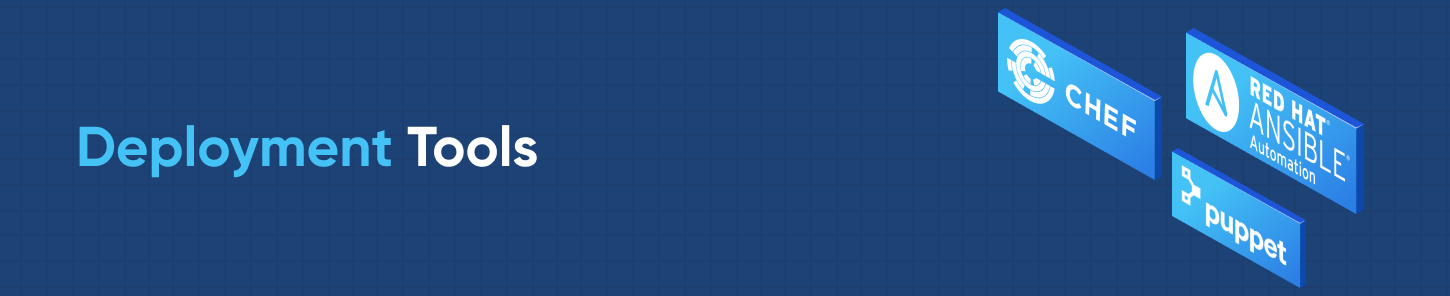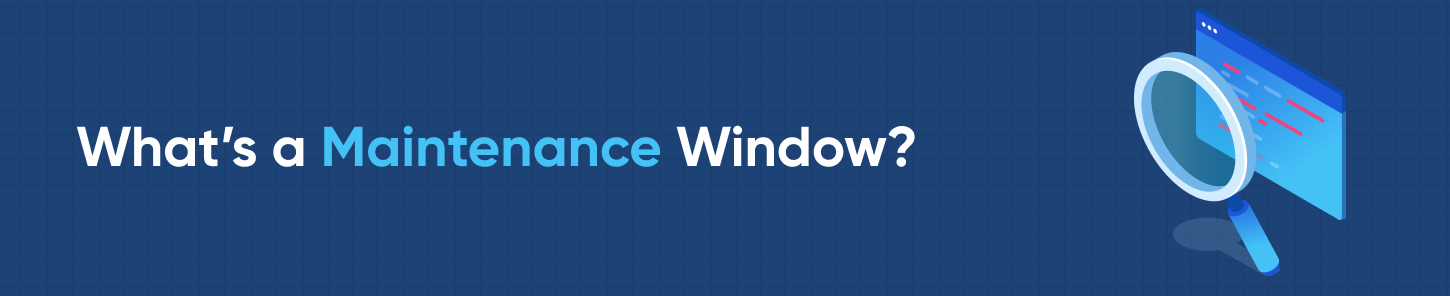IT Automation With Live Patching
In a symphony orchestra, instruments harmonize to create one pleasing sound. Similarly, enterprise IT procedures orchestrate to introduce new systems to production, monitoring, and maintenance processes. IT automation with kernel live patching ensures this beautiful music sounds the same every time and never stops.
What Is IT Automation?
IT automation employs technology to accomplish tasks in a way that minimizes human involvement. It’s implemented as a solution to automate tasks, using software to reduce the likelihood of human error, thereby providing an efficient means to scale repeatable processes.
The downside is that if an error slips by, it can disperse rapidly throughout an infrastructure via faster processes. Also called infrastructure automation, enterprises use it for incident management, application deployment, security, and compliance.
Are Automation And Orchestration Synonymous?
The answer is no, and here’s why. In the stratum of an enterprise software architecture, automation is at the task level, whereas orchestration is at the enterprise level. Another key difference is that automation executes repeatedly without human intervention, while orchestration requires a user to coordinate the automated tasks.
To explain further, orchestration organizes tasks to form a comprehensive enterprise workflow. Therefore, it’s more extensive than IT automation in that it assembles multiple automated tasks into broader business processes to provide a centrally-managed architecture. Think of automation as tones produced by individual musical instruments and orchestration as the conductor leading the symphony.
KernelCare’s live patching service is a great example of an automation solution because it accomplishes the task of applying patches to Linux kernels. On the other hand, Kubernetes is a perfect example of an orchestration tool because it allows an administrator to centrally manage the automated deployment, scaling, and management of containerized applications.
How Is Automation Made Possible?
Automation is made possible through the application of Infrastructure as Code (IaC) and related tools. Two types of tools are deployment (provisioning) and monitoring.
Infrastructure as Code (IaC)
IaC is a way of managing an IT environment via a programming language, viewing environments as software rather than hardware. It makes IT automation ring clear as a brass bell.
IaC configures environments using text-based files called manifests, resulting in faster development times, optimized operations, and nearly no risk of human error. Manifests are like sheets of music that instruct the configuration (or musician) on how to build (play) correctly.
Deployment Tools
Deployment tools automate application delivery, configuration management, and compliance with security and other requirements. Chef Automate, Puppet, and Red Hat Ansible are popular deployment tools that easily integrate with the KernelCare live patching service.
Chef Automate
Chef Automate is a deployment tool that includes Chef Infra, for configuration management, and Chef InSpec, for vulnerability management. KernelCare and Chef collaborate through an Automated Compliance Framework. Chef first identifies, prioritizes, schedules, and manages systems vulnerabilities, and then KernelCare remediates and completes the security updates through live patching.
Puppet
Puppet is an open-source deployment tool that’s designed to establish the goal state of an infrastructure, and then let administrators work backwards to achieve it through automation. Puppet and Chef are fierce competitors in the automation-platform marketplace.
Puppet is ideal for mass deployment of the KernelCare Enterprise live patching solution for enterprise Linux systems because it’s suited for complex, long-term implementations.
Red Hat Ansible
Red Hat Ansible works best for small, fast, or temporary deployments, using playbooks to execute tasks. It hones in on how systems work together and many administrators consider it to be the most user-friendly automation tool on the market.
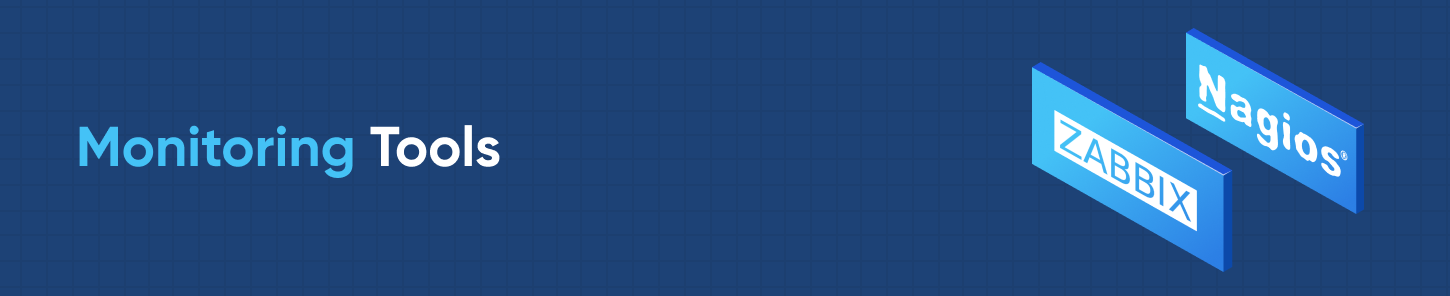
Monitoring Tools
Monitoring tools automate continuous surveillance of an enterprise’s infrastructure. This includes detecting, reporting, responding, containing, and mitigating events that can affect the confidentiality, integrity, or availability of an organization’s data. Nagios and Zabbix are third-party tools that integrate with kernel live patching and work with the REST API. In addition, the CloudLinux Network (CLN) portal can monitor KernelCare-protected systems.
Nagios
Nagios is a monitoring tool that surveils production servers to ensure proper functioning of an infrastructure. It integrates well with KernelCare Enterprise live patching by way of the check_kcare plugin. This plugin supports monitoring of servers and provides information for servers assigned to the KernelCare key. To learn more, click here.
Zabbix
Zabbix is an open-source tool that monitors an array of components, including cloud services and virtual machines. Like Nagios, it integrates by use of the check_kcare plugin. Uniquely, Zabbix can accomplish its monitoring configuration with an XML template.
What’s a Maintenance Window?
A maintenance window is a pre-scheduled period during which administrators may perform maintenance activities on a component in a computing environment. During a maintenance window, use of the component is limited or its state is changed. Scheduling a maintenance window is usually dependent upon a maintenance window policy that establishes when changes may occur.
How does maintenance impact system operation?
Even with good maintenance window policies in place, resources are mostly unavailable while maintenance tasks are running. The process is burdensome and can result in loss of revenue, extra work hours, lower customer satisfaction, and even less secure systems.

Integrate With KernelCare Enterprise
KernelCare Enterprise eliminates the need for maintenance windows because while systems are running, it applies kernel patches to Linux-based systems without disruption. This solution is ideal for large organizations trying to implement stronger integration, support, and control of their infrastructure to alleviate the maintenance burden for security updates.
KernelCare Enterprise also provides complete visibility with an ePortal console that is perfect for protected environments. Scripts are ready to use to implement integration with automation deployment and monitoring tools, making it a very simple and straightforward process. Where does KernelCare Enterprise fit in your existing IT infrastructure?
Conclusion
Beethoven composed Symphony No. 5 when he was going deaf, yet it has one of the most attention-grabbing openings in classical music. Likewise, live patching opportunities in IT automation are grabbing the attention of IT decision-makers, as they seek ways to create business resilience. Don’t let the curtains close on your Linux systems!
 Documentation
Documentation Login
Login