The Bugs Behind the Vulnerabilities Part 4
Welcome to part four of the five-part series where we look at the code bugs that explain the many exploits reported on a regular basis. We’ll be looking at the Mitre CWE Top 25 list for 2022, and going over entries #10 to #6 in the list. A standout entry in this part is “Use After Free,” a household name for a very common occurrence.
You can find part 1 here, part 2 here, and part 3 here.
Let’s get right into it.
10. Unrestricted Upload of File with Dangerous Type
Unrestricted file upload occurs when an application allows users to upload files without proper validation, enabling them to upload files with dangerous content or types. Attackers can take advantage of this vulnerability to execute malicious code or exploit other security weaknesses within the application or server.
# Example of unrestricted file upload in Python
@app.route('/upload', methods=['POST'])
def upload_file():
file = request.files['file']
file.save(os.path.join('uploads', file.filename))
return 'File uploaded successfully'
To prevent unrestricted file uploads, developers should implement robust file validation mechanisms, restrict file types to a known safe list, and perform server-side checks to ensure only safe files are accepted.
9. Cross-Site Request Forgery (CSRF)
Cross-Site Request Forgery (CSRF) is a type of attack that tricks users into executing unwanted actions on a web application in which they are currently authenticated. This occurs when a malicious website, email, or program causes a user’s browser to perform an action on another site without the user’s knowledge or consent.
<!-- Example of CSRF attack in an HTML form -->
<form action="http://example.com/transfer_funds" method="POST">
<input type="hidden" name="amount" value="1000" />
<input type="hidden" name="destination_account" value="attackers_account" />
<input type="submit" value="Click here for a free gift!" />
</form>
To mitigate CSRF attacks, developers should implement anti-CSRF tokens, use secure coding practices such as following the SameSite attribute in cookies, and ensure proper authentication and authorization checks for sensitive actions.
8. Improper Limitation of a Pathname to a Restricted Directory (aka “Path Traversal”)
Path traversal is a vulnerability that occurs when an application uses external input to construct file or directory paths without properly neutralizing special elements. This can allow attackers to access files or directories outside of the intended restricted location, potentially leading to unauthorized access, modification, or disclosure of sensitive information.
// Example of a path traversal vulnerability in PHP
$filename = $_GET['file'];
$content = file_get_contents("/restricted_directory/$filename");
echo $content;
To prevent path traversal attacks, developers should validate user input, use secure functions or libraries for path manipulation, and apply proper access controls on the server-side to limit access to sensitive files and directories.
7. Use After Free
“Use after free” is a memory corruption issue that arises when a program continues to use a pointer after it has been freed. This can lead to data corruption, crashes, or even arbitrary code execution, depending on the timing and instantiation of the flaw.
// Example of a use after free error in C
char *ptr = (char *)malloc(SIZE);
if (err) {
abrt = 1;
free(ptr);
}
...
if (abrt) {
logError("operation aborted before commit", ptr);
}
To avoid use after free issues, developers should follow secure coding practices, such as proper memory management, using smart pointers in languages like C++, and ensuring proper error handling to prevent dangling pointers.
6. Improper Neutralization of Special Elements Used in an OS Command (“OS Command Injection”)
OS command injection occurs when an application constructs an operating system command using externally influenced input without properly neutralizing special elements. This can allow attackers to execute arbitrary commands or code on the targeted system, potentially leading to unauthorized access or control over the system.
import os
user_input = input("Enter the name of the file to search: ")
command = f"find / -name {user_input}"
os.system(command)
To prevent OS command injection, developers should validate and sanitize user input, use parameterized APIs or functions that do not allow for command separators, and apply the principle of least privilege to minimize the potential impact of a successful attack.
In conclusion, being aware of these common vulnerabilities and understanding how to mitigate them is crucial for developers and sysadmins alike. By following secure coding practices and implementing proper safeguards, you can significantly reduce the risk of exploitation and protect your applications and systems from potential threats.
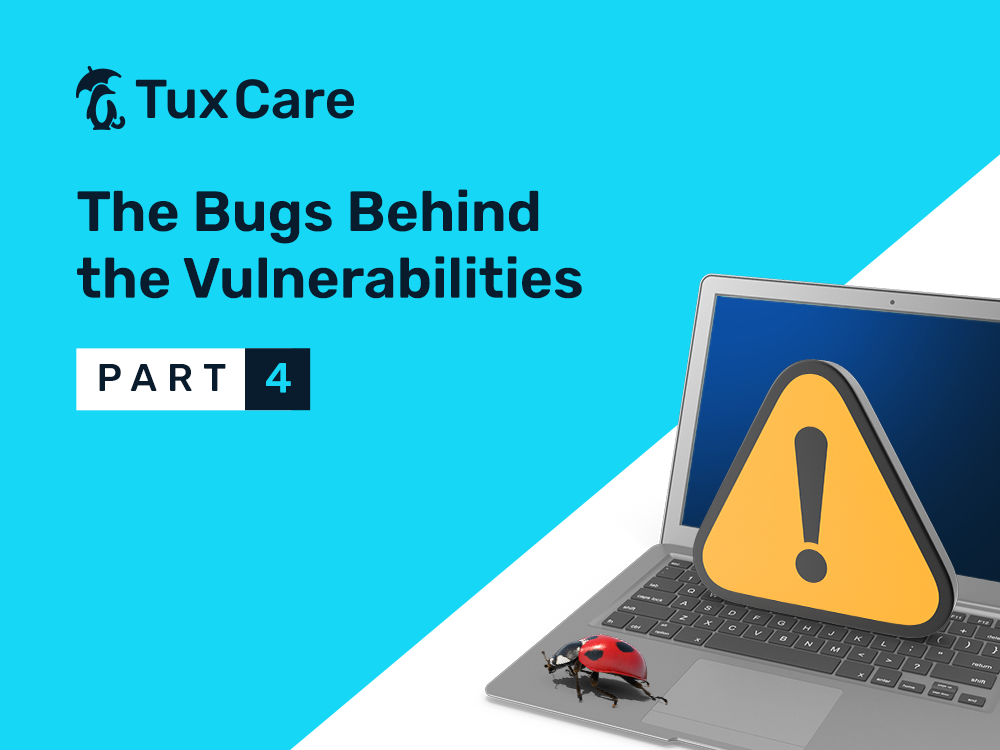


 Documentation
Documentation Login
Login



