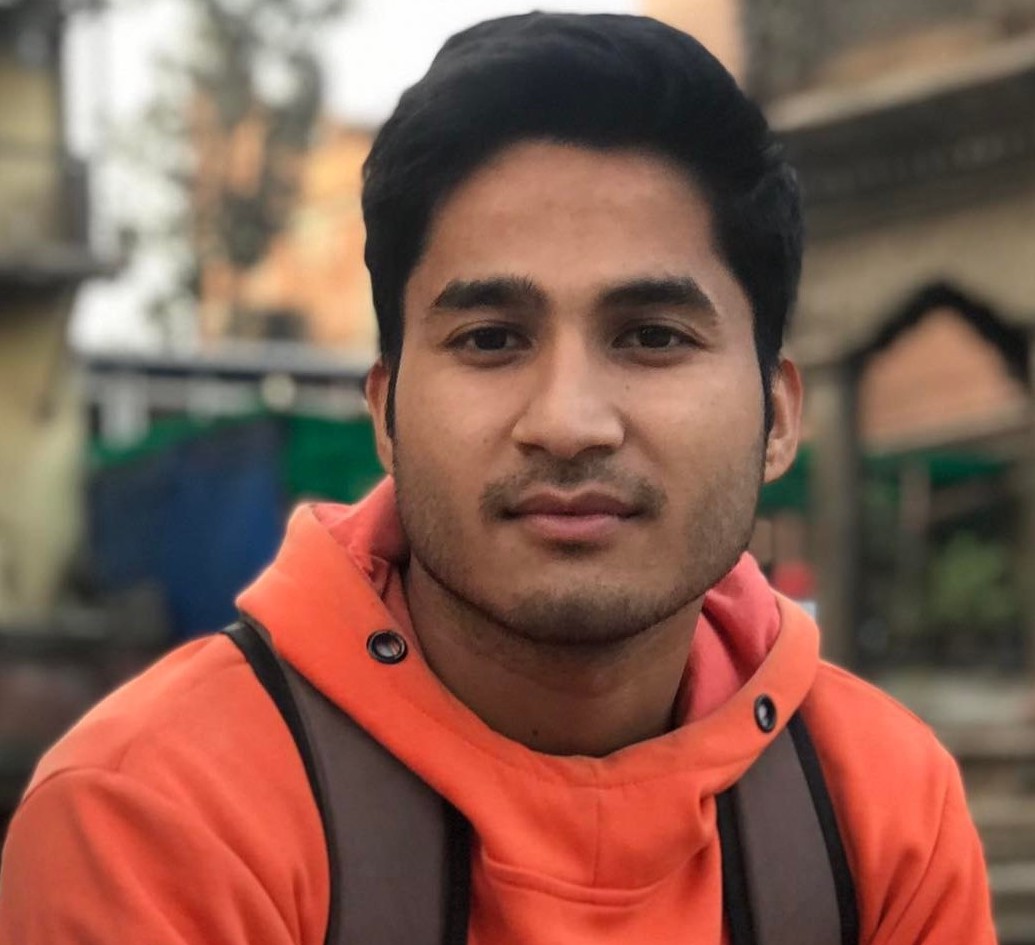Integrating AlmaLinux with Existing Enterprise Systems
- Will your critical applications run smoothly on AlmaLinux? It’s important to test them beforehand.
- Integrating AlmaLinux requires a comprehensive strategy to address potential issues and ensure a seamless transition.
- TuxCare’s Enterprise Support for AlmaLinux offers direct technical assistance, including for installation, updates, migration, and OS issues
AlmaLinux, a popular enterprise Linux distribution, is a free alternative to RHEL. Known for its long-term stability and security, it has been one of the best choices after the end of CentOS Linux. However, integrating AlmaLinux into existing enterprise IT systems can present several challenges. This article will discuss the challenges and strategies for a smooth transition to AlmaLinux from existing systems.
Challenges of Integrating AlmaLinux
Compatibility and Interoperability
Interoperability with existing systems is a major concern when integrating AlmaLinux. Therefore, it is crucial to evaluate the dependencies and compatibility between AlmaLinux and the current infrastructure beforehand. This involves identifying potential conflicts or limitations in terms of hardware, software, and network configurations. By addressing these issues, organizations can ensure a smooth operation that allows for the efficient exchange of data and resources between AlmaLinux and existing systems.
Legacy Applications Support
Older applications often depend on particular operating systems, libraries, or other dependencies, which might not be fully compatible with AlmaLinux. To address this, organizations may need to customize or replace legacy applications to ensure compatibility with AlmaLinux. This can involve updating libraries, rebuilding certain components, or using alternatives. By creating a migration path for legacy applications, organizations can minimize disruptions and ensure a seamless shift to AlmaLinux without compromising critical business processes.
Data Migration
Data migration is a critical aspect of integrating AlmaLinux with existing systems. Organizations need to make sure that the migration process is well planned and effectively carried out in order to guarantee that data is transferred without any loss or corruption. Creating backup and contingency plans is also essential in case of any unforeseen challenges during the migration. Organizations can securely and effectively migrate their data to AlmaLinux by taking these factors into account.
Strategies for Seamless Integration
Planning is key, so it is necessary to meticulously plan your migration strategy. This includes identifying potential compatibility issues and establishing rollback plans in case something goes wrong. Here are some strategies to help you navigate the process of integrating AlmaLinux.
Application Compatibility
Will your critical applications run smoothly on AlmaLinux? It’s important to test them beforehand. Make sure AlmaLinux is compatible with all the essential programs you need. As it is application binary compatible with RHEL, the majority of RHEL-based applications should function seamlessly.
Hardware Compatibility
Verify that hardware components, drivers, and firmware are supported on AlmaLinux.
Pilot Testing
Before integrating AlmaLinux to critical systems, conduct a pilot testing in a staging environment or non-critical systems. This helps identify potential issues and allows for fine-tuning the integration process.
Package Management
Understand and make use of AlmaLinux’s package management system (RPM). Verify that the required packages are up to date and available in the AlmaLinux repositories. It is essential to manage and update packages for addressing security vulnerabilities and ensuring system stability.
Leverage Enterprise Support for AlmaLinux
AlmaLinux is an open-source distribution supported by a strong community. However, enterprise systems often require dedicated support, consisting of bug fixes, security updates, and direct technical assistance, providing peace of mind for critical systems.
TuxCare’s Enterprise Support for AlmaLinux offers a range of services for AlmaLinux workloads. It includes two levels of support: Essential Support, which addresses AlmaLinux installation/update, migration, and operating system issues; and Enhanced Support, which extends coverage to various open-source software running on AlmaLinux. Both levels provide access to a self-service portal and an online knowledge base.
Furthermore, it provides prolonged security support for specific AlmaLinux versions (AlmaLinux 9.2, 9.6, and 9.10), extending their lifecycle by 4.5 years. This includes security updates for High and Critical vulnerabilities, along with FIPS-compliant patches for enhanced stability and security. In the event of a cryptographic vulnerability requiring a patch, TuxCare will deliver a new kernel with expedited FIPS 140-3 recertification. This strategy aims to provide continuous security without compromising system stability.
TuxCare’s Enterprise Support for AlmaLinux also includes live patching technologies (KernelCare Enterprise and LibCare), offering automated security patches for the kernel and critical userspace packages without requiring a reboot or patching-related downtime.
For detailed information, read this official guide about Enterprise Support for AlmaLinux.
Final Thoughts
Integrating AlmaLinux requires careful planning and consideration to ensure seamless interoperability and address potential issues. By utilizing TuxCare’s Enterprise Support for AlmaLinux, you can enhance the integration of AlmaLinux into your existing enterprise IT systems, mitigate potential challenges, and ensure a smooth transition to this Linux distribution.
Reach out to a TuxCare Linux security expert to get started with Enterprise Support for AlmaLinux.
Explore this step-by-step guide to learn how to migrate from CentOS 7 or 8 to AlmaLinux.


 Documentation
Documentation Login
Login