Kernel Patching: Minimizing Downtime in Critical IT Infrastructure
Your company’s vital business operations depend largely on the dependability and accessibility of your IT infrastructure. Amid this expansive structure, the kernel stands as the beating heart of your system, running in the backdrop to ensure seamless operations.
Kernel patches are indispensable in order to maintain the integrity and security of your systems. However, the crucial task of patching can often result in system downtime, which can have significant business implications, especially in high-availability environments. In this blog post, we’ll explore strategies to reduce system downtime during kernel patching.
The Importance of Kernel Patching
The kernel operates as the core of any computer system. It’s responsible for managing system resources and facilitating interaction between hardware and software components. Patching the kernel is essential in rectifying security vulnerabilities, resolving software bugs, and introducing new features and improvements.
However, there’s a catch-22. While kernel patching is non-negotiable for preserving your system’s security and functionality, the process usually requires a system reboot. This inevitably leads to system downtime, which can be costly in terms of productivity loss and potential business disruptions.
Live Patching: The Panacea for System Downtime?
Live patching has emerged as a possible solution to this dilemma. This technique allows you to patch the kernel without needing to reboot the system, thus eliminating downtime. While live patching offers an excellent way to balance system security with operational continuity, it requires meticulous planning and well-considered strategizing.
Strategies for Reducing Downtime during Kernel Patching
1. Leverage Live Patching
Live patching allows you to patch a running kernel without rebooting the system, a godsend in environments where service availability is paramount. By adopting live patching, you can address vulnerabilities promptly without affecting system operations.
2. Plan and Prioritize
Not all patches are created equal. Some are urgent and can’t be postponed due to their potential to compromise system security. Others, however, may introduce new features or improvements and aren’t critical to system operation. Learn to differentiate and prioritize patches based on their nature and implications.
3. Optimize Your Patching Schedule
One often overlooked strategy to minimize downtime is to optimize the patching schedule you put into place. Depending on the nature of your business, there may be periods when the impact of downtime is minimal. Scheduling kernel patching during these periods can significantly reduce the impact on your operations. If you adopt live patching, however, this won’t be an issue – as you can patch in the background while systems are running and don’t need to worry about scheduling downtime.
4. Invest in Automation
Automating the patching process can help ensure timely application of patches while reducing the chances of human error. With the right tools in place, you can schedule patching tasks, monitor their implementation, and generate reports to keep track of your system’s status.
5. Test before Deploying
A tested patch is a trusted patch. By testing patches in a controlled environment before deployment, you can prevent unforeseen disruptions that could cause downtime. This approach also provides a safety net, allowing you to rollback changes if anything goes awry.
The balance between maintaining system security through timely kernel patching and ensuring minimal disruption to operations can be challenging. However, with a proactive approach, careful planning, and appropriate tools, it’s possible to keep system downtime to a minimum. In the high-stakes world of IT infrastructure, the value of a well-patched and highly available system cannot be underestimated.
Version 2: Kernel Patching: Minimizing Downtime in Critical IT Infrastructure
In the realm of IT infrastructure, kernel patching holds a pivotal role in safeguarding security and ensuring high availability. Kernel patching is more than just an IT jargon; it’s a vital process that breathes life into the system. But how can we harness the prowess of kernel patching without the dread of system downtime?
Decoding the Meaning of Kernel Patching
Kernel patching, at its core, is a guardian of IT infrastructure. The kernel is the heartbeat of any system, and kernel patching keeps this heart hale and hearty. Through patches, kernel patching plugs security loopholes, squashes bugs, and paves the path for enhancements.
However, kernel patching has a notorious side effect: system downtime. In a high-availability environment, even a blip in IT infrastructure can wreak havoc. This is where live patching sweeps in as a savior.
Live Patching: The Holy Grail of Kernel Patching
Live patching is the needle and thread that mends a torn fabric without undoing the stitches. In the kernel patching world, this means applying patches without a system reboot, essentially saying goodbye to system downtime. Live patching ensures security and high availability in a single stroke.
Yet, wielding the wand of live patching demands strategy and finesse. To master kernel patching without the dark shadow of system downtime, let’s explore some strategies.
Strategies to Conquer Kernel Patching like a Pro
1. Harness the Power of Live Patching
We cannot stress enough how live patching is a cornerstone in the edifice of kernel patching. Embrace live patching to patch kernels without putting the brakes on your IT infrastructure.
2. Patching Schedule – Timing is Everything
In kernel patching, a patching schedule is your clockwork. Strategize your patching schedule to align with the times when your IT infrastructure is least active. This minimizes the impact of kernel patching on system performance and ensures high availability.
3. Patch Prioritization – Not All Patches are Born Equal
Kernel patching involves an assortment of patches. While some patches are knights in shining armor warding off security threats, others are gentle enhancements. Understand the nuances and prioritize your patches accordingly. With live patching, however, no prioritization needs to be done – as all patches are automatically applied in the background regardless of their severity.
4. Automation in Kernel Patching – The Future is Here
Automation is kernel patching on autopilot. Incorporate automation into the patching process to ensure timely, error-free kernel patching, thereby bolstering security and high availability in your IT infrastructure. You can do that via APIs too.
5. Testing Patches – A Stitch in Time Saves Nine
Testing patches before deployment is like tasting before serving. It’s imperative to test patches in a safe environment to prevent a domino effect in your IT infrastructure. A patch tested is a patch trusted.
Kernel patching, when executed with precision and strategy, can be the invisible force field that shields your IT infrastructure. Through live patching, a smart patching schedule, prioritization, automation, and testing patches, you can wield the power of kernel patching to guarantee security and high availability.
Looking to automate vulnerability patching without kernel reboots, system downtime, or scheduled maintenance windows?
Learn about live patching with TuxCare here!
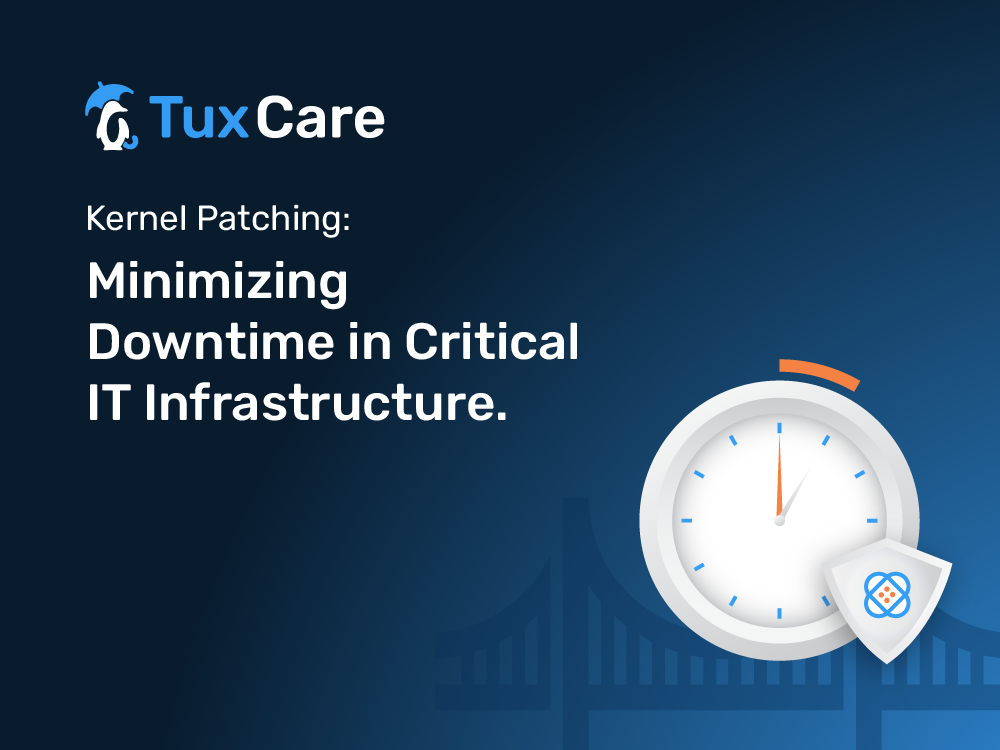


 Documentation
Documentation Login
Login



