Leveraging QEMU Hypervisors: A Comprehensive Guide
Virtualization is a cornerstone of the modern IT landscape, enabling businesses to consolidate server workloads, enhance security, and foster a more efficient infrastructure. At the heart of this virtualization drive lies the hypervisor – a crucial software layer that abstracts physical hardware and empowers the creation of virtual machines (VMs). One powerful player in this realm is QEMU.
QEMU Hypervisors stand out for their flexibility, versatility, and a vast ecosystem of associated tools. By the end of this guide, you’ll have a detailed understanding of how to set up, manage, and optimize QEMU Hypervisors in a virtualized environment.
The Basics of QEMU Hypervisors
QEMU, which stands for Quick EMUlator, is a free and open-source hosted hypervisor that simulates hardware and is suitable for system emulation. It’s versatile, supporting multiple host and guest architectures. Moreover, when combined with a KVM (Kernel-based Virtual Machine), QEMU achieves near-native performance, making it a top choice for many.
Setting Up QEMU Hypervisors
- Installation: Most Linux distributions provide QEMU packages within their repositories. For instance, on an AlmaLinux system, you can easily install it using:
“`
sudo yum install qemu-kvm
“`
- Networking: You can use various networking options with QEMU, like user-mode networking or tap devices. To set up a bridge, for example:
“`
sudo brctl addbr br0
“`
- Virtual Disk Creation: Create a disk image using the qemu-img command:
“`
qemu-img create -f qcow2 mydisk.qcow2 10G
“`
In case you’re wondering what the “cow” stands for, it’s for “copy-on-write.” It’s a mechanism used, for example, to create template images shared by many virtual machines, with only the differences between them stored separately. It saves a lot of space on large deployments of similar distributions, avoiding redundant data storage.
Management and Optimization
Once QEMU is up and running, it’s pivotal to manage and optimize the environment efficiently.
- Monitoring: Tools like **virt-manager** provide a GUI to handle VMs. It offers a clean interface to monitor VMs’ status, allocate resources, and more.
- Snapshotting: Using **qemu-img**, you can create snapshots of your VMs. This feature is particularly useful for testing configurations or software without affecting the primary system.
- Performance Tuning: Paravirtualized drivers, commonly referred to as **virtio** drivers, can significantly enhance I/O performance. For optimized performance, make sure they are always in use.
Ensuring AlmaLinux Security in a Virtualized Environment
QEMU Hypervisors, when combined with AlmaLinux, bring a lot to the table. However, like all software, they are prone to vulnerabilities. The integration of QEMUCare from TuxCare offers an advanced solution for these exact cases – delivering automated, non-disruptive vulnerability patches that don’t cause downtime or service interruptions.
Updating QEMU to address security vulnerabilities can translate into costly and prolonged virtual machine migrations between different hosts, or even completely unreachable systems during the update, as QEMU is restarted. Having a live patching option enables you to deploy security updates to running QEMU hypervisors without requiring a restart or a migration. In fact, virtual machines won’t even notice the update process.
Why QEMUCare?
QEMUCare promises automated QEMU/KVM vulnerability patching. The biggest advantage? Zero downtime. With new threats constantly popping up, periodic patching is a necessity. Still, doing so often disrupts services, leading to potential business impacts. With QEMUCare, patching-related reboots, migrations, and service interruptions become tales of the past.
Synergizing With Other Tools
QEMU doesn’t exist in isolation. It interacts seamlessly with a plethora of other tools:
- libvirt: This is a toolkit to manage virtualization platforms, and it’s often used with QEMU/KVM to manage VM lifecycle, network, and storage.
- VirtIO: As mentioned earlier, it’s a standard for network and block device drivers where just the guest’s device driver “knows” it’s running in a virtualized environment.
- OVS (Open vSwitch): An advanced method to manage networking in a QEMU environment. It’s a multilayer virtual switch and integrates smoothly with QEMU.
The beauty of QEMU lies in its compatibility with other infrastructural elements, giving administrators an edge in crafting an efficient, secure, and resilient virtualized environment.
Wrapping Up
Like any technology, QEMU Hypervisors are only as good as the hands they are in. By investing time in understanding their nuances, integrating them effectively with tools like QEMUCare, and keeping an eye on the shaky ground constantly-changing security threats, businesses can harness the full potential of QEMU.
The future is virtualized, and with QEMU at your side, you’re already several steps ahead in the game. Remember, it’s not just about having the tools – it’s about leveraging them to their maximum potential.
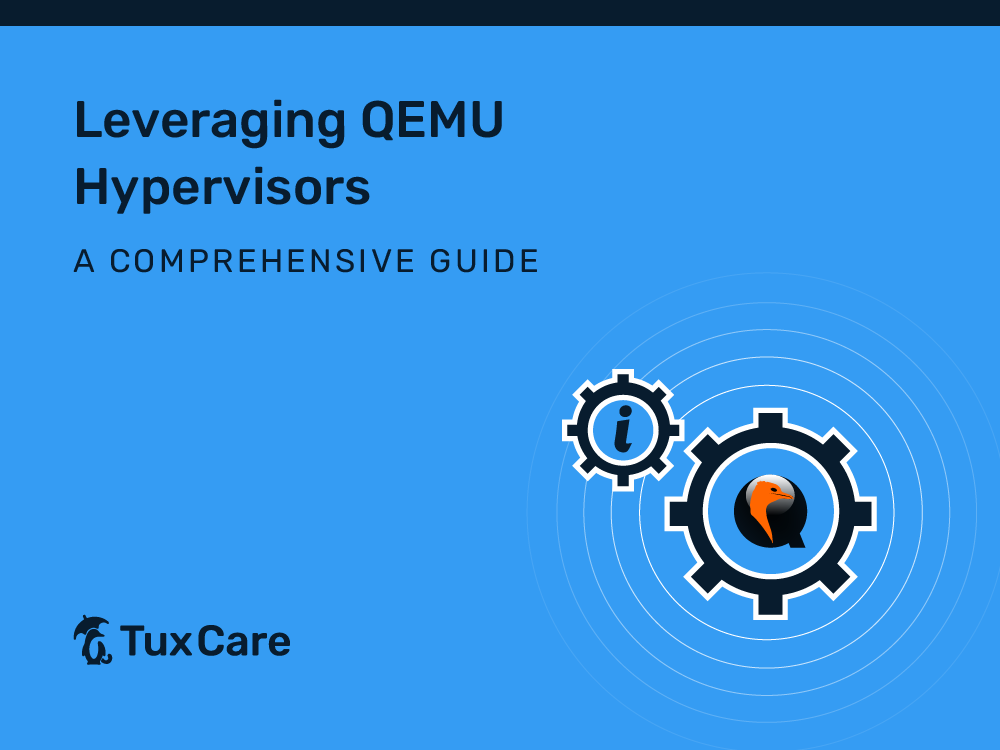


 Documentation
Documentation Login
Login




