Mastering CentOS 7: Key Features Every System Administrator Should Know
CentOS 7, a powerful Linux distribution widely used by system administrators, offers a wide range of features that are essential for sysadmins to effectively perform their jobs. While CentOS 7 will reach the end of its support lifecycle in June 2024, many organizations will continue to use it up until that point – so there is still plenty of knowledge to be shared about this operating system that sysadmins can benefit from.
In this blog post, we will explore this distribution’s history and utility, as well as take a deep dive into its key features that every sysadmin should be familiar with. By mastering these features, administrators can optimize performance, ensure system security, and enhance their overall capabilities.
Understanding CentOS 7
CentOS 7, derived from the source code of Red Hat Enterprise Linux (RHEL), stands as a reliable and robust operating system in the Linux ecosystem. It inherits the stability and security features of RHEL while providing a free and open-source alternative.
CentOS 7 incorporates the latest Linux kernel, offering support for modern hardware, advanced security mechanisms, and improved performance. Additionally, it provides a consistent and predictable environment for system administration.
A Brief History of CentOS 7
CentOS 7, has a rich history that traces back to its upstream distribution, Red Hat Enterprise Linux (RHEL). The CentOS project was initiated with the aim of providing a stable, community-driven, and free alternative to RHEL, which requires a subscription for official support.
The development of CentOS involved a meticulous process of adapting and compiling the source code of RHEL. The CentOS team carefully removed all trademarked and copyrighted material from RHEL while ensuring compatibility and binary equivalence. This allowed CentOS to serve as a drop-in replacement for RHEL, providing users with a stable and secure operating system without the associated licensing costs.
Community involvement played a crucial role in shaping CentOS. The project benefited from an active and passionate user base that provided feedback, bug reports, and contributions to the development process. The CentOS community’s collaborative efforts resulted in a robust and highly reliable operating system that enjoys widespread adoption across various industries and organizations.
CentOS 7 marked a significant milestone in the project’s history, building upon the success and popularity of its predecessor, CentOS 6. Released in July 2014, CentOS 7 brought numerous enhancements and updates to the table, solidifying its position as a reliable choice for system administrators at organizations large and small.
Today, CentOS 7 continues to receive support and updates, but official security support will end in June of 2024, at which point organizations that use this distribution will need to either purchase extended support or migrate to a different distribution, like AlmaLinux – which is also a RHEL derivative.
The Advantages and Benefits of CentOS 7
CentOS 7 offers several advantages that make it a preferred choice for system administrators:
Stability:
CentOS 7 provides a stable and reliable platform, which is particularly beneficial for enterprise environments where system uptime and reliability are paramount.
Compatibility with RHEL:
CentOS 7 is designed to be binary compatible with RHEL. This compatibility allows sysadmins to seamlessly migrate between CentOS and RHEL without compatibility issues, providing flexibility and continuity.
A Vast Software Repository:
CentOS 7 boasts an extensive repository of software packages, encompassing a wide range of applications, libraries, and tools. This comprehensive collection simplifies software installation and enables administrators to meet various system requirements.
Robust Security Features:
CentOS 7 prioritizes security by incorporating robust features such as SELinux (Security-Enhanced Linux), a mandatory access control mechanism that restricts access based on predefined security policies. It also benefits from frequent security updates and patches.
Customizability and Flexibility:
CentOS 7 is highly customizable, enabling system administrators to tailor their installations to specific requirements. Whether it’s selecting package groups during installation or fine-tuning system configurations, CentOS 7 provides the flexibility needed for diverse environments.
Package Management with Yum
The Yum Package Manager:
Yum (Yellowdog Updater Modified) serves as the default package manager for CentOS 7. It simplifies software installation, updates, and removal by managing dependencies and resolving conflicts.
Yum provides a command-line interface that enables administrators to search for packages, retrieve information, and perform various package management operations efficiently. It also supports a rich set of options and plugins that enhance its functionality.
Repository Management and Package Installation:
CentOS 7 offers a robust repository management system that allows administrators to configure and manage software repositories. Repositories serve as centralized locations where packages are stored and made available for installation.
By configuring repositories in CentOS 7, administrators gain access to a vast collection of packages. They can easily install new software, update existing packages, and ensure system compliance with the latest security patches and bug fixes. Yum simplifies the process by resolving dependencies automatically, ensuring a smooth installation experience.
Upgrading and Removing Packages:
Yum simplifies the process of upgrading installed packages to newer versions. Administrators can use the “yum update” command to fetch and install the latest updates for all installed packages. This ensures that systems are up to date with the latest features, bug fixes, and security patches.
Additionally, Yum provides tools to remove unnecessary packages from the system. The “yum remove” command allows administrators to uninstall packages and their associated dependencies, freeing up disk space and optimizing system resources.
Best Practices for System Administrators
Regular Updates and Patching:
To maintain system security and stability, it is crucial to keep CentOS 7 up to date. Administrators should leverage the CentOS update infrastructure to ensure timely installation of patches and security fixes. The “yum update” command, combined with automated update mechanisms, can simplify the process of applying updates across multiple systems.
Monitoring System Performance
Effective system performance monitoring is essential for system administrators. By utilizing tools like SAR (System Activity Reporter), top, and Grafana, administrators can monitor system resource usage, analyze performance metrics, and identify bottlenecks. This enables proactive optimization and ensures optimal system performance.
Backup and Disaster Recovery
Implementing reliable backup strategies is crucial to safeguard critical data in the event of hardware failures, data corruption, or other unforeseen circumstances. Administrators should create backup schedules, perform regular backups, and establish offsite backup storage. Tools like rsync and Bacula can aid in automating the backup process and simplifying data recovery.
Security Measures and Hardening
CentOS 7 offers robust security features that can be further enhanced through system hardening practices. System administrators should configure firewalls, such as iptables or firewalld, to control network traffic and secure their systems. They should also enforce user authentication and access controls, disable unnecessary services, and implement intrusion detection systems (IDS) and intrusion prevention systems (IPS) for additional layers of security.
The Road After CentOS 7
Mastering the key features of CentOS 7 is indispensable for system administrators seeking to optimize their management capabilities. Understanding the operating system’s fundamentals, utilizing package management with Yum, and adopting best practices for updates, monitoring, backup,
and security are critical for effective system administration.
By investing time and effort into learning CentOS 7, administrators can enhance their skills, contribute to system stability, and ensure the security of their environments.
However, CentOS 7 security support is coming to an end in June of 2024. At this point, official security updates will cease to be deployed, and organizations who continue using this distribution will be at risk of vulnerability exploits.
For this reason, many teams will migrate their systems to a supported distribution, including AlmaLinux – a forever-free, community-driven option that’s also a RHEL derivative. Organizations can add enterprise support for Almalinux, which offers 16-years support lifecycle with pay as you go hourly break-and-fix support that enables you to only pay for what you need, extended security updates with continuous FIPS compliance and non-disruptive vulnerability patching.
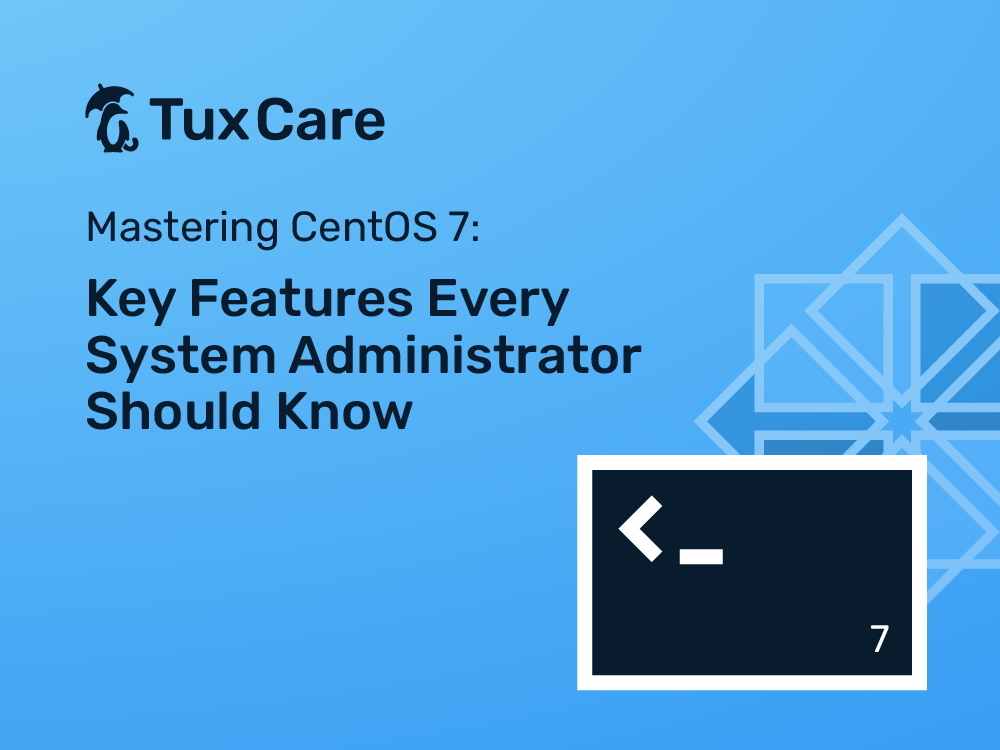


 Documentation
Documentation Login
Login



