Mastering QEMU: A Guide to Quick Emulation
The ability to run various operating systems, be it for development, testing, or just plain experimentation, is no longer a luxury – but a necessity. Quick EMUlator, or QEMU, is one such tool that plays a pivotal role in the virtualization realm. It allows for fast emulation, making it a tool of choice for many IT professionals and hobbyists alike.
What is QEMU?
At its core, this technology is an open-source machine emulator and virtualizer. It allows you to emulate a different architecture on your host system, making it possible to run applications and operating systems designed for another architecture entirely.
Moreover, when coupled with the KVM (Kernel-based Virtual Machine) module, it facilitates enhanced performance, turning the host system into a hypervisor. This synergy is something the industry has grown to cherish, as seen with tools like QEMUCare from TuxCare, which have seamlessly integrated QEMU’s functionality.
Applications of QEMU
This type of technology is not just a one-dimensional tool. It spans across various use cases:
- Development & Testing: Developers often require different environments to test their applications. Quick Emulator technology provides a sandboxed environment, thereby ensuring that the host system remains unaffected by any potential bugs or vulnerabilities.
- OS Distribution: New OS versions can be tested using QEMU before their public release. This ensures a smooth transition for users and reduces potential system incompatibilities.
- Forensics & Security: Professionals in this realm can replicate malicious environments without any risk, analyzing malware behavior and devising strategies to counteract them.
- Education: QEMU is also a boon for educational purposes, allowing students to experiment with various systems without the overhead of setting up physical machines.
- Quick Emulators are unburdened by hefty licensing fees and restrictive EULAs like those present in other virtualization platforms.
- This technology is easily scriptable and extendable, making it a perfect fit for continuous delivery pipelines and testing frameworks. Adding support for new platforms and architectures is also easier to do than on other solutions.
Getting the Best Out of QEMU
Utilizing QEMU effectively revolves around understanding its intricate settings and configurations. Here are some tips to get the most out of this technology:
Emulate Wisely: Emulation, although a powerful feature, can be resource intensive. Whenever possible, leverage hardware acceleration provided by KVM. For instance, tools like virt-manager can help you manage emulation and KVM with a user-friendly interface.
Stay Updated: Just as with any software, ensuring your QEMU instance is updated is crucial. This not only provides performance enhancements but also security patches. It’s here that the role of QEMUCare shines. By offering automated QEMU/KVM vulnerability patching, it ensures that your virtualization layer is always in its optimal state.
Optimize Disk I/O: Disk input/output is a common bottleneck in virtualization. Utilize Quick Emulation’s various caching modes, like ‘none’ or ‘writeback,’ depending on the use case. Tools like virtio drivers can significantly enhance disk and network performance.
Deal with Networking Nuances: Ensure that your emulated machine has reliable network access. TAP and bridge configurations are commonly employed strategies. Tools such as libvirt offer a consolidated network management solution for QEMU.
Integration with Other Infrastructures
QEMU doesn’t exist in a vacuum. It’s a cog in the larger machinery of IT infrastructure:
- Configuration Management Tools: Tools like Ansible or Chef can be utilized to automate QEMU VM deployments. They ensure a standardized and replicable environment, enhancing the efficiency of large-scale deployments.
- Monitoring: Keeping an eye on the performance and status of your QEMU instances is crucial. This is where monitoring tools like Nagios or Prometheus come into play. They can be integrated to monitor CPU utilization, memory usage, disk activity, and more.
- Backup & Recovery: Solutions like Bacula or rsync can be configured to create backups of your QEMU images, ensuring data integrity and quick recovery in case of failure.
In essence, Quick Emulation operates synergistically with other infrastructure tools, creating a harmonized ecosystem where each tool amplifies the functionality of the other.
Final Thoughts
QEMU, with its robust set of features, has etched its place in the realms of virtualization and emulation. Whether you’re an IT professional, a developer, or simply an enthusiast, mastering this technology is akin to wielding a powerful weapon in the dynamic battleground of modern computing.
By understanding its nuances, staying updated, and ensuring optimal configurations, you can make the most out of this potent tool. Remember, as the infrastructure world evolves, adaptability and knowledge are your true allies.
To keep your virtualization system patched without downtime or disruptions, learn more about TuxCare’s QEMUCare.
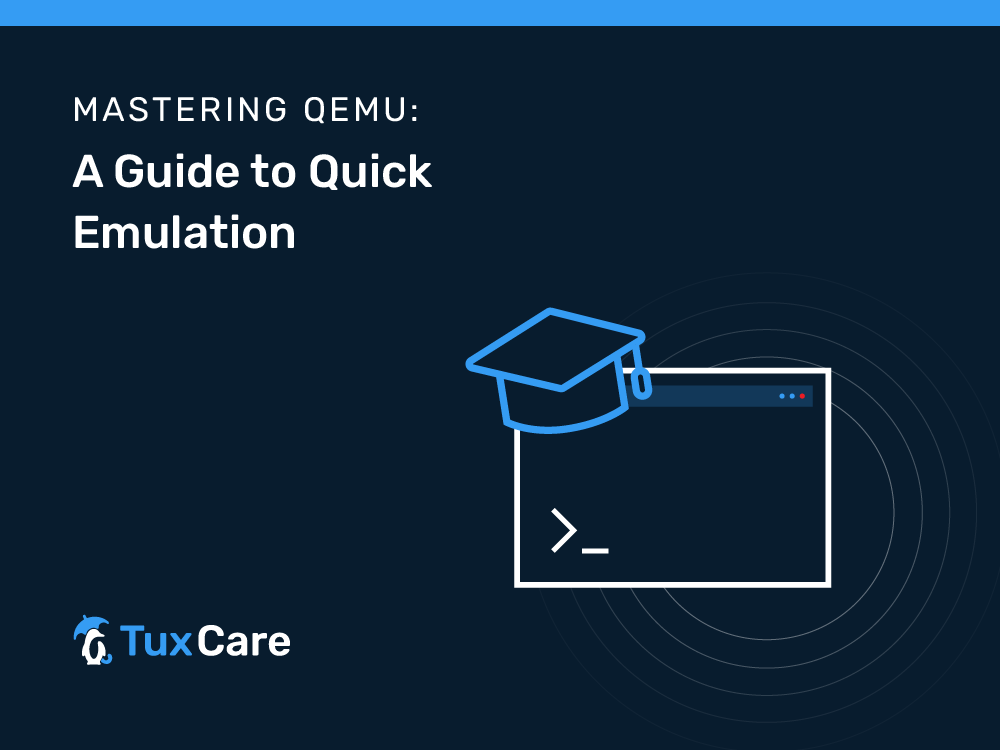


 Documentation
Documentation Login
Login




