Navigating the Debian 10 EOL: A Guide to the Future
- Debian 10’s End of Life (EOL) highlights the critical need for upgrading to maintain security and compatibility.
- Upgrading from Debian 10 involves balancing hardware compatibility, software dependencies, and system configurations with minimal operational disruption.
- In cases where immediate upgrading isn’t possible, options include extended support services, alternative Linux distributions, or contained environments to reduce risks.
Debian 10, also known as Buster, has been a reliable and stable Linux distribution for years, earning a dedicated user base. However, like all good things, Debian 10 is approaching its end of life, or as we often refer to it, Debian 10 EOL. This transition is a critical period for users and administrators, requiring careful planning and understanding. This guide is designed to navigate through the nuances of the Debian 10 sunset and explore the options available for moving forward.
What Exactly Is Debian 10 EOL?
An EOL Linux distribution is a version of open-source Linux software that will no longer receive updates or support from its developers. In the case of Debian 10, reaching EOL means no more security updates, bug fixes, or technical support. This status is significant as it marks the end of a product cycle, compelling users to upgrade to newer versions to maintain security and functionality.
Key Implications of Debian 10 EOL:
- Security Vulnerabilities: Without updates, any new vulnerabilities discovered in Debian 10 will remain unpatched, leaving systems susceptible to attacks.
- Software Compatibility: Newer applications may not be compatible with EOL distributions, limiting access to new features and improvements.
- Compliance Issues: Certain industries require running supported software to meet regulatory standards.
Challenges of Upgrading a Distribution
The process of moving from Debian 10 to a more current version, such as Debian 11 (Bullseye), presents a set of unique challenges. One significant hurdle is ensuring hardware compatibility, as newer distributions often have more demanding hardware requirements or may not support older equipment.
Additionally, software dependencies pose a considerable challenge; some essential applications might not yet be compatible with the newer versions of the distribution7 necessitating extensive modifications or even complete replacements.
Another critical aspect is the transferability of system configurations and customizations. Often, configurations and settings tailored for Debian 10 might not be directly applicable to newer versions, requiring a meticulous approach to planning and testing. Furthermore, managing downtime is a crucial factor, especially for systems that are critical to business operations. The upgrade process needs to be strategized to minimize downtime and ensure continuity.
Risks of Running an EOL Distribution
Persisting with Debian 10 after it reaches its EOL introduces several risks. The most significant of these is security. As security patches and updates cease, systems become increasingly vulnerable to new cyber threats.
Over time, software incompatibility becomes a growing concern, making it difficult to install new software or update existing applications. Additionally, as the focus of the community and developers shifts to newer releases, finding support and solutions for issues on a Debian 10 EOL distribution becomes increasingly challenging.
Your Options after the Debian 10 EOL Transition
For users of Debian 10, there are several pathways to consider. The most direct approach is upgrading to Debian 11 or another recent distribution, ensuring continued support and access to the latest features.
Alternatively, some organizations might offer extended support for Debian 10 EOL, providing critical security updates for an additional period. This can be a viable short-term solution. TuxCare, for example, will provide ongoing Debian 10 vulnerability patches to keep your systems protected through June 2028.
Another option is to switch to a different Linux distribution that offers a similar environment with longer support cycles. For situations where upgrading is not feasible, isolating the Debian 10 EOL system or running it in a contained environment, such as a virtual machine, can help mitigate some of the risks associated with running an unsupported OS.
Conclusion
Transitioning from your Debian 10 EOL distribution is a multifaceted process that involves weighing the risks and challenges of continuing with an unsupported distribution against the benefits of upgrading or switching to a different system. This period should be viewed not just as a challenge, but as an opportunity to reassess and potentially enhance your IT infrastructure. Careful planning and consideration of the available options are key to ensuring that your systems remain secure, compliant, and functional in the face of this change.
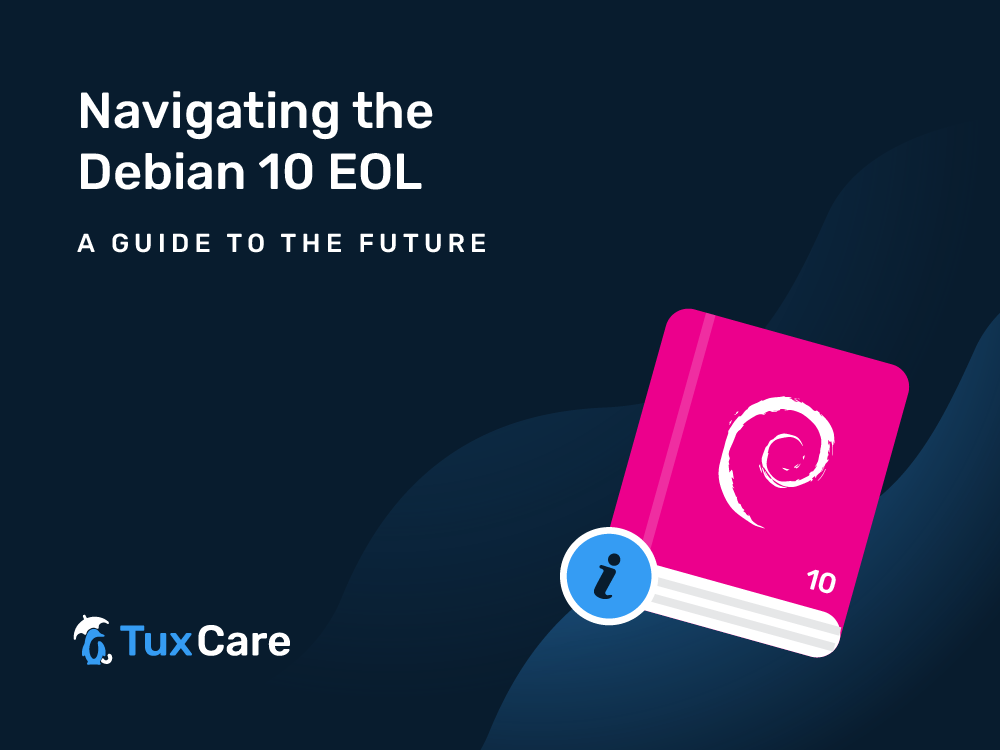


 Documentation
Documentation Login
Login




