Optimizing CentOS 7 for Virtual Machine Performance: A Comprehensive Guide
- CentOS 7 optimization is essential for running virtual machines efficiently, especially as its end-of-life date approaches, which will necessitate security updates, kernel tuning, and resource management.
- Key practices of CentOS 7 optimization include system updates, configuring kernel parameters, optimizing network settings, and using the right storage drivers to improve VM performance.
- Planning for CentOS 7’s end-of-life transition is crucial, involving security best practices, selecting suitable virtualization platforms, and considering migration strategies to newer versions or alternative distributions.
Especially in recent years, the need for robust and efficient virtualization platforms has become paramount for businesses and IT professionals. Among the various operating systems available, CentOS 7 has emerged as a popular choice for running virtual machines (VMs). However, with its end-of-life date approaching, optimizing the distro for VMs is more crucial than ever. In this article, we will explore the best practices for enhancing CentOS 7 systems to ensure optimal performance of your VMs.
Understanding the Importance of CentOS 7 Optimization
CentOS 7, known for its stability and reliability, is a preferred OS for many who manage VMs. As we edge closer to the CentOS 7 end-of-life date, it’s imperative to maximize its potential to sustain performance and security. This not only involves regular maintenance but also fine-tuning of various aspects of the OS to ensure that it can handle the demands of running multiple VMs efficiently.
1. System Update and Maintenance
The first step in optimizing your system is to ensure that it is up to date. Regular updates provide security patches, bug fixes, and performance improvements. To update your system, use the following commands:
sudo yum update sudo yum upgrade sudo yum update sudo yum upgrade
After updating, consider TuxCare’s Extended Lifecycle Support for CentOS 7 to continue receiving updates even after the official end-of-life date.
2. Configuring Kernel Parameters
The Linux kernel is the core of your CentOS 7 system. Tweaking kernel parameters can significantly improve the performance of your VMs. Edit the /etc/sysctl.conf file to modify settings like swappiness, cache pressure, and file-max. For VMs, a lower swappiness value is often recommended to reduce the swapping of applications from physical memory to disk, which can slow down performance.
3. Optimizing Network Settings
Network performance is critical in a virtualized environment. Adjust the network settings in CentOS 7 to reduce latency and increase throughput. Tweaking parameters such as TCP window size and disabling unnecessary network services can enhance network performance.
4. Managing Resources with Control Groups (cgroups)
CentOS 7 comes with control groups (cgroups), a feature that allows you to allocate resources – such as CPU time, system memory, network bandwidth, or combinations of these resources – among user-defined groups of tasks. Properly configuring cgroups ensures that each VM gets the necessary resources without affecting the performance of others.
5. Using the Right Storage Drivers
Storage is another crucial aspect of VM performance. Use the appropriate storage drivers for your virtualization platform. For instance, if you are using KVM/QEMU, VirtIO drivers offer better performance compared to emulated ones.
6. Virtual Machine Monitoring and Tuning
Monitoring the performance of your VMs is essential. Tools like top, vmstat, and iostat can help identify bottlenecks. Based on the insights gained, you can tune your VMs accordingly. Allocate sufficient memory and CPU resources, and consider using paravirtualized devices for better performance.
7. Disabling Unnecessary Services
Every running service consumes system resources. Disabling services that are not required for your VM environment can free up resources. Use the systemctl command to stop and disable unnecessary services.
8. Implementing Security Best Practices
Security is a critical aspect that should not be overlooked while optimizing your system. Implement security best practices, such as regular updates, firewall configurations, and using SELinux, to protect your VMs from potential threats. Learn more about security in end-of-life Linux systems here.
9. Choosing the Right Virtualization Platform
Select a virtualization platform that best suits your needs. CentOS 7 supports multiple virtualization technologies like KVM, Xen, and VMware. Each has its own set of features and performance characteristics.
10. Planning an End-of-Life Strategy
As CentOS 7 approaches its end-of-life date, planning for the future is essential. Consider strategies for migrating to newer versions or alternative distributions. TuxCare provides helpful webinars on this topic, such as the CentOS 7 End-of-Life Strategy webinar.
Final Thoughts
Optimizing CentOS 7 for running VMs requires a multifaceted approach, focusing on updates, kernel tuning, network and storage optimization, resource management, and security. As we approach the end of life of CentOS 7, it’s critical to plan for the future while maximizing the current system’s efficiency and performance. By following these guidelines, you can ensure that your CentOS 7 system remains a reliable and high-performing platform for your virtualizat
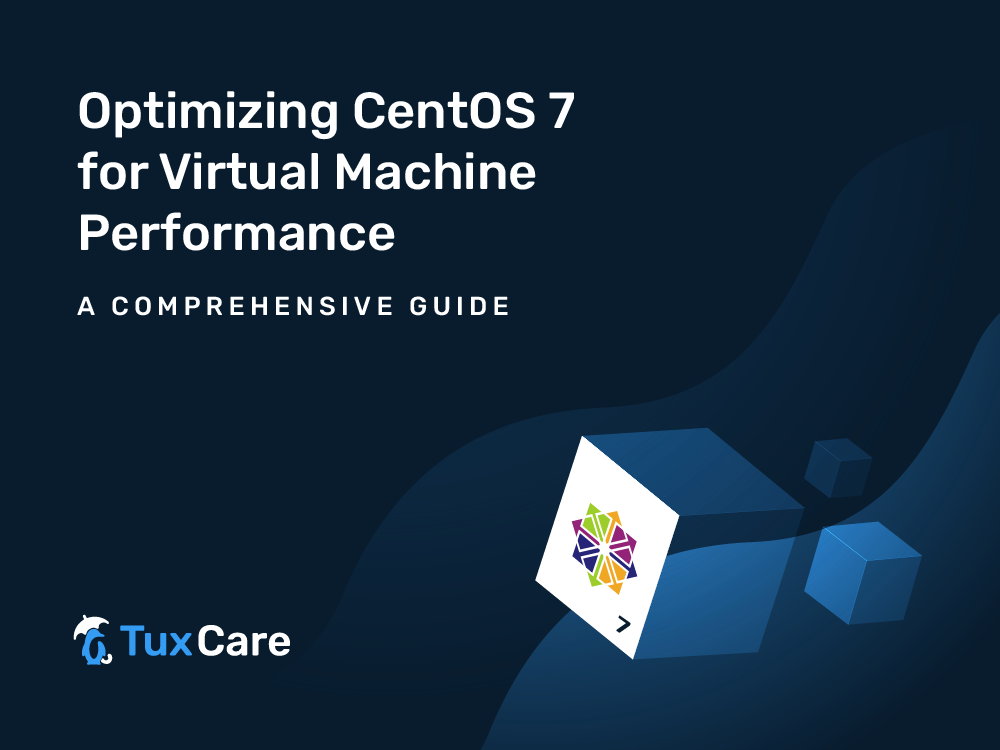


 Documentation
Documentation Login
Login




