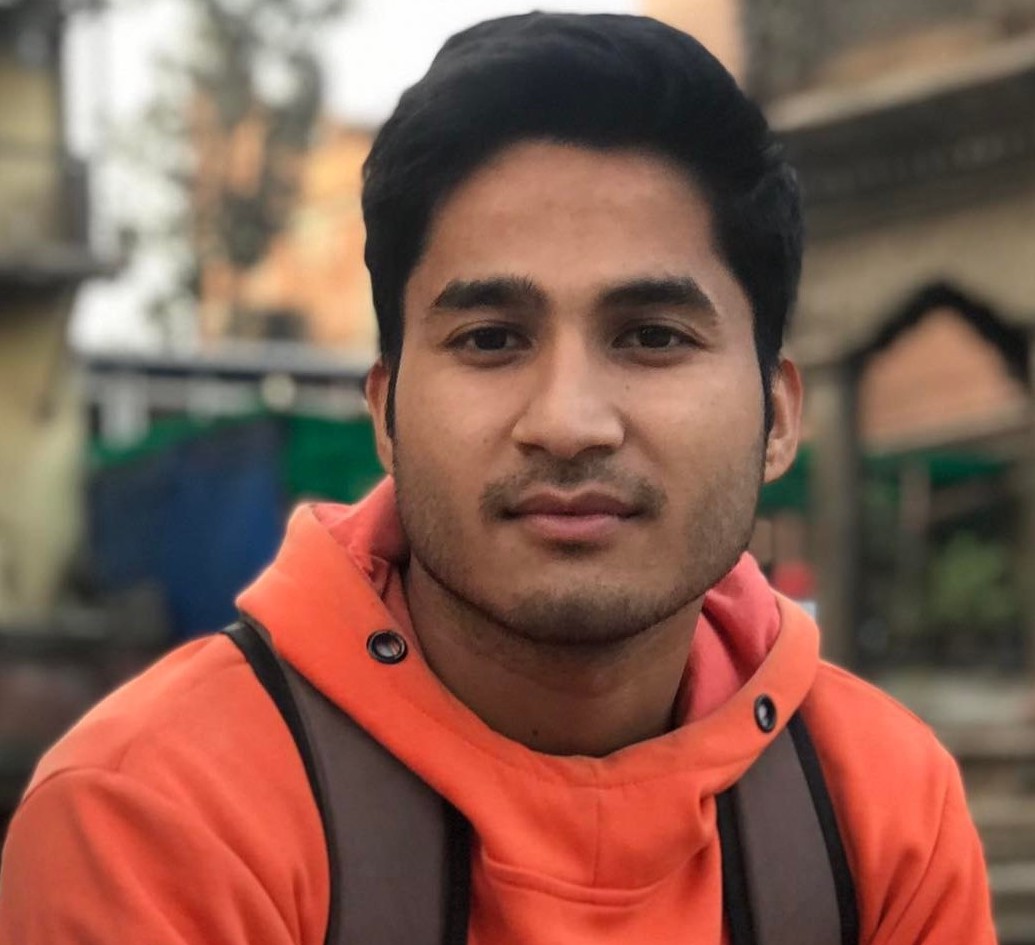Optimizing Virtualization with a KVM Hypervisor
KVM (Kernel-based Virtual Machine) is a powerful open-source virtualization technology that is built into the Linux kernel. It enables the operation of multiple virtual machines (VMs) on a single physical host, which is particularly helpful for resource efficiency, server consolidation, and creating isolated environments for different purposes.
This article will provide an in-depth look at KVM hypervisor, explain how it optimizes virtualization, and offer practical insights into setting up and managing a KVM environment.
What is a KVM hypervisor?
KVM is a type 1 hypervisor, which means it runs directly on the host hardware without requiring the host operating system. It enables you to turn a Linux-based system into a hypervisor and run several virtual machines (VMs) with different operating systems on the same hardware. KVMs offer a flexible and affordable method of managing virtual machines (VMs) in data centers and enterprise environments. They are widely utilized in Linux-based virtualization systems and deliver exceptional performance.
How a KVM Hypervisor Optimizes Virtualization
Hardware Virtualization Support
They utilize hardware virtualization extensions like AMD-V and Intel VT-x to provide superior performance. These extensions enable direct interaction between the VMs and the host’s CPU, memory, and other resources, reducing the overhead of virtualization. Therefore, virtual machines (VMs) operating on KVMs can achieve near-metal performance with little overhead.
Live Migration
Virtual machines (VMs) can be moved seamlessly from one physical host to another without causing any downtime, thanks to KVM’s support for live migration. This feature is particularly valuable for maintaining high availability and maximizing resource utilization of VMs. It makes sure that critical workloads are accessible even in the scenarios of maintenance windows or hardware issues requiring VMs to be migrated to different hosts.
Memory Management
One of the key benefits of a KVM hypervisor is the efficient memory management technique used for allocating and managing memory resources for VMs. It utilizes techniques like ballooning and memory overcommit to optimize memory utilization. While ballooning allows for dynamically modifying a VM’s memory allocation, overcommitting allows the allocation of more virtual memory than is physically available using methods like memory swapping and transparent page sharing. Additionally, KVM uses the Kernel SamePage Merging (KSM) technique to minimize memory duplication among VMs, optimizing memory usage and reducing overhead.
Kernel Integration
KVM is integrated directly into the Linux kernel, making it a type 1 – or bare-metal – hypervisor. Unlike type 2 hypervisors, it does not require an intermediary host operating system. Operating directly on the hardware lowers overhead for running a full-fledged operating system and streamlines resource management. Additionally, KVM makes use of the Linux kernel features like security, device management, resource management, and networking.
Setting up a KVM Environment
Here are the steps to set up a KVM environment in Linux:
- Hardware Requirements
- A 64-bit Linux system supporting hardware virtualization (VT-x/AMD-V).
- Required disk space and RAM for the hosts and VMs.
- Installing Necessary Packages
Run the following command to install KVM and related packages (use the appropriate package manager for your distribution, e.g., apt for Debian/Ubuntu or dnf/yum for Red Hat):
$ sudo apt install qemu qemu-kvm libvirt-clients libvirt-daemon-system virtinst bridge-utils
- Start and Enable libvirt Service:
Enable and start the libvirt service using the following commands:
$ sudo systemctl enable libvirtd
$ sudo systemctl start libvirtd
- Configuring Networking
Set up your network to provide connectivity to VMs. This may involve configuring bridged or NAT networks, depending on your requirements.
- Creating Virtual Machines
You can create VMs using tools like virt-manager (GUI) or virt-install (command-line). You’ll need ISO files for your guest operating systems.
- Managing VMs
To manage your VMs, you can use virt-manager or the command-line tool “virsh”. You can use them to start, stop, monitor, and configure VMs as required.
Best Practices for Managing a KVM Environment
- Updating the host system and KVM-related packages on a regular basis. This helps to improve the security and performance of the system.
- Creating point-in-time backups of VMs using snapshots. This allows you to roll back to a previous known state if something goes wrong.
- Setting resource limits for VMs to prevent them from consuming all available resources and affecting other VMs’ performance.
- Using command-line tools like virt-top, virsh, and GUI tools like virt-manager to monitor your VMs and host.
- Implementing backup and disaster recovery strategies for your VMs, including regular backups and off-site storage.
- Streamlining the management of VMs in a KVM environment using automation and orchestration tools like Ansible, libvirt, and cloud management platforms.
Additionally, it is crucial to apply vulnerability patches to KVM hypervisors to maintain security and stability. Conventionally, when it comes to patching a KVM hypervisor, the process usually requires a reboot or migrating your virtual machine to another running hypervisor. However, delaying patches to proceed with a migration or reboot can leave your system vulnerable, leading to service disruptions that affect your end-users.
Instead, you can use TuxCare’s QEMUCare live patching solution that allows you to automate patching for your virtualization systems without the need for reboot or causing any end-user disruptions.
Final Thoughts
The KVM hypervisor is a powerful virtualization solution that lets you run multiple VMs on a single physical host. It can provide excellent performance, security, and resource isolation when properly configured and managed. By following the above practices and being up to date with the latest advancements, you can create and maintain a robust KVM environment.
Speak to a TuxCare expert to get started with QEMUCare for your KVM virtualization systems.
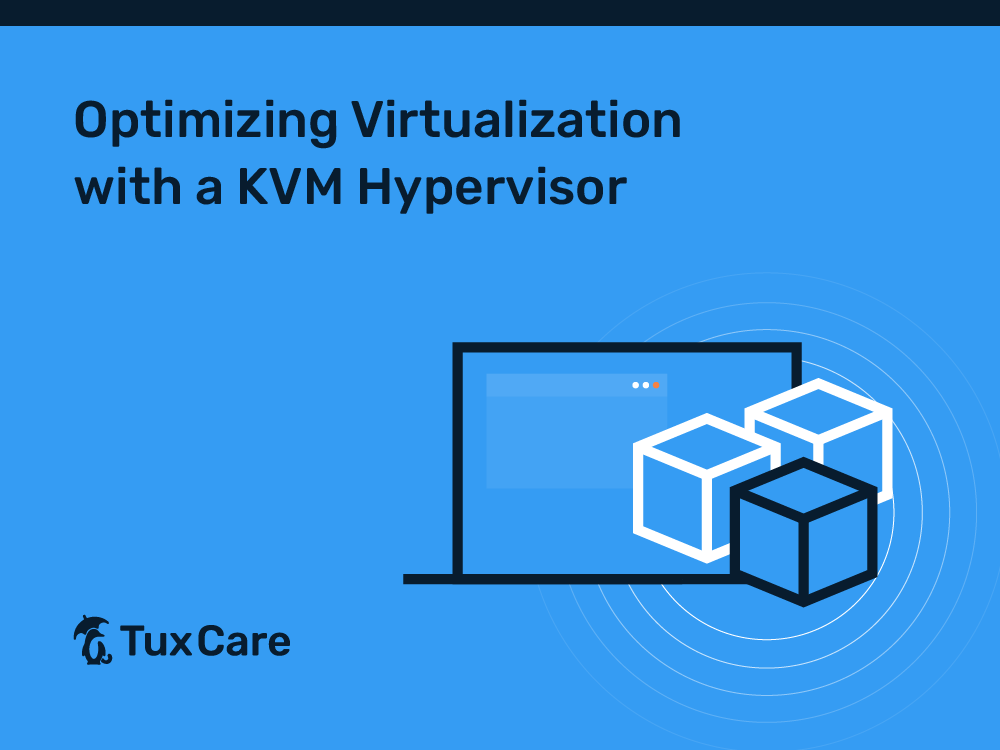


 Documentation
Documentation Login
Login