Securing AlmaLinux: A Practical Guide for IT Security Teams
For IT security teams, transitioning from one Linux distribution to another is often a nuanced task requiring careful planning and execution. As CentOS shifts its focus to CentOS Stream, AlmaLinux emerges as a promising alternative. The OS is a 1:1 binary compatible fork of RHEL (Red Hat Enterprise Linux), created to fill the void left by CentOS. Beyond its compatibility, the real value is that it comes with its robust 16-year support lifecycle, extended security updates, and non-disruptive vulnerability patching when users add TuxCare Enterprise Support.
However, adopting a new distribution involves more than just a migration; it also necessitates rethinking your security strategy. In this article, we’ll discuss some best practices for bolstering security.
Infrastructure Assessment
Before diving into security hardening, you need to know what you’re working with. Tools like OpenSCAP can help you assess your existing AlmaLinux installations for vulnerabilities. This tool works well in an environment where you might be using Ansible for configuration management, allowing you to automate vulnerability assessment across your infrastructure.
User and Permission Management
sudo Rights
One of the fundamental rules of Linux security is to never operate as a root user unless absolutely necessary. sudo is usually employed to provide necessary permissions. Configure the /etc/sudoers file to grant only essential permissions.
SSH Hardening
SSH is often the primary means of accessing Linux servers. Disabling root login and using key-based authentication are must-haves. Tools like Fail2Ban can be configured to work with your SSH daemon to prevent brute-force attacks.
Firewall Configuration
Firewalls like Firewalld, iptables or the more modern nftables are your first line of defense against network intrusions. AlmaLinux supports all, so you can configure the one you are most comfortable with depending on your specific needs.
Intrusion Detection
Tools such as AIDE (Advanced Intrusion Detection Environment) (or the venerable Tripwire, if you don’t mind the lack of recent updates) can be used for intrusion detection. These tools build a database of system files and their attributes to monitor any changes. When integrated into monitoring solutions like Nagios, any unauthorized change triggers an alert for immediate action.
Logging and Monitoring
Centralized logging is crucial for security and compliance. rsyslog is a commonly used tool for this purpose on AlmaLinux. Integrating rsyslog with a SIEM (Security Information and Event Management) system like Splunk will provide real-time analytics and monitoring capabilities.
Patch Management
Security isn’t a one-time setup, but an ongoing process. As mentioned earlier, AlmaLinux offers non-disruptive vulnerability patching when paired with TuxCare, which can be a game-changer for businesses that need to maintain high availability. You can further automate this by integrating the servers with a patch management tool like Spacewalk or Red Hat Satellite.
Backup and Disaster Recovery
It’s imperative to have backup and disaster recovery solutions like Bacula or Amanda in place. You can also leverage cloud-based solutions like AWS S3 with tools such as Duplicity for encrypted backups.
Additional Security Measures
SELinux
AlmaLinux, like RHEL, comes with SELinux (Security-Enhanced Linux) which should not be disabled. SELinux offers an additional layer of access control security.
FIPS Compliance
For organizations needing to adhere to federal regulations, AlmaLinux provides continuous FIPS (Federal Information Processing Standards) compliance, which ensures that cryptographic modules meet specific standards.
VPNs and Secure Channels
Using VPNs like OpenVPN or secure channels like stunnel can add an extra layer of security when accessing your AlmaLinux servers, especially for remote teams.
Final Thoughts
AlmaLinux offers a robust, secure, and highly compatible alternative to other enterprise-level Linux distributions. However, like any other OS, it needs to be meticulously configured to meet your security needs. By implementing a multi-layered approach that encompasses user management, intrusion detection, and continuous monitoring, you can build a fortified environment that leverages its inherent strengths. It’s always recommended to opt for Enterprise Support for the most comprehensive security features and updates.
Security is a multi-faceted endeavor and requires ongoing attention. A well-executed migration is only the first step. As you integrate it into your existing infrastructure, the security mechanisms should interact seamlessly with your existing systems, offering a robust and secure platform for your enterprise applications.
Happy securing!
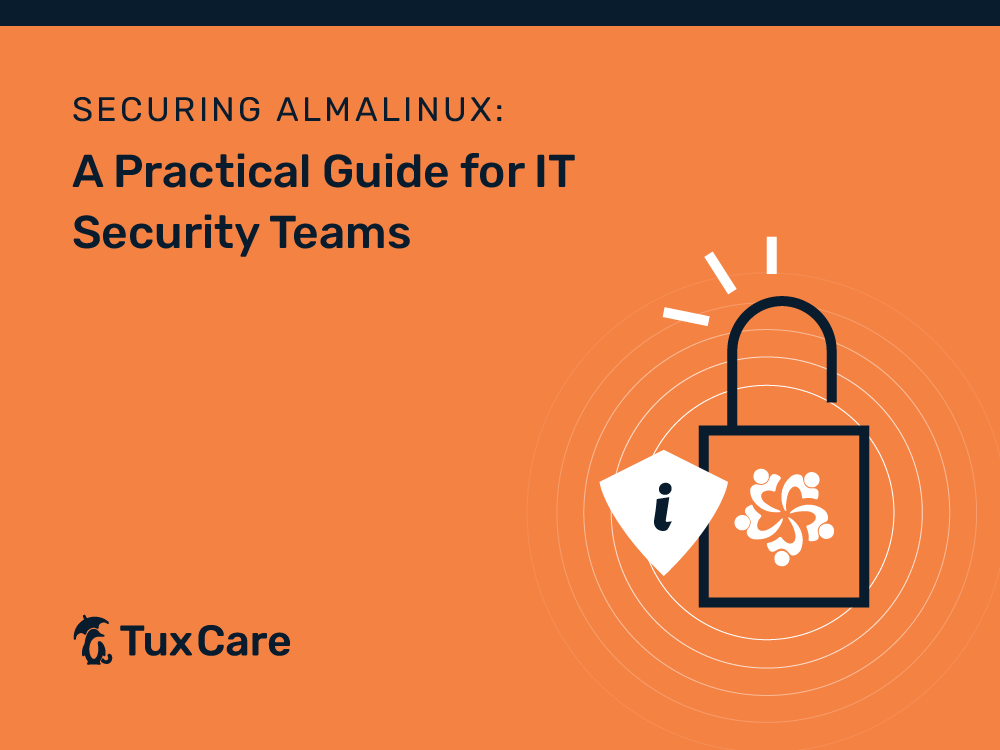


 Documentation
Documentation Login
Login




