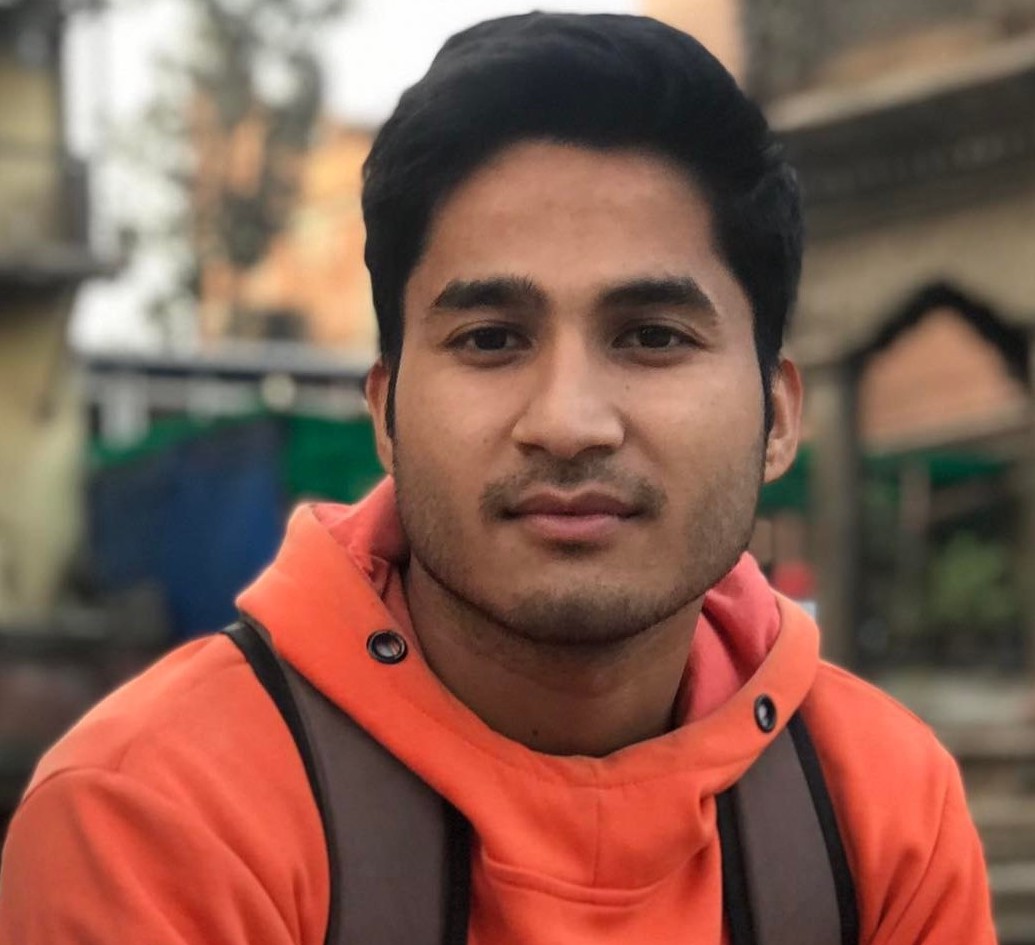Securing Virtual Machines in QEMU on Linux
- A neglected security update means unaddressed vulnerabilities, which is a prime target for attackers.
- A compromised VM image can be a security nightmare with malicious code or backdoors.
- QEMUCare enables live patching of the QEMU/KVM hypervisors, without needing to reboot them or migrate the virtual machines.
QEMU, a powerful open-source tool, goes beyond simple emulation. It can act as both an emulator and a virtualizer, allowing you to run various operating systems on a single physical machine. Linux is a popular choice as a guest OS in virtual machines, but Linux doesn’t stop there – it is also a compelling choice for the host OS due to its open-source nature, stability, and wide community support. This is especially true when it comes to hosting providers and other scenarios in which the virtual machine environment is to be shared by many users.
In this comprehensive guide, we’ll explore essential strategies, best practices, and common pitfalls to help you fortify your virtual machines in QEMU on Linux.
Why Security Matters for QEMU on Linux
The surge in virtualization technology brings both benefits and security considerations. While it can optimize server usage, it also creates a virtual environment that needs protection. Virtual machines (VMs) may contain outdated operating systems, unpatched software, or lack security policies, making them vulnerable targets. If compromised, a VM could be used as a springboard to attack other VMs or gain entry to the internal network.
Even more concerning is a compromised host operating system. This grants attackers access not only to data stored on VMs but also to live data flowing through the entire virtual environment. Given the potential for extensive damage, prioritizing security for both guest VMs and the host system is essential.
Some of the potential risks include:
Denial-of-service (DoS) attacks: A compromised VM can consume system resources, crashing your host machine.
Privilege escalation: Security vulnerabilities in guest VMs could be exploited to gain unauthorized access to the host.
Data breaches: Malware within guest VMs can access your host machine’s data.
Best Practices for Securing Virtual Machines
While using QEMU on Linux benefits users for different purposes, it’s crucial to implement security measures to mitigate potential threats and protect sensitive data.
Regularly Update and Patch the Host System
Outdated applications and systems are more susceptible to vulnerabilities. Therefore, it is essential to keep them updated with the latest security updates. By keeping QEMU and the host Linux system up to date with the latest security patches and updates, you can ensure they are safe from known vulnerabilities. At the time of writing, the latest version is QEMU 9.0.0. Also, by subscribing to security mailing lists, you can obtain information about potential vulnerabilities and patches.
User Access Controls
Consider using strong passwords and applying two-factor authentication (2FA) for both host systems and VMs. Due to the complexity, it is much harder for attackers to guess the password through brute-force methods. You can also limit user privileges within guest VMs to reduce the potential damage in case the attacker gains access.
Use Trusted Sources for VM Images
Using a compromised VM image can be a security nightmare. Downloaded VM images, especially those from untrusted sources, can be pre-loaded with malicious code or “backdoors.” To minimize this risk, prioritize downloading VM images or ISO images from official sources, such as Linux distributions or reputable cloud providers. They offer well-maintained and well-tested VM images, which are less likely to contain malicious code or hidden vulnerabilities.
Disable Unnecessary Services and Ports
Many VM images come pre-configured with various services running in the background. These services might not be necessary for your specific use case. Disabling such services reduces the attack surface because it removes potential vulnerabilities and targets for attackers.
Firewall Rules
By setting up firewall rules, you can specify which network traffic is allowed to access your VM and which traffic is blocked. This helps prevent unauthorized access and malicious activity.
Common Pitfalls to Avoid
By avoiding these common mistakes, you can significantly enhance the security of your virtual machines in QEMU on Linux.
Missing Updates: One of the major issues to avoid is failing to update QEMU itself and the guest OS on a timely basis. A neglected security update means unaddressed vulnerabilities, which is a prime target for attackers.
Using Untrusted Images: Using VM images downloaded from unverified sources increases the risk of deploying malicious systems.
Poor Password Practices: Having weak passwords or default credentials provides easy entry points for attackers.
Lack of Monitoring: Without proper monitoring and auditing, security incidents may go unnoticed, leading to prolonged exposure and damage.
Neglecting Backups: Regular backups of your VMs and host system are crucial for disaster recovery.
Live Patching QEMU on Linux with QEMUCare
Conventionally, patching the QEMU hypervisor involves rebooting or migrating virtual machines, causing downtime and disruption. TuxCare’s QEMUCare live patching allows patches to be applied while the virtual machines are running, without needing to shut down or migrate them. Additionally, QEMUCare automates the patching process, streamlining maintenance and reducing the risk of human error.
TuxCare also offers KernelCare Enterprise which applies security patches to the Linux kernels without having to reboot the system. It eliminates patching-related downtime and minimizes the time your system is exposed to potential threats. With KernelCare, you can patch the Linux kernel vulnerabilities that attackers could exploit to gain access to the Linux host and potentially compromise VMs running on it.
Final Thoughts
Securing virtual machines in QEMU on Linux is an ongoing process and requires a proactive approach that demands continuous attention and adaptation to evolving threats. By combining TuxCare’s live patching solutions with the above best practices, you can create a more secure QEMU-based virtualization system in a Linux environment.



 Documentation
Documentation Login
Login