The Art of Patch Management in Linux: Balancing Cybersecurity and System Stability
A common misconception in the world of Linux is that patch management is a straightforward process – that, once you’ve got your Linux system up and running, all you need to do is install updates as they come and you’re good to go. The reality, as you may have guessed, is quite different.
Linux patch management requires a fine balance between maintaining cybersecurity and system stability. It’s a delicate art, and this post aims to shed light on it.
Understanding Linux Patch Management
Before we delve into the specifics, let’s first understand the term “patch management.” It refers to the process of applying updates (patches) to software applications to fix vulnerabilities and improve functionality. In the context of Linux, this process can be complex due to the vast number of distributions and the open-source nature of the software.
In the realm of cybersecurity, managing patches is critical. According to the Cybersecurity and Infrastructure Security Agency, patch management is one of the most effective ways of protecting your systems from security threats. When done right, Linux patch management can ensure that your system is as secure as possible without compromising on functionality.
However, as important as dealing with patches is for cybersecurity, it’s equally crucial for maintaining system stability. Applying a patch that isn’t compatible with your current system configuration could potentially lead to system instability. Therefore, an effective patch management process in Linux involves careful planning, testing, and deployment.
The Patching Process in Linux
Now that we’ve established the importance of managing patches, let’s take a look at how this process works in a Linux environment. Here are the main steps involved in Linux patch management:
- Identification of vulnerabilities: The first step involves identifying the vulnerabilities that need to be patched. This usually requires the use of vulnerability scanning tools such as OpenVAS or Nessus.
- Prioritization of patches: Not all vulnerabilities are equally dangerous. Therefore, you need to prioritize patches based on the severity of the vulnerabilities they address. Tools such as Risk Based Security’s VulnDB can provide detailed information on vulnerabilities and help in the prioritization process.
- Testing of patches: Before you apply a patch to your live system, you should test it in a controlled environment to ensure that it doesn’t cause any issues. Testing tools such as Katello and Spacewalk can help automate this process.
- Deployment of patches: Once a patch has been tested and approved, it can be deployed to your live system. Tools like Ansible or Puppet can help automate this process, reducing the risk of human error.
- Verification and auditing: After a patch has been deployed, it’s important to verify that it has been applied correctly and to audit your system for any remaining vulnerabilities. Audit tools such as Lynis or OpenSCAP can be of great help in this phase.
Tools for Linux Patching
We’ve already mentioned some tools that can help automate various stages of the Linux patch management process. However, depending on the complexity of your environment, you might need additional tools.
Satellite: Red Hat’s Satellite is an infrastructure management product specifically designed for patch management, provisioning, and subscription management of Red Hat infrastructure.
Landscape: For Ubuntu environments, Canonical’s Landscape provides a centralized tool for handling patches, system monitoring, and compliance reporting.
SUSE Manager: For SUSE environments, the SUSE Manager is an open-source infrastructure management solution that includes automated Linux server provisioning, patching, and configuration.
These tools not only assist in dealing with Linux patches, but also integrate with the rest of your infrastructure to ensure a seamless process. By using these tools, you can streamline your Linux patch management process, thereby enhancing both your cybersecurity posture and system stability.
The Art of Linux Patch Management
Mastering the art of managing patches in Linux requires a delicate balance. You need to prioritize security by staying on top of the latest patches. At the same time, you need to ensure that the stability of your systems isn’t compromised by hasty patching.
By following a structured patch management process in Linux, and by leveraging the right tools, you can ensure that your Linux systems remain secure, stable, and up to date.
Remember, in the digital world, cybersecurity isn’t a destination—it’s a journey. Continual learning, tweaking, and improving is the name of the game. The more you understand the nuances of dealing with Linux patches, the better you will be at maintaining this balance and the more secure your systems will be.
As we have highlighted in our previous blog: Infrastructure as Code can both be a boon and a bane to Azure. Similarly, Linux patch management is a double-edged sword. Use it wisely and you can secure your systems without compromising their stability. But wield it carelessly, and you might end up with a compromised system.
In conclusion, Linux patch management is a delicate art and an essential skill in today’s digital world. By understanding this process and using the right tools, you can not only keep your systems secure but also ensure that they run smoothly and efficiently.
One of the best tools that IT teams and SOC teams can leverage is KernelCare Enterprise, a live patching solution from TuxCare that automatically deploys all the latest vulnerability patches (on most popular Linux distributions) without reboots or downtime. With KernelCare Enterprise, organizations can keep their server fleets patched and compliant without needing to schedule disruptive maintenance windows – enabling them to maximize uptime and minimize the risk of vulnerability exploits by applying patches as soon as they’re available.
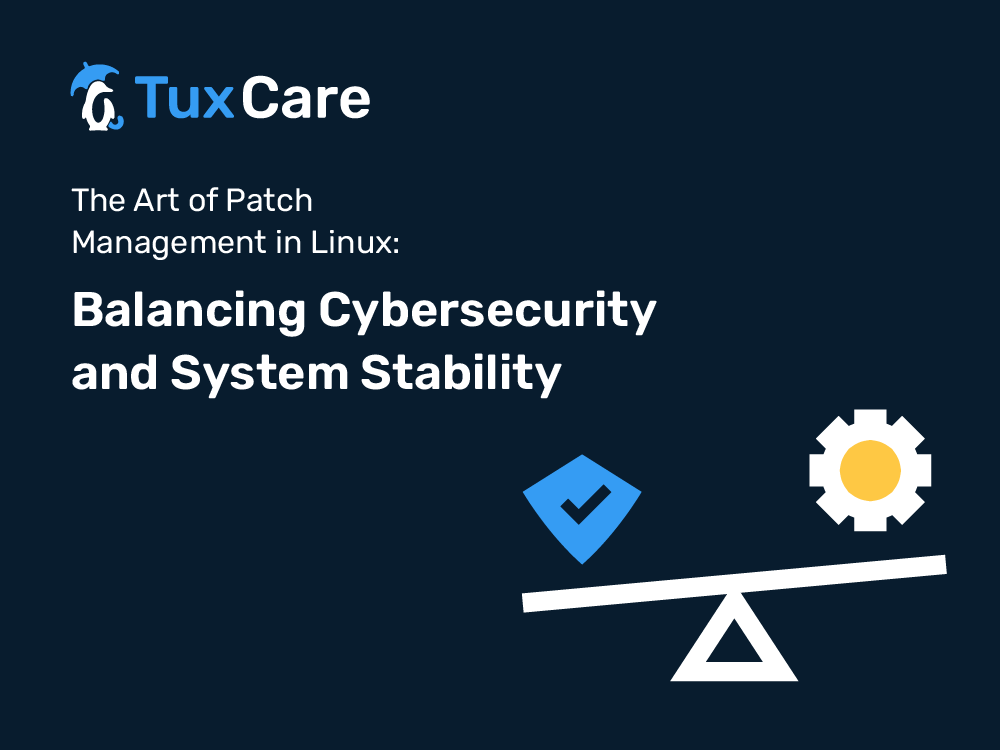


 Documentation
Documentation Login
Login




