What Is Web Security: Why Boosting Your Web Security Is the #1 Priority for Small Businesses
You’re probably familiar with web security risks. If you’re running a small business, whether online, bricks and mortar or both, you hopefully have some kind of security for your online presence.
If not, you need to read this. If you do have online security, this article is still for you. In the following sections, we’re going to go over what web security is, why you need it, and why you need to boost your existing network security setup.
If you’re a small business owner, it’s important to take web security seriously to protect your business from cyber threats. Small businesses should be careful to avoid being tracked online by using a secure browser, such as Firefox, that can block cryptominers, disable certain unwanted and intrusive website features, and send do not track requests.
Additionally, Firefox can block non-essential tracking cookies that are used to spy on users. The use of a browser VPN and WordPress development options such as secure hosting can bolster security without sacrificing convenience. No one would leave the front door of their business unlocked, so don’t make the mistake of leaving your website’s “front door” unlocked either.
To enhance your web security, you can consider using tools like VPNs, firewalls, and antivirus software. Additionally, you may want to look into implementing PPC Management software to monitor and prevent any potential threats to your website’s security.
Let’s get started.
What Is Web Security?
Web security refers to the practice of protecting websites from cyber threats such as hacking, malicious software, unauthorized access, and more. A secure website ensures that sensitive information such as user, financial, and confidential business data is not compromised.
Web security might include the following measures to help prevent unauthorized access, data theft, and malware infections:
- Secure website design
- Data encryption
- Firewalls
- Antivirus software
- Regular updates and patches
- Secure authentication methods
Web security is essential for businesses and organizations that collect and store sensitive data. Implementing strong web security, like authentication solutions, can protect against cyber threats and ensure the safety of website users.
Why Websites Get Hacked
Websites get hacked for a variety of reasons. Here are some of the more common ones:
- Financial gain: Hackers may target websites to steal sensitive information such as credit card numbers, bank account information, and personal data to use for financial gain. Per a 2022 report, 100% of small business breaches were financially motivated.
- Malicious intent: Some hackers may simply want to cause damage to the website, either for personal reasons or as part of a more extensive campaign to disrupt a particular organization or industry.
- Exploiting vulnerabilities: Websites may have security vulnerabilities that hackers can use to gain unauthorized access. These vulnerabilities may include outdated software, weak passwords, and unsecured databases.
- Bragging rights: Some hackers may target websites for the challenge and bragging rights of successfully breaching a website’s security.
Regardless of the reason, website hacking can have serious consequences, including data theft, financial loss, and damage to reputation. Unfortunately, small business owners often assume their business won’t be a target due to their size. But because of their size, a lack of security audits, and the probability of less robust protection from features, small businesses are often the prime targets of bad actors online.
In the chart below, you can see a breakdown of hacking motivations affecting large organizations compared to organizations of all sizes.
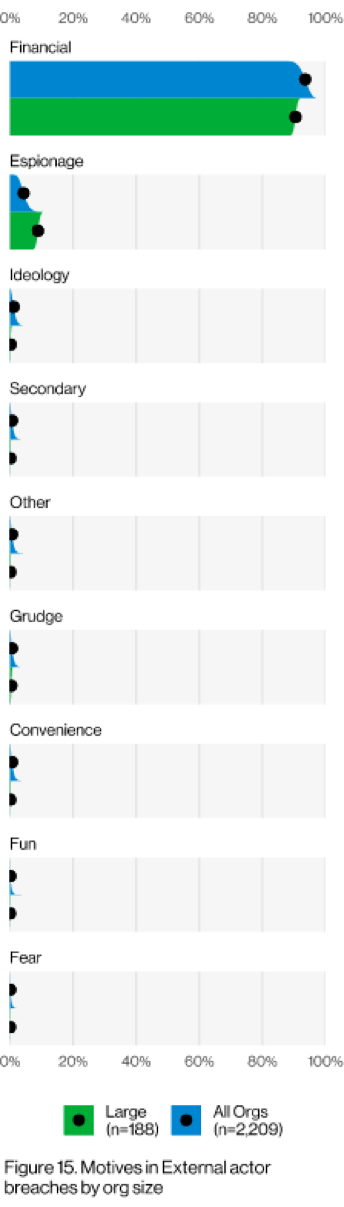
Image sourced from verizon.com
How To Boost Your Web Security Against Common Security Concerns
There are dozens of web security issues to be aware of, and new ones are constantly popping up. Just as new opportunities constantly emerge, like AI for call center technology, new threats are always appearing. Here are some common web security issues businesses should know and the best ways to secure your web presence.
Cross-site scripting (XSS)
What it is: When attackers inject malicious code into a website, allowing them to steal sensitive information, such as login credentials or credit card details, from users who visit the site. XSS attacks modify how websites look and take over code when users log on. If an administrator logs on, the code can be manipulated to allow outside parties to control the website.
Boost your security:
- Validate all user input to ensure it conforms to expected formats and is free from malicious content. Filter out characters or scripts that can be used to execute malicious code.
- Encode all output to prevent malicious content from being executed by the user’s browser. This can include encoding HTML, JavaScript, and other types of content to prevent XSS attacks. If you need to, hire cybersecurity professionals to beef up operations and to provide expert advice on cybersecurity strategies.
- Install a Content Security Policy (CSP) that allows your business to define what content sources can be executed on your website. This can help prevent XSS attacks by preventing malicious code from being executed.
SQL Injection
What it is: Hackers exploit vulnerabilities in a website’s database by injecting malicious code that accesses and manipulates data stored in the database. When a database query is entered, the website will supply the information the attacker desires instead of the proper output.
Boost your security:
- Parameterized queries can help prevent SQL injection attacks by allowing users to provide input parameters used in the SQL query. This can help prevent attackers from injecting malicious SQL code into the query.
- Prepared statements can help prevent SQL injection attacks by separating the SQL query from the user input.
Here’s a basic breakdown of an SQL injection:
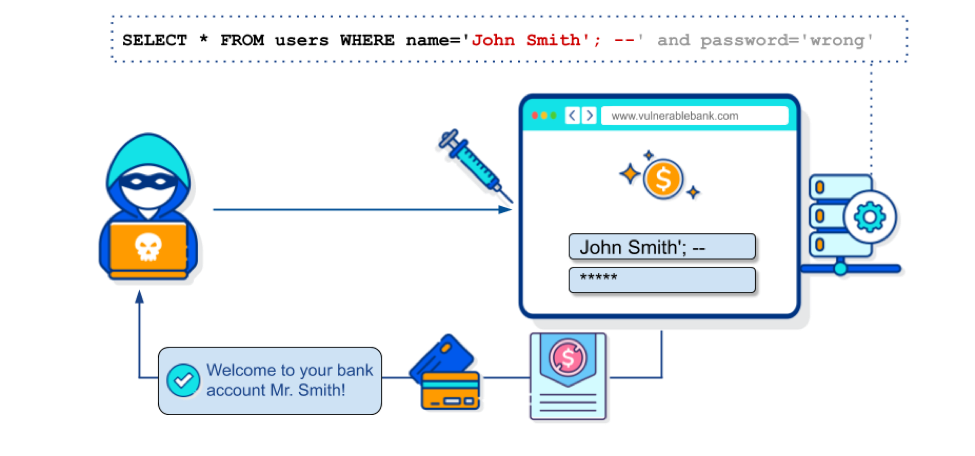
Image sourced from knowledge-base.secureflag.com
Broken authentication and session management
What it is: Weak or improperly implemented authentication and session management mechanisms can allow attackers to gain unauthorized access to user accounts or sensitive data.
Boost your security:
- Require stronger authentication practices, such as multi-factor authentication, to help prevent unauthorized access to user accounts.
- Implement session timeouts to automatically log users out after a certain period of inactivity. This can help prevent attackers from hijacking active user sessions.
- Use secure session management practices, such as randomly generated session IDs and encryption, to prevent attackers from predicting or intercepting session IDs.
Malware
What it is: Websites can be infected with malware, such as viruses or spyware, compromising user data and website security.
Boost your security:
- Use firewalls to block unauthorized access to their networks and systems. Firewalls can prevent malware from spreading from infected systems to other systems on the network.
- Keep your software and web applications up to date with the latest security patches and updates to address known vulnerabilities that malware can exploit.
- Install anti-malware software that can detect and remove malware infections. Anti-malware software can scan websites and user systems for known malware signatures and help prevent malware from spreading.
DDoS attacks
What it is: Distributed Denial of Service (DDoS) attacks can overwhelm a website’s server with traffic, making it unavailable to legitimate users.
Boost your security:
- A Content Delivery Network (CDN) can distribute website content across multiple servers and data centers. This helps absorb and mitigate the impact of DDoS attacks by spreading traffic across multiple servers.
- Monitor network traffic for unusual spikes in traffic. This can help identify potential DDoS attacks, allowing businesses to take preventative measures before they become an issue.
- Use firewalls to block unauthorized access to your networks and systems. Firewalls can help detect and block DDoS traffic before it reaches the website’s servers.
Inadequate patch management
What it is: Failure to keep software and web applications up to date with the latest security patches and updates can leave them exposed to known vulnerabilities that attackers can exploit.
Boost your security:
- Prioritize critical security patches and updates and apply them immediately. Being proactive can help prevent attackers from exploiting known vulnerabilities to gain unauthorized website or user data access.
- Implement a patch management policy that defines the process for applying security patches and updates. This can help ensure that security patches are applied on time and that all systems are up to date.
- Test patches and updates before deploying them to ensure they do not cause system or application issues.
Insufficient data encryption
What it is: Websites that transmit sensitive data, like login credentials or credit card information, over unencrypted connections are vulnerable to interception by attackers.
Boost your security:
- Use robust encryption algorithms to encrypt sensitive data. This can help ensure the data remains secure even if attackers intercept it.
- Implement HTTPS (HyperText Transfer Protocol Secure) to encrypt data transmitted between your website and the user’s browser.
Here’s an example of how data encryption and decryption works:
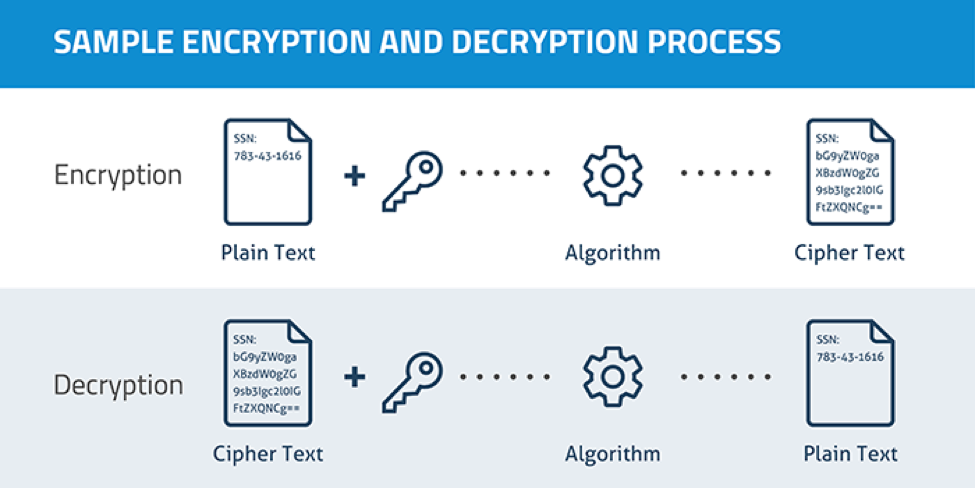
Image sourced from medium.com
While these issues and mitigations are appropriate for businesses of any size, they’re especially useful for small businesses in conjunction with common sense best practices like using strong passwords and robust security training for employees. Your business may not be big enough to need CTI integration, but it needs solid web security.
Why You Need To Boost Your Web Security
As mentioned earlier, small businesses are especially vulnerable to cybersecurity traps and attacks. Consider making this your number one priority for several reasons:
- Protecting sensitive information: Small businesses often compile and store sensitive information like customer data, financial records, and proprietary knowledge. This information can be valuable to cybercriminals, so it is crucial to secure it.
- Maintaining customer trust: Customers expect their personal information to be kept safe and secure when doing business with a company. If a small business experiences a data breach or other security incident, it can damage customer trust and your reputation.
- Compliance with regulations: Depending on the industry and the location of your business, there may be legal and regulatory requirements for securing sensitive information. These regulations apply to businesses of all sizes, so take the time to do it. Small businesses that fail to meet these requirements can face fines, legal liability, and other consequences.
- Mitigating the risk of cyber attacks: Small businesses are often seen as easy targets for cyber attacks because they may have less sophisticated security measures than larger companies. By improving web security, small businesses can reduce the risk of cyber attacks and minimize the damage if an attack does occur.
Wrapping Up
You check your doors, set up security cameras, and change the locks after a physical security incident. But how does your web security look? Do you perform security audits and regularly train your employees in web security best practices?
You now know what threats are out there and the actions you need to take to prepare. Unfortunately, cyber attacks are inevitable for most businesses and almost every industry. But you don’t need to make it easy for the bad guys. Protect your customers and your business by boosting your web security today.



 Documentation
Documentation Login
Login



