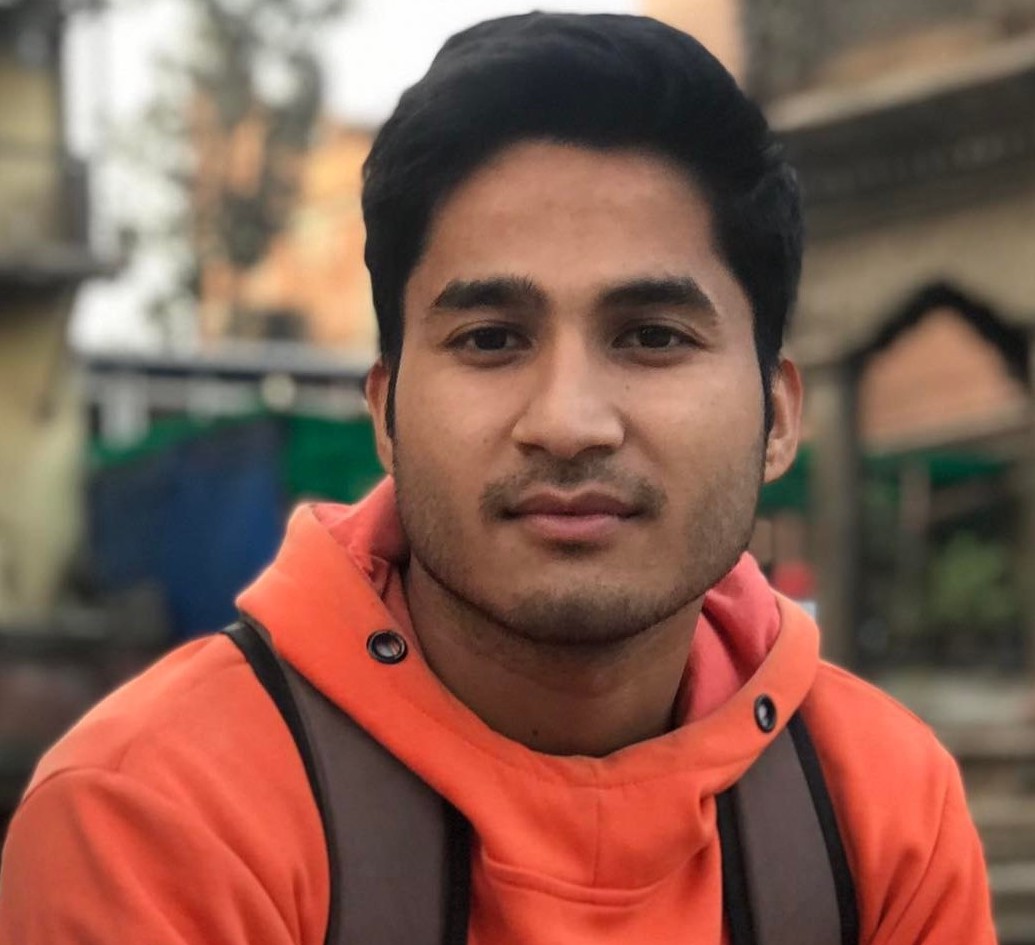Evaluating the Impact of Linux Kernel Patches on System Performance
Kernel patches are changes in code that are applied to the Linux kernel to address bugs and security issues as well as improve hardware support. They are essential to maintaining the security and updates of the operating system. However, applying Linux kernel patches can sometimes lead to unexpected issues that can impact the performance of a system.
In this article, we’ll explore how kernel patches might impact the performance of a Linux system and discuss strategies to minimize any negative effects.
Benefits of Linux Kernel Patches
First, let’s discuss some positive impacts of kernel patches on the performance of a Linux system.
Performance Improvements
Some kernel patches are released to address performance issues, thus enhancing system performance. Such changes may reduce bottlenecks or improve resource management, resulting in faster and more efficient operations.
Hardware Support
Kernel patches often bring support for new hardware components. With these updates, your system will be compatible with the latest hardware, which helps to improve performance. Learn about new hardware support in the latest Linux kernel 6.5.
Security
By applying security patches, you can mitigate vulnerabilities and protect your system from the associated risks. They may not directly affect performance but can have an indirect impact by minimizing the likelihood of exploits and exposure to attacks, which improves stability and performance.
Discover 26 vulnerabilities that have been patched in Debian’s Linux kernel security update.
How Kernel Patches Can Affect Performance
Compatibility Issues
Some Linux kernel patches may introduce compatibility problems with existing software and drivers. This can result in system crashes, slowdowns, or instability.
Bug Introductions
The new code may contain bugs or errors that can result in system instability and poor performance. For instance, a patch meant to address one problem could unintentionally cause another.
Download this guide to learn about the most common software bugs that you need to know about.
Resource Consumption
Performance may suffer if some updates cause the system’s resource usage – such as CPU or memory usage – to increase.
How You Can Minimize Negative Impacts
Test Patches Before Deploying
It is essential to have a staging environment where you can test Linux kernel patches before applying them to a production system. It helps to assess how the patch affects performance and how well it works with your particular configuration.
Have Backup and Rollback Plans
It is always a good idea to maintain a backup of your current kernel, along with a clear rollback strategy. If applied kernel patches negatively affect system performance, it helps you revert to the previous kernel easily.
Perform Regular Updates
Always keep the system software and kernel up to date. Applying security patches and minor updates on a regular basis helps maintain the upkeep of system performance and stability.
Seek Community Help
Refer to the Linux community forums to learn about other user experiences when applying particular patches. In those communities, you can get valuable insights about potential issues and solutions.
Monitor Performance
Keep a careful eye on system performance after applying kernel patches. You can use tools, such as top, vmstat, and iostat to monitor resource utilization and identify any decline in performance.
Final Thoughts
Linux kernel patches can have both positive and negative effects on a system’s performance. By following the above strategies, you can minimize the negative impacts of Linux kernel patching. Additionally, staying informed about best practices and seeking community input can help you make informed decisions when applying kernel patches.
Also, applying patches can be difficult and usually requires a server reboot, which disrupts operations. Therefore, consider implementing a live patching solution like KernelCare Enterprise to avoid patching-related downtime.
KernelCare automatically applies all security patches without having to restart a server or needing to schedule maintenance windows. This way, you don’t have to worry about manually applying patches and you can ensure the maximum protection of your Linux servers as well as satisfy compliance requirements more easily.
Get in touch with a Linux security expert to learn how KernelCare Enterprise can help your organization.
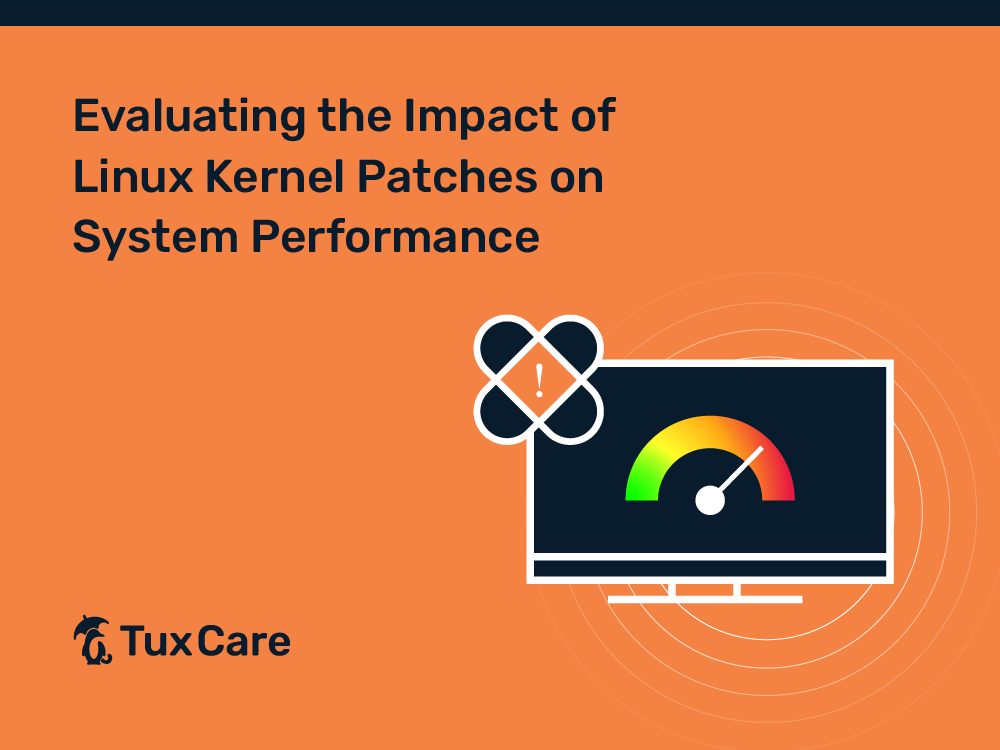


 Documentation
Documentation Login
Login