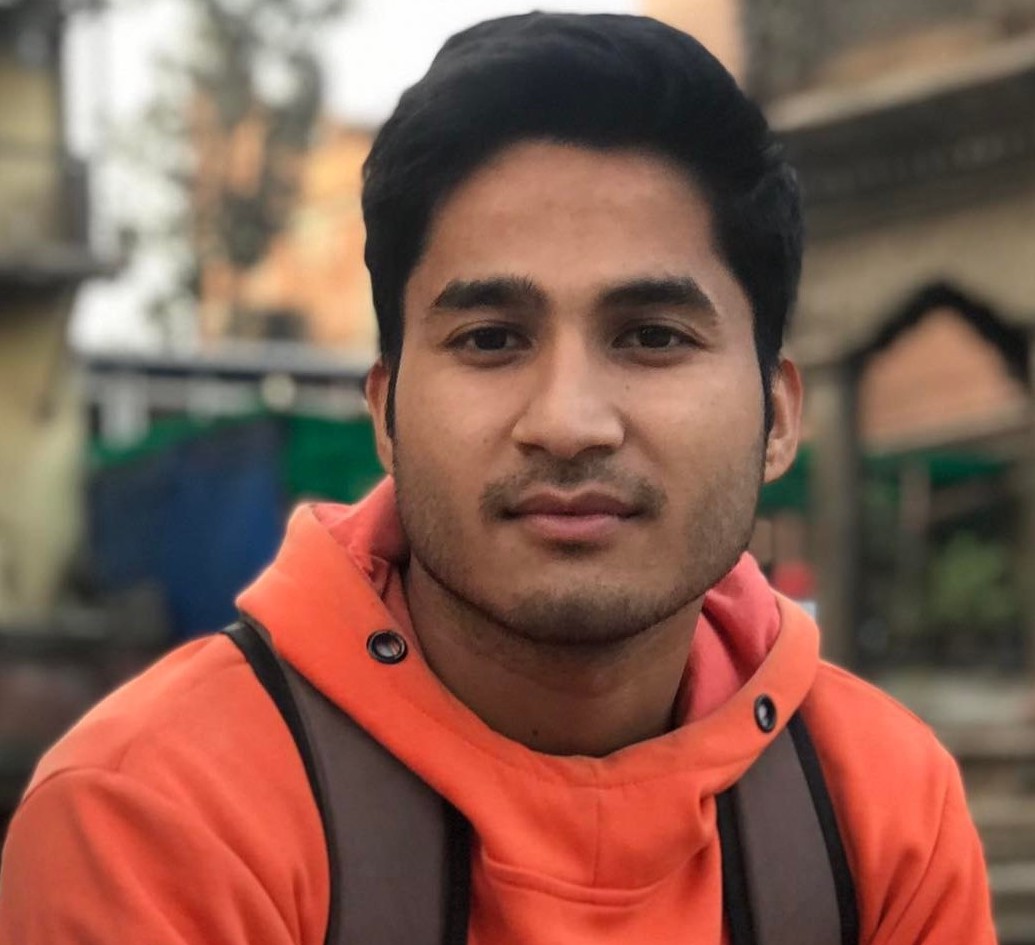How to Achieve Risk Compliance with CentOS 7: A Comprehensive Guide
CentOS 7 is a popular RHEL-based Linux/GNU distribution among system administrators and is actively used in small to large enterprises. As many organizations still rely on CentOS 7 for daily operations, we provide a comprehensive guide on achieving risk compliance with it.
Risk compliance refers to the adherence to relevant laws and regulations by an organization. In order to prevent costly fines and other legal repercussions, risk compliance makes sure that businesses comply with these regulatory requirements. Additionally, by complying with IT risk frameworks, system administrators can protect their systems against various security risks, unauthorized access, data breaches, and potential downtime.
Advantages of Risk Compliance
Before we start, let’s have a look at some major advantages of achieving risk compliance with the CentOS 7 distro.
Robust Security
Organizations can identify and address potential security vulnerabilities by complying with industry standards, thereby lowering the risk of data breaches and unauthorized access. It also helps businesses stay proactive in safeguarding their valuable assets and data.
Improved Efficiency
Risk compliance frequently involves streamlining procedures and automating security practices. This result is employees spending less time dealing with security issues which allows them to focus on other important tasks.
Improved Reputation
Organizations demonstrate a strong commitment to security and compliance when they implement effective risk compliance measures to protect sensitive data. This helps organizations improve their reputation and trust among customers and stakeholders. Also, customers and stakeholders are more inclined to work with a company where security and compliance are prioritized.
Cost-Savings
Although establishing risk compliance procedures may require upfront costs, the long-term advantages clearly outweigh the disadvantages. Because organizations can avoid spending on incident response, recovery, and potential legal repercussions by preventing security events.
Achieving Risk Compliance with CentOS 7
Risk Assessment
Risk assessment is a systematic process of identifying, evaluating, and prioritizing potential risks and threats that could put an organization’s assets or operations at risk. By conducting risk assessments, organizations can make informed decisions about allocating resources or prioritizing patches to effectively manage potential risks. It also involves the evaluation of the risk level for each threat and its negative impacts, which could be financial, legal, operational, and reputational consequences.
Patch Management
Linux patching plays a key role in achieving risk compliance and maintaining an organization’s overall security posture. Patching ensures known security vulnerabilities are addressed, keeping CentOS-7-based systems safe from potential exploitation. Therefore, organizations should follow effective patch management strategies that align with industry standards. It’s wise to learn how to implement an effective patch management strategy to meet compliance requirements.
Regular Updates and Monitoring
Keeping systems up to date has many benefits, as it ensures the latest security updates are applied as well as bug fixes and performance boosts. Consider using official package management tools such as Yum or DNF in CentOS to update the packages and the system. Also, system administrations should monitor systems from time to time or after the update is completed to make sure there are no anomalies or issues.
Patch Testing
Before deploying patches to live systems, it is crucial to test patches in a staging environment to avoid any unforeseen compatibility issues with the existing configuration. The staging environment is a duplicate production system environment often used to test things before making them live. If you do not utilize staging environments, you should because it allows you to encounter issues before it goes in live systems.
Incident Response
The cybersecurity plan of any organization must include incident response. It includes a collection of procedures and actions to manage and reduce the impact of security events, which helps organizations to reduce downtime, ensuring quick recovery to their regular operations.
Planning End of Life
Last but not least, you must be prepared for the transition as the end date of CentOS 7 security support is not far. Initially released on July 7, 2014, it is scheduled to reach the end of life on June 30, 2024. After this date, the CentOS team will not provide any official updates, such as security issues or bug fixes, which can result in non-compliance.
Switching from CentOS 7 to AlmaLinux 8 or 9 is the best and simpler option, and we have already created a detailed step-by-step tutorial for seamless migration.
However, you can consider extended lifecycle support if you need to continue using CentOS 7 beyond its end-of-life date. TuxCare offers extended support for CentOS 7 for at least four more years with vendor-grade security patches.
Final Thoughts
In sectors where security sets businesses apart, maintaining risk compliance on the CentOS infrastructure has competitive advantages. Linux system administrators can establish a secure and compliant IT infrastructure by following the guidelines above. However, it’s crucial to keep in mind that risk compliance is a forever ongoing process and requires continuous monitoring and frequent updates to compete with the evolving threat landscape.
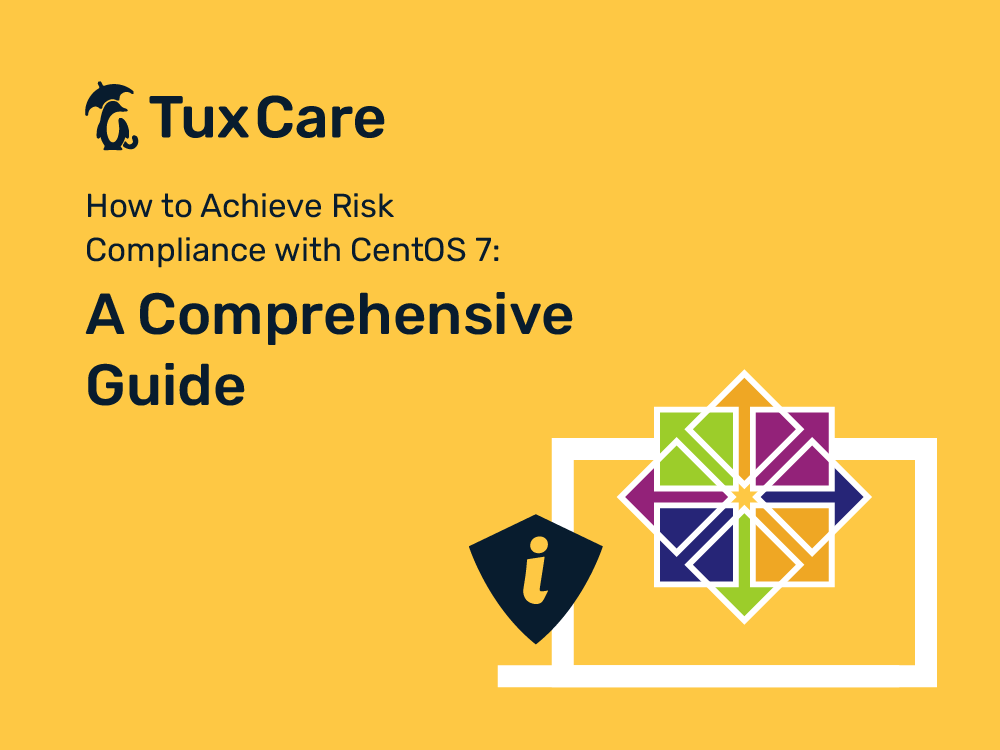


 Documentation
Documentation Login
Login