Linux System Hardening: Top 10 Security Tips
There are numerous tools and methodologies for protecting Linux servers from unauthorized access and other cyber threats. Most users consider Linux an excellent system with a high degree of security, but to ensure your servers operate safely and effectively, you still need to follow recommendations. However, beginner or intermediate users may find it challenging to handle some of the security-related best practices. So, if you’d like to learn some of the most important security tips for Linux system hardening, this guide is for you.
Enable Strong Authentication
The foundation of server security starts with strong authentication. Create robust passwords and enable two-factor authentication (2FA). Passwords should contain at least ten characters, including special symbols and a mix of uppercase and lowercase letters.
Different users and systems should have unique passwords, and these passwords should be regularly changed. To streamline password management, consider using a password manager. Implementing 2FA provides an additional layer of security, making it harder for malicious actors to compromise your system.
Create an SSH Key Pair
While passwords have their place, Secure Shell (SSH) key pairs offer a more secure means of accessing your servers. SSH keys make brute-force attacks significantly more challenging. They rely on cryptographic key pairs, which are much more secure than passwords. Although they might be less user friendly, the security enhancement they offer is well worth it. When setting up your server’s security policy, opt for SSH key pairs to bolster your defenses.
Keep the System Up to Date
Regularly updating your Linux server is crucial for maintaining its security. New patches and updates address recently discovered vulnerabilities and security flaws. Failing to keep your server updated can leave it vulnerable to attacks.
Consider automating the update process to ensure you don’t miss essential security updates. Additionally, enable automatic updates to keep your system current while staying vigilant for potential issues that automatic updates might introduce. KernelCare Enterprise, for example, can help you keep your systems continuously patched from the latest vulnerabilities without the need for them to be rebooted.
Remove Unnecessary Software
While adding new software may seem appealing, not all packages are necessary for your server’s functionality. The more packages, software, and third-party repositories you add, the greater the attack surface and the potential for security vulnerabilities. Conduct periodic audits of your software and cybersecurity measures, removing any unnecessary components. Regularly maintaining your software environment reduces the risk of security breaches and ensures optimal server performance.
Disable Root Login
Linux distributions include a superuser account called “root” that has elevated administrative privileges. Keeping the root login enabled can pose a security threat, as hackers can potentially use these credentials to gain access to the server. To strengthen your Linux system hardening, you should disable this login.
The process of disabling the root account depends on the Linux distribution you are using. First, you should create a new user account and assign elevated (sudo) permissions so that you still have the ability to install programs and perform other administrative actions on the server. Alternatively, you can assign these permissions to an existing user to ensure secure access to the server.
Check and Close Open Ports
Open ports can expose information about your network architecture, making it susceptible to attacks. Malicious actors can exploit these vulnerabilities to gain access to your server. To mitigate this risk, regularly scan for open ports and close any that are not in use. Tools like netstat can help you identify open ports and promptly secure your server by closing them.
Enable a Firewall
A firewall can protect your system from unauthorized access. Therefore, it’s beneficial to check the firewall to ensure server security. iptables offer a fantastic way to filter all incoming, outgoing, and forwarded IP packets.
You can create allow and deny rules for receiving or sending traffic from a specific IP address. These rules restrict unauthorized traffic or any movement on the server. Currently, Distributed Denial of Service (DDoS) attacks are becoming commonplace and can pose a threat to your server. That’s why enabling a firewall can protect your system from DDoS attacks.
Harden Your Linux system with SELinux or AppArmor
SELinux, Security-Enhanced Linux, is a fantastic security system for Linux. It provides different security policies for the Linux kernel. This overlay allows you to control processes’ access to files in the file system. Only a program with the appropriate role can access a specific resource, and even superuser privileges are not relevant. SELinux significantly enhances the security of the Linux system, as even the root user is considered a regular user here. It is used in the Red Hat, CentOS, and Fedora distributions.
The AppArmor system is used in Ubuntu and operates similarly to SELinux. Profiles are created for each application, specifying which files the application can access, while denying access to everything else. For more information on AppArmor, you can refer to this resource.
Security Audits Are Important
While the tips mentioned above can help you feel more secure while working on hardening your Linux system, new threats can arise at any time. Even the most secure server becomes vulnerable to new threats if it is not updated properly. Of course, software updates are necessary, but a security audit can identify other useful improvements.
It’s challenging to understand where there are gaps or how to address them to keep your server fully secure without regular checks. That’s why you should regularly conduct security audits to avoid all security-related issues with your Linux server.
Regularly Create and Maintain Backups
Backups are essential to the security of any system. With backups, you can restore important data in the event of any server intrusion. In Linux, the Rsync application is a popular choice for data backups. It includes several options that allow you to create daily backups or exclude duplicating specific files.
It is well-known for its versatility, making it an excellent choice for a wide range of Linux server protection tactics. Furthermore, backups work best when you regularly test them. Testing ensures that the backups contain the correct (and most recent) files and that you can quickly restore them in case of data loss.
Security Is a Journey, Not a Destination
The Linux system hardening tools and configurations mentioned above will help boost the security of your Linux servers. However, you should always remember that security is an ongoing process that requires regular checks, software updates, and data backups. Your efforts to comply with these requirements can help you avoid many security threats prevalent today. Without vigilance, caution, and continuous self-education, all security measures may not be effective.
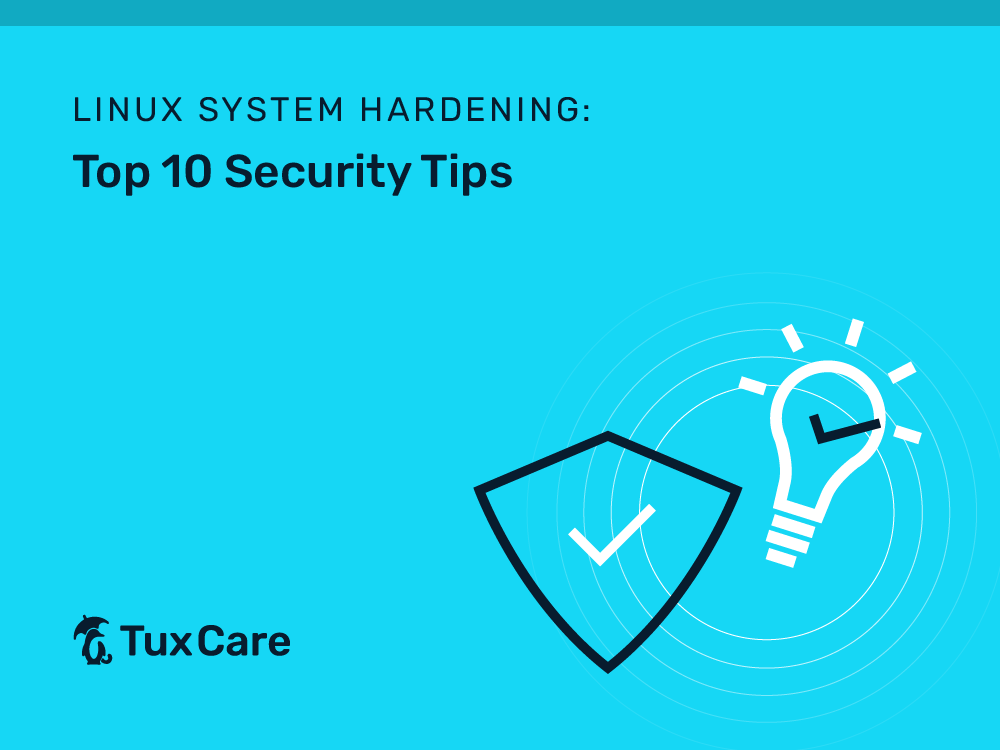


 Documentation
Documentation Login
Login




