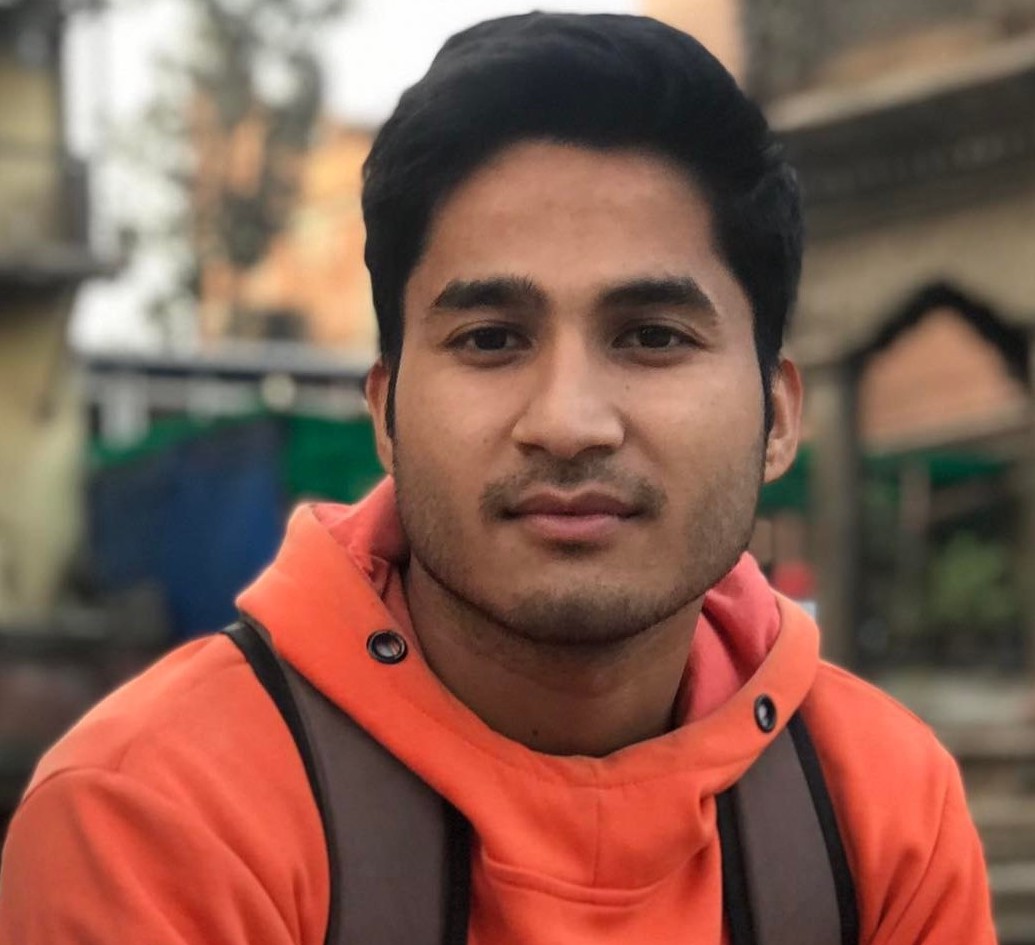Best Practices to Mitigate Security Risks with User Access Control in Linux
Linux is popular for its robust security features, and user access control serves as a pillar of Linux security. Managing user permissions is crucial for every system administrator, as it plays a key role in protecting systems and sensitive data from unwanted access and security breaches. Therefore, a good sysadmin should know and implement the best practices for user access control in a Linux environment. Don’t worry. We’ve got you covered in this article. Here, we will explore the most effective practices for managing user permissions in Linux to mitigate security risks and maintain a secure system.
Understanding the Concept of User Access Control
Before starting, it’s worth knowing the basic concept of how user access works in Linux. Linux has a permission-based model where specific permissions are assigned to users, groups, and others for accessing files, directories, and other resources. Understanding and managing user and group permissions is essential for controlling access to files and directories on a Linux system and ensuring security and privacy.
There are 3 permission levels.
Read (r): Grant permission to view the contents of a file or directory.
Write (w): Allow to modify or delete a file or directory.
Execute (x): Allow running a file or accessing a directory if used on a directory.
Files and directories can have these permissions assigned to three main categories: the owner, the group, and others.
User permissions apply to individual users. Each file and directory has a set of permissions for the owner of the file (the user who created it).
Meanwhile, group permissions apply to a specific group of users. These permissions function similarly to user permissions but apply to all users who are members of the group. Each file and directory has a set of permissions for a specific group.
Lastly, the other permissions apply to every user in the system, which means anyone who is not the file owner and not in the group has access to the file.
1. Follow the Principle of Least Privilege
The principle of least privilege is a concept that includes granting users the minimum level of access necessary to perform their tasks and nothing more. This prevents users from accessing sensitive data or changing system settings due to limited authorization. Therefore, PoLP reduces the chance of unauthorized access to sensitive data and critical system resources.
Users having excessive privileges are potential targets for attackers. When an attacker takes over such accounts, they gain the power to do severe damage. By limiting user permissions, system administrators can reduce the attack surface and mitigate security risks in Linux.
2. Monitor and Audit User Activity
For maintaining a secure system, user activity must be closely monitored. In Linux, you may monitor user activity, such as failed login attempts, file accesses, and system modifications, using tools like auditd. This approach also helps in the real-time detection of suspicious or malicious behavior. It indicates a security breach if there are unauthorized access attempts, unusual system or file alterations, unsuccessful login attempts, and other suspicious actions. Hence, you can implement effective access control and mitigate security risks by monitoring and auditing user activity.
3. Create Required User Accounts Only
Having a large number of user accounts is itself a security concern and sometimes it can become challenging to manage all user accounts and permissions. Therefore, create user accounts only for individuals who need access to system resources. And do not forget to remove or disable accounts that are not required and are no longer in use. If possible, also consider disabling the root account, as it is the most common username and high-value target for attackers.
To create a new user account in Linux, use the command:
$ sudo adduser username
To delete a user account in Linux, use the command:
$ sudo deluser username
4. Use Strong Passwords
Weak passwords pose a serious security concern. Therefore, it is essential to make sure users use secure passwords and, whenever possible, two-factor authentication (2FA) as an authentication method.
To change the user password, you can use the following command.
$ sudo passwd username
5. Implement Role-Based Access Control (RBAC)
RBAC is a technique that follows the principle of least privileges. It includes limiting access to authorized users and processes based on their roles within an organization. RBAC is especially helpful in large and complex systems where handling individual user permissions can become cumbersome. RBAC streamlines access control by allocating permissions to roles rather than specific users.
Within an organization, roles reflect a set of responsibilities or job functions. A few examples of positions are “administrators,” “managers,” “employees,” or “guests.” The actions or resources that users with a given role can access are determined by a particular set of permissions that are assigned to each role. The permissions may involve reading, writing, running programs, accessing particular folders, or carrying out administrative actions like modifying system settings. Users are given one or more roles based on their job functions or responsibilities within the organization.
6. Regularly Review and Update Permissions
Maintaining secure access control requires continual maintenance. So, regularly examine and make necessary updates to user permissions. When changing permissions, exercise caution and make sure the modifications adhere to the principle of least privilege. Tools like chmod and chown are helpful for adjusting file and directory permissions.
7. Configure Linux Security Modules
To improve user access control further, utilize security tools like SELinux (Security-Enhanced Linux) or AppArmor. These access control frameworks can confine processes and limit their access to resources, which ultimately helps to mitigate security risks in the system.
SELinux enforces security policies that go beyond traditional discretionary access control (DAC) mechanisms, such as file permissions and user groups. These policies are highly detailed and specify rules for various system objects, such as files, directories, and processes. They define what actions processes and users can perform on system resources. Even if a user gains unauthorized access to a process, SELinux can prevent the process from accessing critical system resources, minimizing the impact of a security breach.
Final Thoughts
Following these best practices can mitigate security risks, prevent unauthorized access, and protect your system and data from potential threats. However, it is important to keep in mind that security is an ongoing process, and new vulnerabilities and best practices emerge continuously. Therefore, system administrators must stay informed about security updates, subscribe to relevant security mailing lists, and keep systems up to date to improve security and stability.
Furthermore, it’s essential to emphasize that security is a multifaceted endeavor. While the user access control practices discussed here provide a strong foundation for protecting your Linux system, they are most effective when integrated into a comprehensive security strategy. One critical aspect of this strategy includes Linux patching, which addresses known vulnerabilities and ensures your system is safe from security threats.
TuxCare’s KernelCare Enterprise offers the most effective way of deploying security patches to Linux distributions, eliminating patching-related downtime with an automated live patching solution. With KernelCare, you can keep your servers patched with zero downtime and service disruptions while meeting compliance requirements.
Schedule a conversation with a TuxCare expert about Linux live patching and discover how live patching helps mitigate security risks.



 Documentation
Documentation Login
Login