MX Linux 23 Based on Debian 12 is Powered by Linux 6.4
A Debian-based distribution, MX Linux released its new stable version, MX-23, based on Debian 12 “Bookworm”. MX-23 “Libretto” is readily available in three different desktop environments: Xfce 4.18, Fluxbox 1.3.7, and KDE/plasma 5.27.
MX Linux 23 makes UFW the default firewall, updates MX programs with various improvements like support for launching them with customized policy kit configurations, patches several issues, and adds a clearer “check media” option to the live boot menus for all three editions.
MX Linux 23: Other New Features
Updated Installer
The “regular” auto installation method now supports swapfiles in the installer, and PipeWire and WirePlumber are supported as alternatives to PulseAudio for controlling audio. MX Updater also uses the nala command-line APT frontend as its default backend.
Additionally, the installer got a number of UI tweaks, smooth grub-pc upgrades for the older version, corrections for grub-install functions, more help information right in the installer GUI, and the elimination of “dump” entries that might be clogging up your NVRAM.
User Installed Packages
A new application, “User Installed Packages” is introduced in both MX-21 and MX-23. This application creates a file with a list of the packages the user has installed on one system and allows the opening of that file to install those packages on another machine. Users should find this helpful when switching from one major version to another.
MX Tools
Bug fixes and improvements have been added to a number of mx apps. Instead of the default mx-pkexec from earlier editions, all tools now launch with customized policy kit configurations. Not preloaded is mx-pkexec.
Accessibility
A screen magnification tool and the Orca screen reader are now included in every edition. Magnus screen magnifier is available in Fluxbox and Xfce, and kmag is used by KDE/plasma. Orca does not yet appear in the menus owing to Debian’s packaging, but it may be started manually. Particularly, orca can be customized under KDE’s built-in accessibility options.
MX Linux 23 is currently available for download from the official website. Users of MX Linux 21 “Wildflower” can update their installations by following the steps listed here.
The sources for this article include a story from MXLinux.
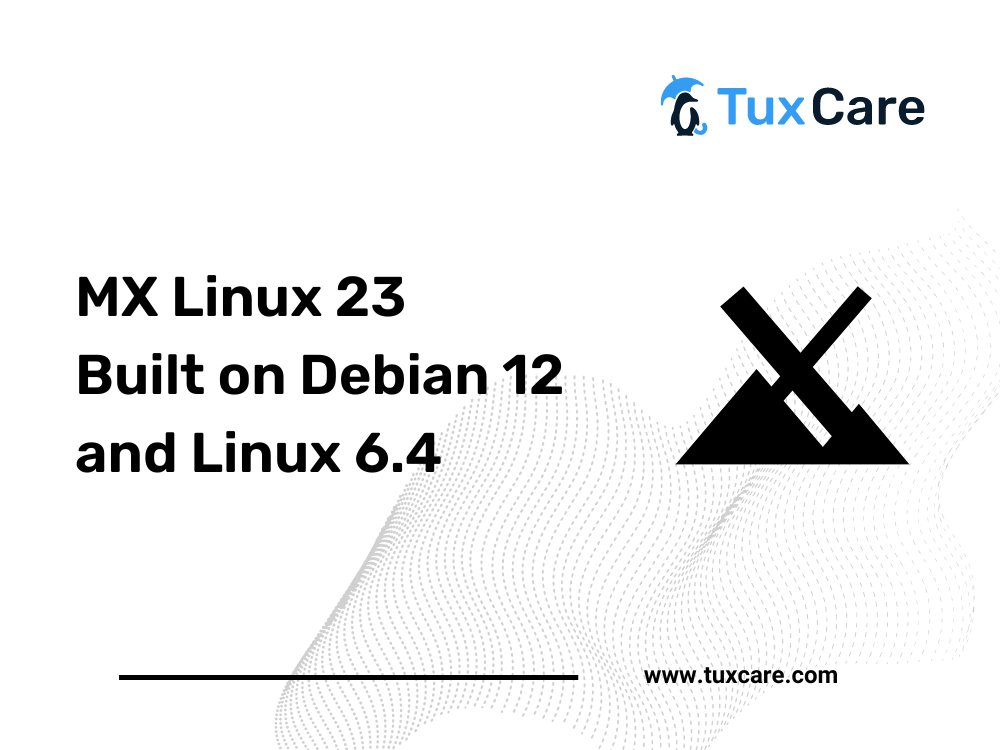


 Documentation
Documentation Login
Login



