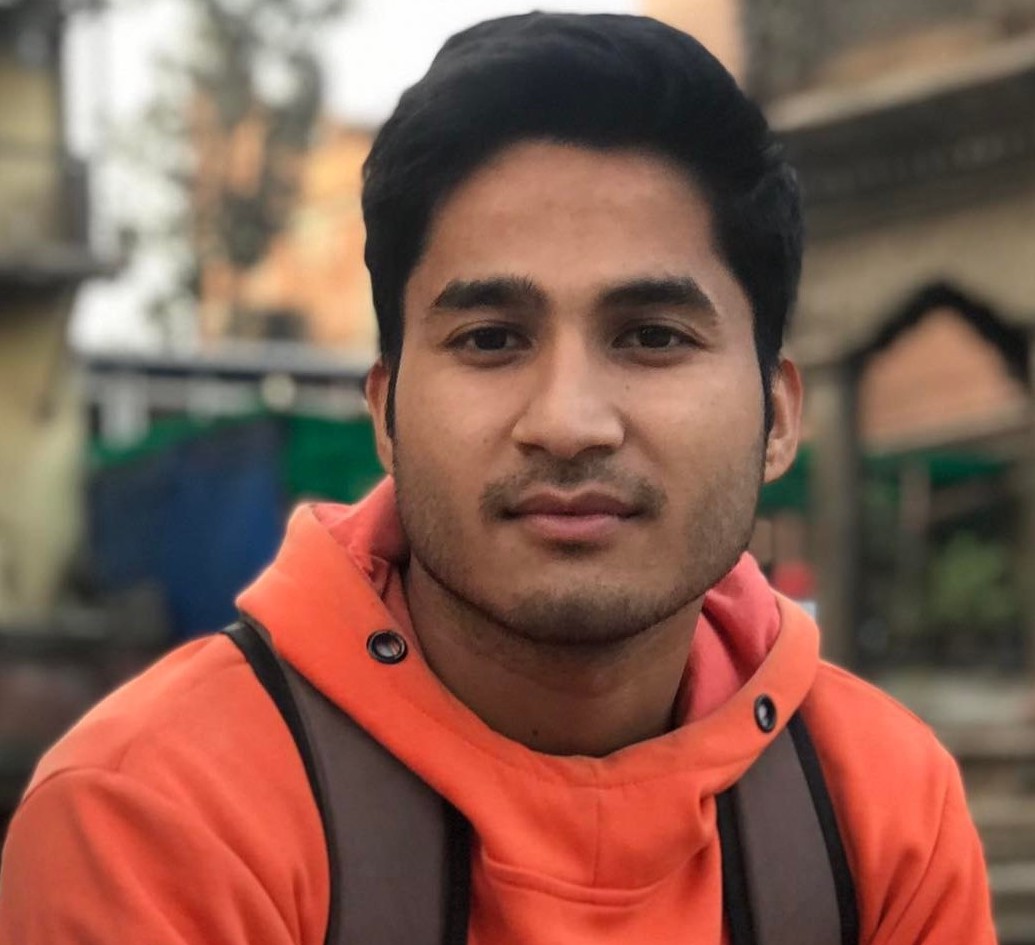Troubleshooting Common AlmaLinux Problems: A Comprehensive Guide
While AlmaLinux is designed to be stable and reliable, like any other operating system, it can encounter common problems. AlmaLinux is a popular open-source Linux distribution that was aimed to be a 1:1 binary compatible with Red Hat Enterprise Linux (RHEL). However, with the recent RHEL repository announcement, AlmaLinux has dropped the 1:1 binary compatibility and instead focused on Application Binary Interface (ABI) compatibility. This means that the applications created to run on RHEL can seamlessly operate on AlmaLinux without any errors.
Here, we will discuss common AlmaLinux problems that some users may experience and share some practical solutions to fix them and keep your AlmaLinux systems functioning correctly.
Common AlmaLinux Problems and Their Solutions
Package Management Issues
Working with packages is one of the essential tasks that is carried out in Linux. The errors might occur when installing, updating, or removing packages and other package-related tasks. Some common problems include dependency errors, broken packages, or software installation issues.
Solutions:
- DNF is the default package manager tool for AlmaLinux, which allows users to install, update, or remove packages in the system. Therefore, it’s recommended to use the dnf command to handle package installation and updates. In some cases, clear the package cache with dnf clean commands.
- Dependency errors occur when there are missing dependencies required for the package. You can use the command dnf deplist <package-name> to view the package dependencies and install missing dependencies.
User Management Issues
One of the most common AlmaLinux problems that users face – if they face any at all – is user management issues, which may include authentication problems, password resets, or problems with adding or deleting users.
Solutions:
User management in AlmaLinux is simple if you understand the basic commands to manage user accounts. For example, useradd and userdel commands help add and remove user accounts.
If you forget the password of a user account, you can use the passwd command to change it.
$ sudo passwd username
After that, you can enter a new password for a user.
Permission Denied Issues
Permission-denied errors occur when a user tries to run a program or open a file or folder for which they don’t have permission.
Solutions:
The chmod, chown, and chgrp commands can be used to manage file and directory permission.
- Chmod: change the access mode of a file or directory.
- Chown: modify the user ownership of a file or directory.
- Chgrp: modify the group ownership of a file or directory.
Boot and Grub Issues
Problems with the Grub bootloader or boot failures can be troublesome for Linux system administrators, which is why technical knowledge of Grub is required.
Solutions:
- You can regenerate the Grub configuration file (/boot/grub2/grub.cfg) using the grub2-mkconfig command.
- You can verify if the correct settings are applied by checking the /etc/default/grub file.
Firewall and Networking Issues
Some common AlmaLinux problems related to networking include firewall, DNS, and network connectivity problems.
Solutions
- You can use the Firewalld tool to configure the firewall rules and zones easily.
- ifconfig and ip commands can be used to check network configurations and ensure the interfaces are up and configured correctly.
- Examine the correct DNS server configurations in /etc/resolv.conf to troubleshoot DNS issues.
Kernel and Hardware Issues
Common AlmaLinux problems might also include kernel panics, hardware compatibility issues, or driver issues.
Solutions:
- Always update the kernel to the latest version available in the AlmaLinux repositories. The latest kernel usually comes with new and improved hardware support.
- It is crucial to patch the kernel to ensure its protection and mitigate security vulnerabilities.
- Use the lspci or lsusb commands to identify hardware components and search for compatible drivers.
Performance Issues
Problems: Slow system performance or high resource utilization.
Solutions:
- Use tools like top, htop, or atop to identify resource-hungry processes and examine the cause.
- Consider adding more hardware resources like RAM or CPU cores if necessary.
- Optimize system services and configurations to reduce resource usage.
Final Thoughts
When troubleshooting AlmaLinux problems, the official documentation, forums, and community can come in handy for detailed instructions and solutions. Also, keeping the system up to date with the latest security patches is essential for maintaining a stable and secure AlmaLinux environment.
For enhanced security and support, you can consider using TuxCare’s Enterprise Support for AlmaLinux. It extends the lifecycle of AlmaLinux up to 16 years, which means you will get security updates and support for much longer than alternative enterprise Linux distributions.
Additionally, Enterprise Support from TuxCare includes automated and non-disruptive live patching services provided by KernelCare Enterprise and LibCare. With KernelCare and LibCare together, you can help ensure the maximum protection of your Linux kernels and shared libraries. Furthermore, Enterprise Support for AlmaLinux guarantees 5 years of FIPS-compliant security patches.
Get in touch with a TuxCare Linux security expert to learn how our enterprise support option can help make your team’s jobs easier and keep your AlmaLinux systems more secure.
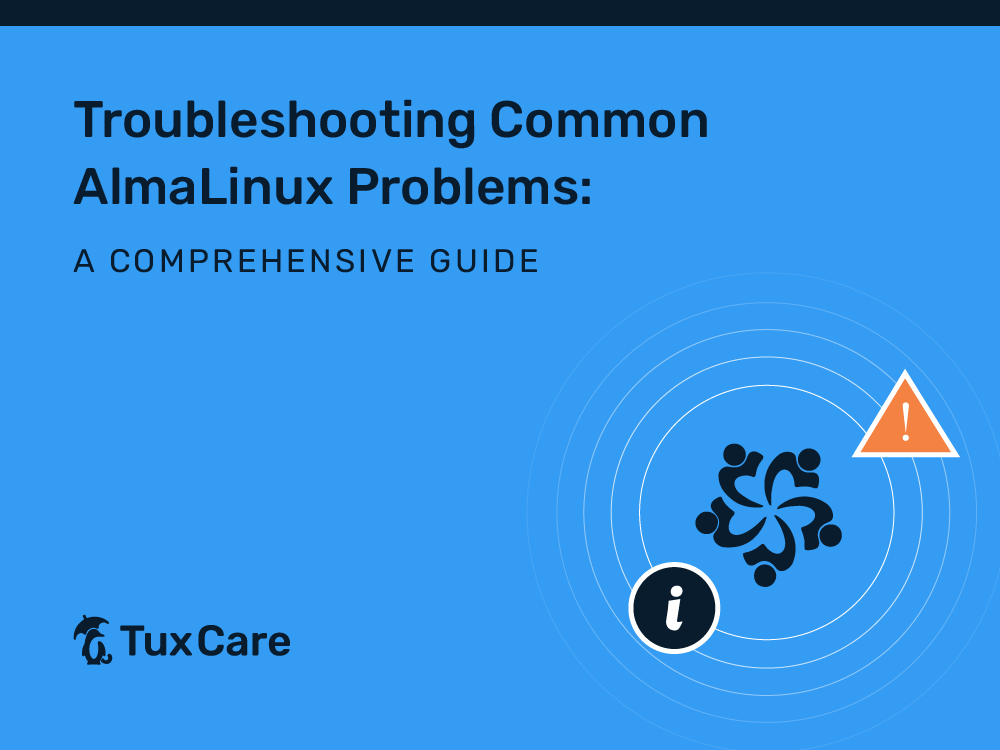


 Documentation
Documentation Login
Login