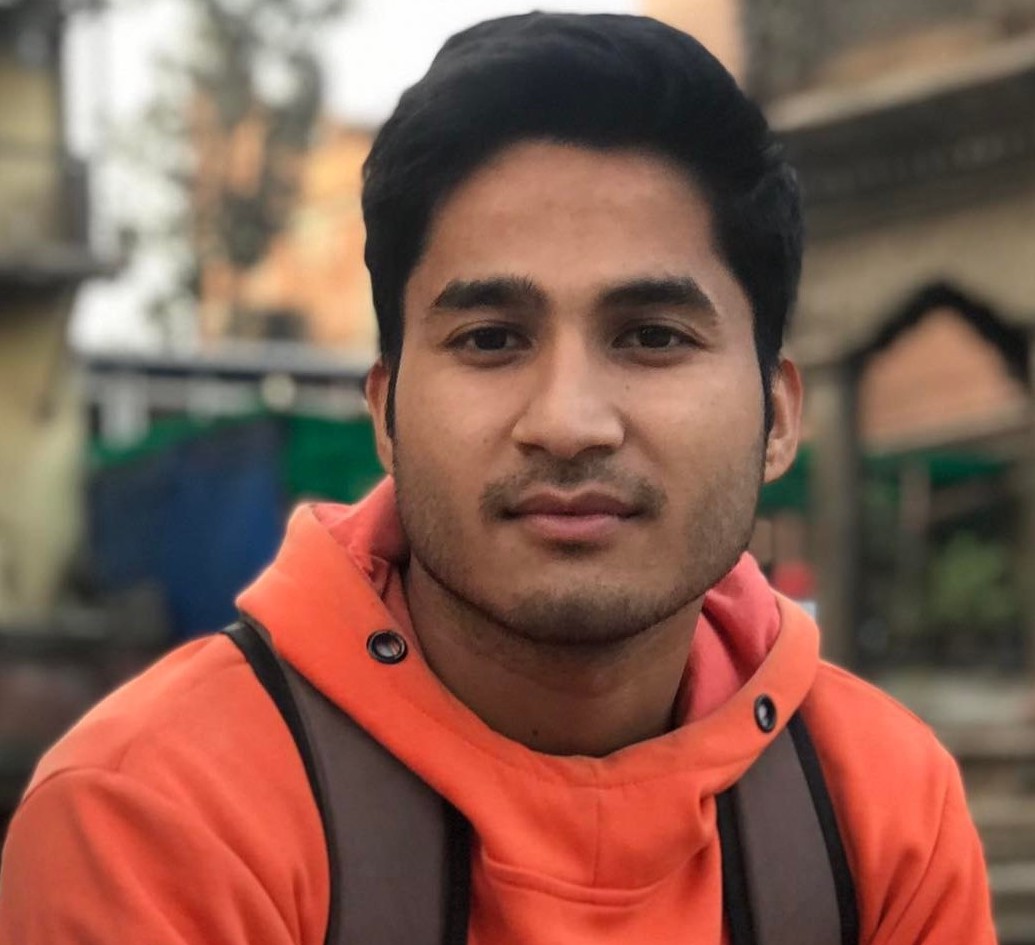Avoiding Common Linux Configuration Mistakes that Lead to Security Vulnerabilities
The robust security features of Linux make it the preferable choice for many enterprises. However, like any other operating system, security vulnerabilities can occur in Linux due to misconfigurations. These vulnerabilities may expose your system to potential risks, making it crucial to avoid common pitfalls in Linux configuration.
In this article, we will explore some common Linux configuration mistakes and provide guidance on mitigating them to protect your system against security risks.
Common Linux Security Misconfigurations
Neglecting Updates
One of the most common configuration mistakes that can lead to security vulnerabilities is neglecting system and package updates. Distribution and software vendors continuously release security patches to address discovered vulnerabilities and exploits over time. If you don’t apply these updates, your machine may be vulnerable to known security issues.
Attackers also monitor the release of these security updates and try to reverse-engineer patches to identify the vulnerabilities they fix. This implies that systems not installing the patch after a security update become more prominent targets. Therefore, it is essential to have a proactive approach to system updates to make your Linux systems are resilient against emerging security threats.
To avoid this mistake, configure automatic updates or schedule a routine for manually applying updates. You can use automated patching tools like KernelCare Enterprise that automatically apply all security updates without requiring a system reboot. Learn more about KernelCare and its live patching process.
Speak to a TuxCare Linux security expert to learn about live patching and how it can help organizations manage vulnerabilities and satisfy compliance requirements.
Using Weak or Default Passwords
Another serious mistake that exposes your Linux system to security vulnerabilities is using weak or default passwords. Weak passwords are easier to guess, while default passwords are known to attackers. It is crucial to use strong and complex passwords in order to increase security. For example, uppercase and lowercase letters, numbers, and special characters should all be used in a password. Passwords should ideally be lengthy and particular to each account or service.
Using a password manager can make creating and securely storing complex passwords for several accounts simpler and less likely to result in the use of weak or simple-to-guess passwords. To manage secure passwords, consider using utilities like “passwd,” “ssh-keygen,” or external password managers. Furthermore, it is essential to implement a password policy that mandates users follow these rules.
Unnecessary Services and Open Ports
Various ports and services that are enabled by default in Linux distributions might not be required for your particular use case. Even though these services are not in use, they may still be vulnerable to attack if there are configuration errors or vulnerabilities. On the other hand, open ports are entry points for network traffic to reach your system. As malicious actors may target open ports in an effort to gain unauthorized access or exploit vulnerabilities, your system is exposed when open ports are not managed properly.
To reduce the attack surface, it is necessary to review the services running on your Linux system and disable those that are not required. You can use command-line tools like “systemctl” that allow you to enable or disable services. For identifying open ports, you can use the Nmap tool to scan ports and close any open ports that are not being actively used.
Improper Firewall Rules
Misconfigured firewall rules are a common cause of security vulnerabilities in Linux systems. Firewalls are used to control the flow of network traffic with a set of rules that act as a barrier between your system and the external network. When firewall rules are not configured properly, it can leave a security gap that lets malicious traffic or unauthorized users enter your system.
Attackers often use open ports and services to gain access, so firewall rules are an essential part of any system’s defense. Make sure to properly configure your firewall, allowing only the traffic required for the operation of your system. Tools like “iptables” and “firewalld” can help in setting up firewall rules effectively.
Learn how to secure a Linux network effectively in this guide.
Incorrect File Permissions
File permissions are used to manage access to files and directories in Linux systems. Failing to set the correct permissions can lead to exposure of sensitive data to unauthorized users. For example, if you have important configuration files or databases with excessive permissions, it becomes easier for malicious actors to tamper with or steal sensitive information. Additionally, attackers may execute unauthorized scripts or binaries, potentially leading to a denial of service (system crash).
Therefore, it is essential to follow the principle of least privilege in order to reduce the possibility of incorrect file permissions. This means granting the minimum set of necessary permissions that are required for users, groups, or processes to carry out their tasks. You can modify file permissions in Linux by using the “chmod” and “chown” commands.
Final Thoughts
Configuration errors can make even the most secure system vulnerable, so avoiding them is crucial in protecting your system from security vulnerabilities. Maintaining a secure Linux environment requires regular system updates, the use of strong passwords, proper firewall configuration, correct file permissions, and careful attention to services and ports. Additionally, it is advisable to review log files regularly to identify unusual activity or potential security breaches.
Learn the top 10 security tips for your Linux system in this guide.
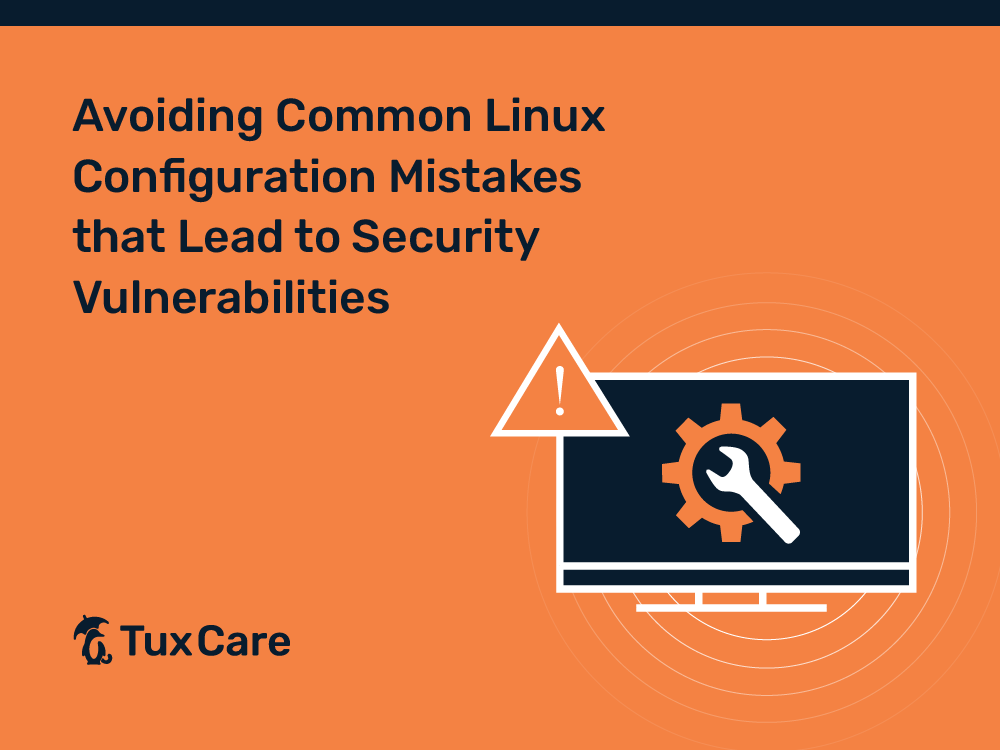


 Documentation
Documentation Login
Login