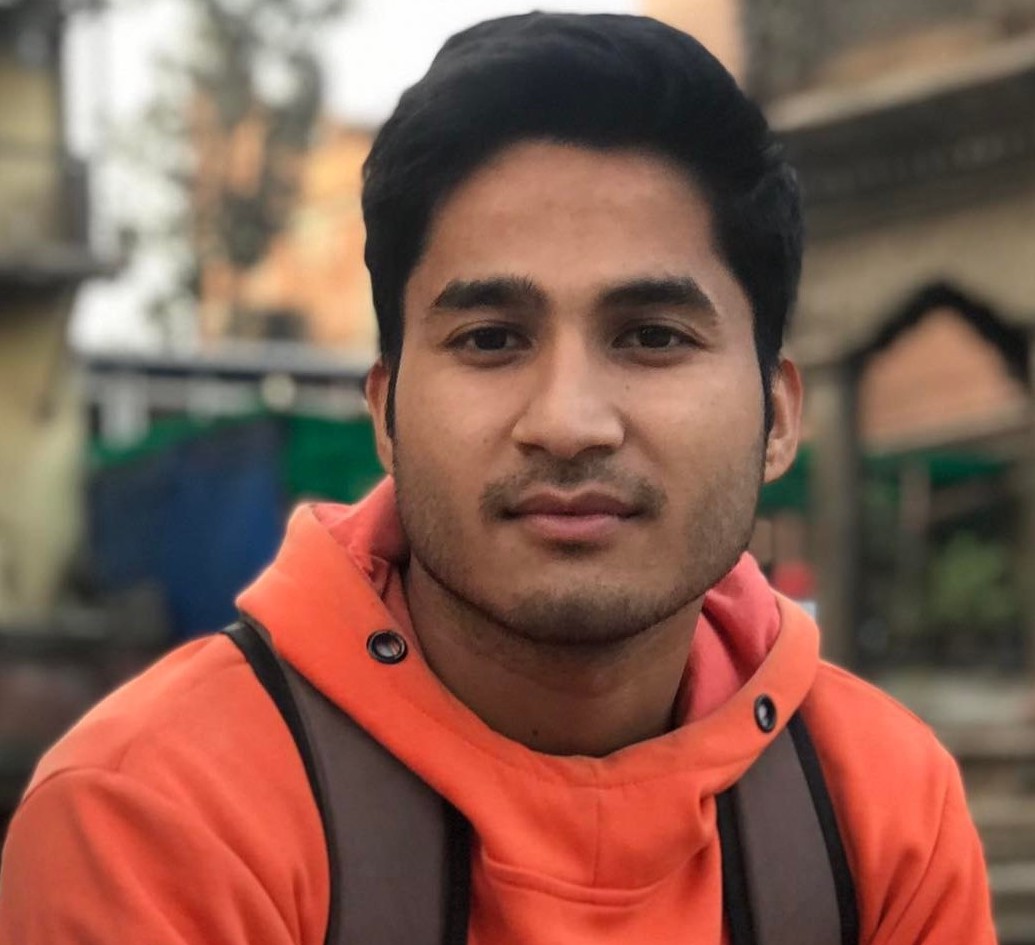How to Build a Secure Linux Server from Scratch
A Linux server refers to a server built on any Linux-based operating system. It is primarily used in handling web servers and database servers. In the current digital landscape, the security of Linux servers is paramount for enterprises to avoid security breaches and sensitive data loss. This blog post offers a simplified yet comprehensive guide for administrators and security teams to build a secure Linux server from scratch.
1. Select the Linux Distribution
While there are many Linux distributions, choosing a popular and well-maintained one is crucial, keeping server requirements and security in mind. Some commonly used distributions in enterprises are CentOS, Ubuntu, Debian, AlmaLinux, openSUSE Leap, and RHEL.
After choosing a suitable distribution, you must select the latest supported version of the operating system to continue receiving security updates and bug fixes from the vendor. For example, if you want to go for AlmaLinux, we recommend you select AlmaLinux 9, as it will be supported until May 2027.
2. Install Only Required Packages
By opting for a minimal installation, you will automatically reduce the attack surface. Therefore, to establish a secure Linux server, it’s advisable to only install the required packages and services on your server. Also, you can configure services to run with the least privileges and disable unnecessary services.
3. System and Package Updates
The software packages and their dependencies often come with the latest security patches and new improvements, so it is essential to frequently update them to ensure there is no vulnerable window for attack. Each Linux distribution has its command-line tool for managing packages and dependencies. Package management tools such as APT (Advanced Packaging Tool), RPM (Red Hat Package Manager), DNF (Dandified Yum), Pacman, and Zypper make it easier to update all packages and dependencies on the server.
4. Firewall Configurations
The firewall is a network security system that manages and filters network traffic based on predefined rules. Install and configure firewall settings to allow only the essential network traffic to communicate with the server. You can use tools like iptables or UFW to filter incoming and outgoing network traffic.
5. Harden SSH Access
You can secure remote access by disabling root login for SSH, changing the default SSH port, disabling password-based authentication, enabling key-based authentication, and allowing SSH access to specific users on your servers.
6. Risk Compliance
Risk compliance ensures that the server configurations align with the industry standards and IT risk frameworks. It often includes regular risk assessments to identify and mitigate security flaws. Enterprises can prevent potential vulnerabilities from being exploited and enhance the server defenses to maintain a secure Linux server.
7. User Management
User management plays a critical role in ensuring a secure Linux server. Properly managing user accounts and permissions helps control access to resources, prevent unauthorized access, and mitigate security risks.
Follow the principle of least privilege. That means users should be given only necessary access to perform their operations. They should not typically be given administrative rights unless it’s essential. In addition, disable or delete any default accounts that the operating system may have pre-configured. Attackers frequently target these accounts.
8. Use Live Patching Software
Live patching is an advanced technique that allows you to apply security patches without any downtime or server reboots. It simplifies the challenging and time-consuming process of applying kernel fixes to enterprise Linux systems.
TuxCare’s KernelCare Enterprise is an automated Linux security patching tool that can live patch most popular enterprise Linux distributions, including CentOS, RHEL, Debian, Ubuntu, Oracle Linux, Rocky Linux, AlmaLinux, and more. At just $59.50 per server for 1 year, it provides vendor-grade security patches, allowing users to maintain a secure Linux server without needing to experience unnecessary downtime.
9. Regular Backups
Regular backups are always recommended to ensure data recovery in the event of a security breach, hardware failure, or accidental deletion. Backups can be stored in a physical hard drive, remote server, or cloud storage – whichever is best suitable for your server infrastructure. You can use command-line tools like rsync to sync and copy files between local and remote servers. Additionally, scheduling backups at certain intervals with automation tools reduces the chance of human error and ensures backup consistency.
Final Thoughts
By following the steps outlined above, you can effectively build a secure Linux server and enhance the server’s defenses. However, security is not a one-time task but a continuous effort that requires constant attention and updates. Threats evolve, new vulnerabilities are discovered, and attackers develop new techniques. Therefore, security measures need to be regularly reviewed and adapted to address new challenges.
Organizations must remain watchful and alert to potential security risks. Just because you’ve implemented security measures doesn’t mean you can relax. What is considered a best practice today might not be as effective tomorrow. So, staying informed about new attack vectors and adjusting security practices is essential.
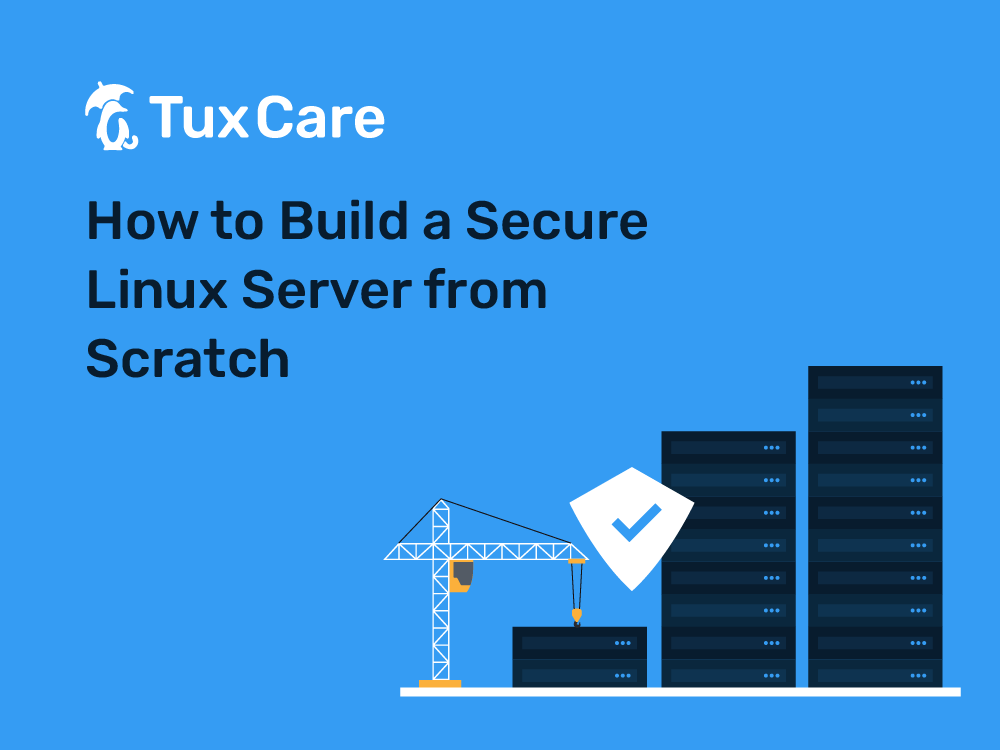


 Documentation
Documentation Login
Login