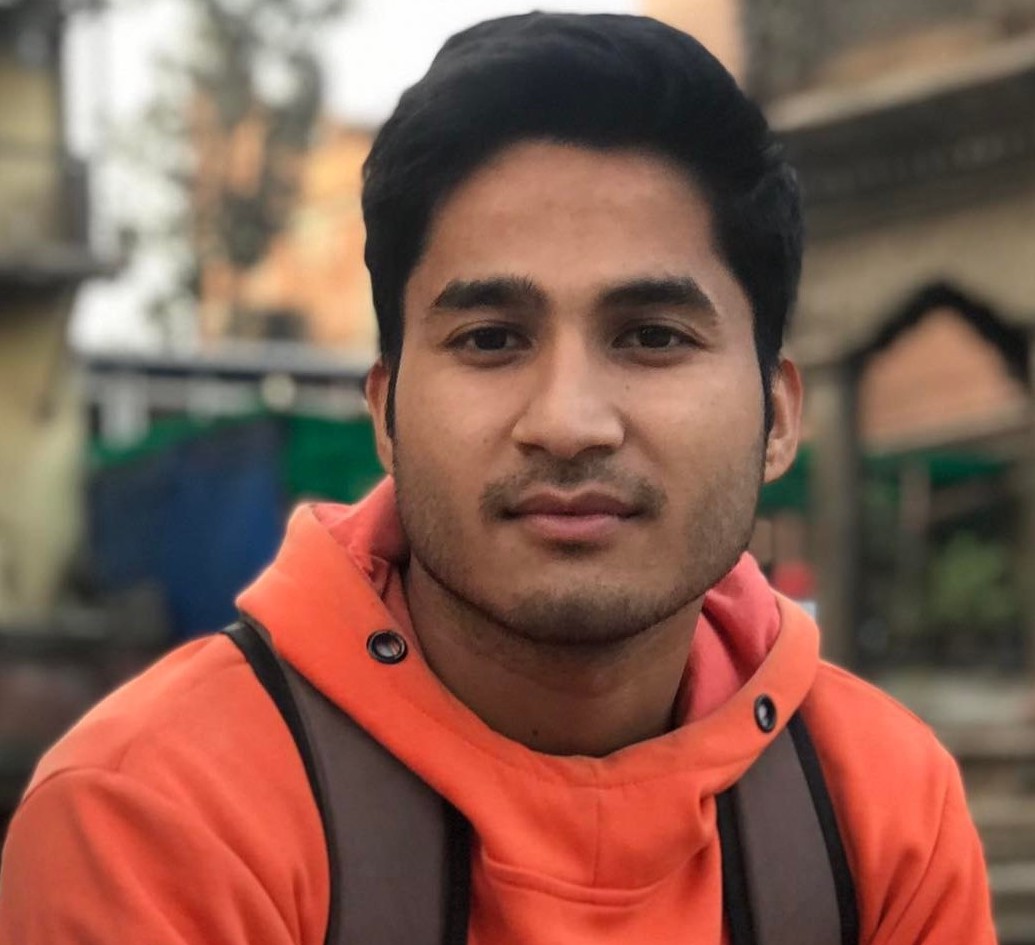Securing Linux Networks: A Checklist for IT Security Teams
As Linux is used everywhere, from servers to embedded systems, mobile devices, and critical infrastructures, it is a prime target for attackers. Given this unfortunate reality, IT security teams must work diligently to build strong security mechanisms that defend critical data they handle and store in addition to their networks. The complexity of cyber threats is rapidly growing, emphasizing the necessity of taking a proactive and comprehensive security approach for Linux network security.
In this article, we will provide you with a comprehensive guide on securing Linux networks that IT security teams can follow to secure their infrastructures.
Understanding Linux Network Security
Linux network security includes the process of employing a set of practices, tools, and configurations to guard against unwanted access, online threats, and data breaches on a Linux-based computer. For example, firewall setup, intrusion detection system, access control, and regular security updates.
DoS attacks, DDoS attacks, brute force attacks, man-in-the-middle attacks, buffer overflow attacks, spoofing attacks, vulnerability exploitation, and zero-day attacks are some common examples of network attacks in Linux.
An effective Linux network security strategy is required to improve the security status of the Linux environment.
Best Practices for Securing Linux Networks
Now, let’s explore a checklist that IT security teams must complete to secure Linux servers effectively.
Implement Firewall Rules
Configuring a network security firewall helps to manage the flow of data traffic to and from a computer or network. Firewall rules are used to define which network connections are allowed or denied based on different components, such as source and destination IP addresses, port numbers, and protocols. Organizations can improve their security posture by specifying these rules, which allow only authorized traffic and act as a barrier to prevent unwanted access and cyberattacks.
Harden SSH Access
Hardening SSH (Secure Shell) configuration is the process of increasing the security of the SSH service, a critical component for remote access to Linux systems. It is an essential practice for securing Linux networks which involves making SSH more resistant to unauthorized access and brute-force attacks.
Hardening steps typically include changing the default SSH port, disabling root login, implementing stricter authentication methods like SSH key pairs, and setting idle session timeouts. These practices significantly minimize the attack surface and improve the overall security of SSH connections, making it more challenging for potential attackers to compromise a system through this remote access protocol.
Patch Management
Maintaining a Linux environment’s security and stability requires an effective patch management strategy. It involves the procedure of installing patches, updates, and security fixes given by distribution maintainers, software suppliers, or external tools like KernelCare Enterprise in order to keep the operating system, programs, and libraries up-to-date.
Security patches are important upgrades that fix the software’s known vulnerabilities and security flaws. They assist in defending the system from potential attacks and data breaches. Security fixes should be implemented quickly to reduce the risk of exploitation. Failure to update your systems can expose them to known flaws and jeopardize the data and operations of your company.
Automated patching tools like KernelCare Enterprise allow organizations to put their patching in auto mode without having to worry about missing critical security updates. Additionally, it supports rebootless patching for all major Linux distributions, eliminating patching-related downtime and maintaining 100% uptime of the servers.
User Access Control
Access control is a security practice used to control access to resources, systems, and sensitive data to protect them from unwanted access, misuse, or theft. It involves defining, regulating, and monitoring who can interact with various assets within an organization’s network, computing environment, or physical premises.
Principle of Least Privilege (PoLP): This security principle dictates that users and processes should be given the minimum level of permissions that is required to perform their tasks. This reduces the potential for misuse or accidental exposure of sensitive data.
Role-Based Access Control (RBAC): RBAC is a model where permissions and access rights are assigned to roles, and users are placed into roles based on their job functions or responsibilities. It simplifies access management by associating permissions with roles rather than individual users.
Additionally, logging and auditing user activity should be performed to track access attempts and actions taken by users. It is crucial for monitoring and investigating security incidents when they occur.
Monitor Logs and Intrusion Detection
For Linux networks, intrusion detection and log monitoring are fundamental security procedures. Log monitoring entails continuously checking system logs and event data to spot any unusual or suspicious activity that may point to security flaws or other problems. This procedure is automated by intrusion detection systems (IDS) like Snort or Suricata by continuously examining system logs and network traffic for patterns or signatures linked to known threats. Alerts are triggered when abnormalities or possible threats are found, allowing quick response and mitigation measures to shield the network from hackers and vulnerabilities. These steps are essential for keeping a Linux network’s integrity and security.
Configure SELinux or AppArmor
The deployment of mandatory access control (MAC) methods on a Linux system is required to implement SELinux (Security-Enhanced Linux) or AppArmor, which both enforce stringent security regulations. By limiting the activities and permissions of users and processes, these policies decrease the possible attack surface and limit the harm an attacker can cause if they gain access to a system. These security modules are very beneficial for environments where high protection and isolation are essential, including servers and sensitive data processing systems.
Regular Security Auditing and Penetration Testing
A proactive approach to evaluating and improving the security of a computer network or system is to perform security audits and penetration tests regularly. In order to find weaknesses and vulnerabilities, security audits thoroughly examine the network’s configuration, policies, and practices. On the other hand, penetration testing uses simulated attacks by ethical hackers to find weaknesses and potential areas of exploitation. Both techniques assist organizations in finding security flaws, prioritizing their efforts to fix them, and making sure their systems are resistant to actual threats.
Final Thoughts
With these efforts in place, your Linux network will be better prepared to withstand the ever-evolving landscape of cyber threats. This checklist serves as a strong starting point for IT security teams to establish a solid security foundation. By following these technical guidelines, organizations can greatly enhance the security of their Linux networks, effectively safeguarding their valuable assets and data against evolving cybersecurity risks.
Also, it’s important to remember that securing Linux networks is an ongoing process, with new threats emerging regularly. Therefore, staying informed about the new threats and best practices is always a must.
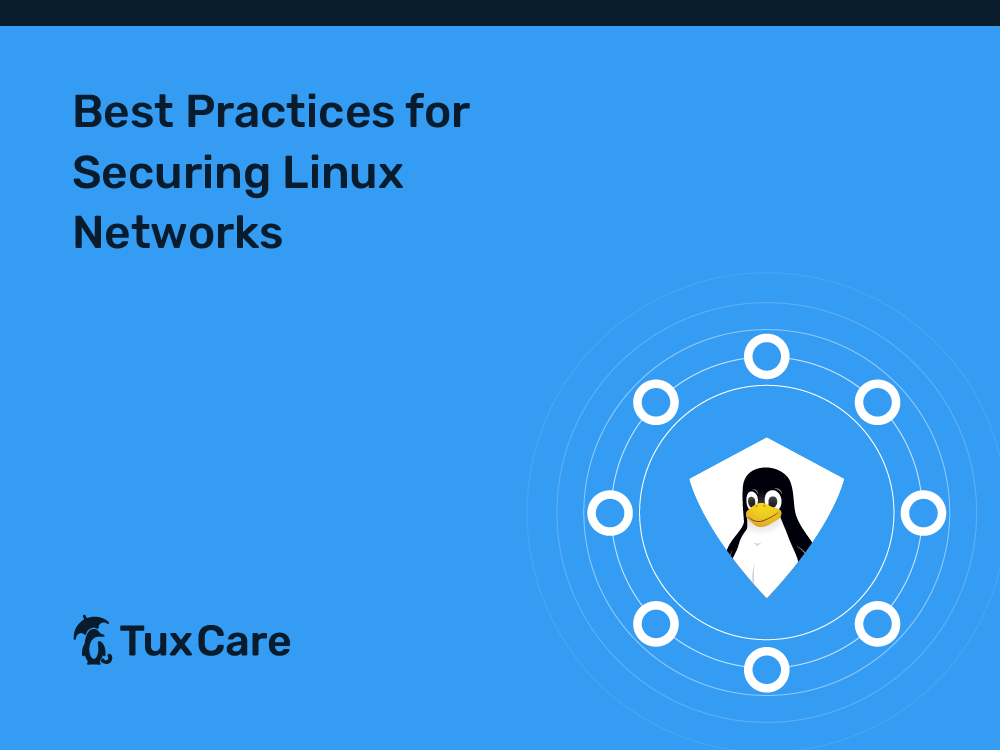


 Documentation
Documentation Login
Login