5 Common Linux Server Problems and How to Fix Them
Linux server problems result in unplanned downtime, causing service interruption and productivity loss. It can harm business operations, client happiness, and revenue production when essential apps or services become unavailable.
Modern computing now runs on Linux servers, which power a wide range of services and applications worldwide. Linux system administrators should be aware of the need to uphold a reliable and secure server environment. However, despite their best efforts, Linux server problems can occasionally occur. Even the most robust Linux servers can sometimes experience problems that disrupt operations, impair performance, or compromise security, leading to server-down issues in Linux.
This article aims to provide you with the information and essential troubleshooting skills to maintain a smooth and stable server environment, regardless of your level of expertise in administering Linux servers. We will discuss five common Linux server problems that system administrators encounter and offer workable solutions.
1. Network Connectivity Issues
One of the common Linux server problems is network connectivity issues, which can be frustrating for both system administrators and end-users. It is because such problems disrupt critical services, hinder communication, and negatively impact productivity. It is one of the problems that require immediate attention to ensure the continuity of services.
Consider the following solutions when you encounter network connectivity problems in a Linux server.
- Use tools like ifconfig and ip to examine and modify network configurations as required.
- Ping external servers or run traceroute commands to identify network bottlenecks. This will help pinpoint the problematic network segment.
- Sometimes there can be firewall rules that block traffic. Ensure all firewall rules are correctly configured and not affecting any necessary traffic.
- Check physical network devices, cables, and switches to find if there are any faulty components.
2. Disk Space Problems
Disk space issues in Linux can give rise to various problems, including system instability, application crashes, and potential data loss. To guarantee seamless operations, dealing with these issues as soon as they arise is essential.
To solve disk space problems in a Linux server, you can follow the below steps.
- The first step in solving disk space issues is identifying the large-sized directories using the most space.
View the sizes of directories and files.
- du (Disk Usage)
- Du -sh /path/to/directory, for instance, gives a summary of a directory’s overall size.
Install and utilize the ncdu software to study disk use, which offers a more interactive and user-friendly interface.
- Once you have identified space-consuming directories, it’s time to remove unnecessary files to free up disk space. Exercise caution to avoid deleting critical system files or user data.
- Compressing or archiving large files or directories can save disk space. Important large files can be compressed to occupy a smaller amount of space, thereby reducing their storage requirements. Tools like gzip or bzip2 compress individual files, and tar can compress both files and directories.
- Remove obsolete or temporary files that are no longer necessary, but exercise caution to avoid unintentionally deleting essential system files or user data.
- Evaluate the necessity of keeping specific files or archives. If they are no longer required, delete or move them to long-term storage.
3. Software Compatibility Issues
Compatibility issues in Linux servers can occur when executing certain applications or updating software. It usually results in conflicts, instability, or even the breakdown of services.
One common example of a software compatibility issue is the dependency error. When two or more software packages need different versions of the same library or component, dependency problems arise. This could result in problems like crashes, omitted functionalities, or improper behavior.
To solve software compatibility problems in a Linux server, you can follow these methods:
Use Default Package Managers: The default package managers in Linux include apt, yum, and dnf, which have built-in dependency-resolving features. They can automatically install the necessary versions of libraries or components and manage package dependencies.
Upgrade Software: Using outdated or deprecated software can cause compatibility problems as newer dependencies or components are available. To deal with this, you will need to upgrade to supported or actively maintained versions of software whenever possible.
Update Libraries: If an out-of-date library version is causing compatibility problems, check if there are any updates by the distribution’s package manager. The issue can often be fixed by updating the library to a compatible version. Compatibility is ensured with the most recent libraries, components, and security fixes.
4. Security Issues
This is one of the critical Linux server problems as it makes your systems vulnerable to threats and risks. Consequently, it can lead to a system crash or unauthorized access to sensitive data. Therefore, it is crucial to mitigate security vulnerabilities in Linux servers as soon as possible.
- Utilize package managers and security mailing lists for the appropriate distributions to stay up to date on software updates and security fixes.
- Review system logs frequently to look for any indications of a security breach or abnormal activity. Logs may be effectively centralized and analyzed using tools like syslog-ng or rsyslog.
- Back up important data frequently to protect against ransomware attacks and data loss. Automate the backup and restore processes and test them frequently.
- To eliminate the risk of vulnerability, consider applying security patches to your Linux server. This ensures that your Linux systems get the latest security patches. TuxCare’s KernelCare Enterprise automates security patching while maintaining 100% uptime of your system without the need for a reboot or scheduled maintenance.
5. Performance Issues
Another one of the common Linux server problems you can encounter is performance issues, which can result in sluggish response times and slower performance. To address this, start by identifying the processes consuming excessive resources using tools like top or htop.
Once you single out the culprit, you can take appropriate action:
- If a specific application is causing the issue, restarting it might resolve the problem temporarily. Consider investigating the root cause to prevent future occurrences.
- Set resource limits for specific users or processes using tools like ulimit or by modifying the /etc/security/limits.conf file.
- Optimize resource-intensive applications by adjusting their configurations to better align with available server resources.
Conclusion
Linux system administrators must be prepared to tackle common Linux server problems because the system’s workflow is highly affected if any of the issues occur. You may assure your Linux server environment’s stability, dependability, and security by proactively resolving problems related to network connectivity, disk space, software compatibility, security, and performance. With the help of the above troubleshooting suggestions, you can competently fix problems and keep your organization’s server infrastructure strong.
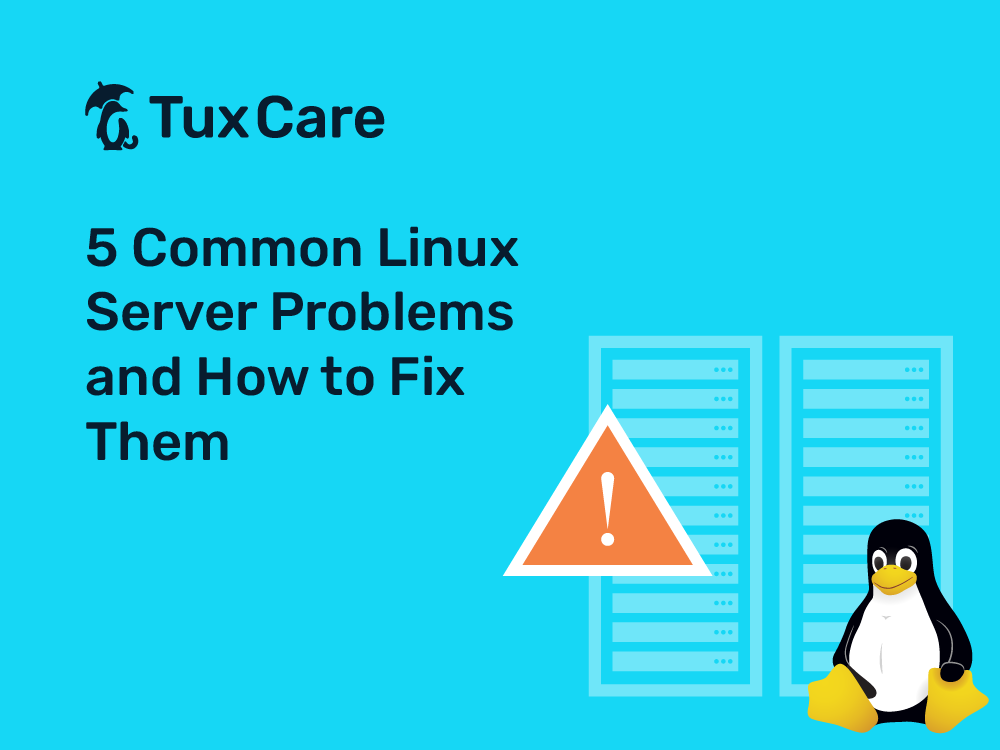


 Documentation
Documentation Login
Login



